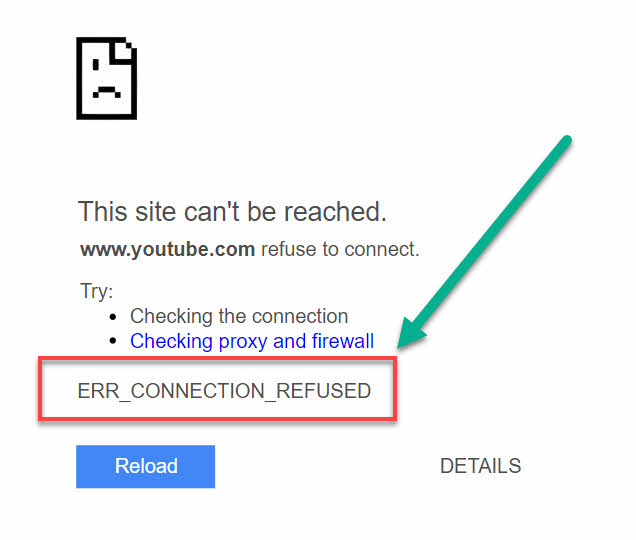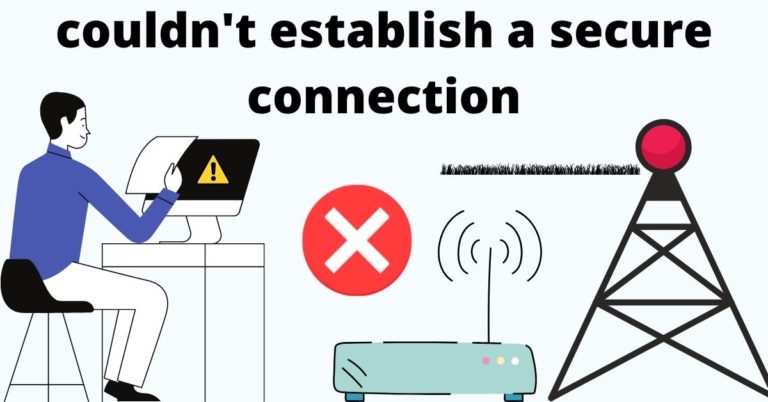Error 504 Gateway Timeout Error- How to fix
The Internet has become an important part of life nowadays. Ranging from a small business to a big business tycoon everyone has a functional website hosted online on the internet. Many e-commerce giants host online shopping festivals offering huge discounts. The popular one among them are flash sales. Where a certain product is sold for the unbelievable lowest price. As the flash sales are accessed by a huge number of people, The website crashes and shows Error 504 or 504 Gateway error making the webpage go blank with the error message at the center of the screen.
In this blog, we will try to understand what 504 errors are, Why it is encountered, How to fix 504 error, and a few other topics related toit.
What is Error 504 Gateway Timeout Error?
This is a very common error that can be seen in websites with heavy traffic. A 504 Gateway Timeout Error means the webserver from the user side did not receive a timely response from another server which is at upstream when a web page is attempted to load one of your webpages. In layman’s terms 504 gateway Error means that the web servers are not communicating to each other fast enough to provide a good browsing experience.
The 504 Gateway Timeout Error does not specifically pinpoint to the error but rather it is generic and common. When this error is encountered a message pops up in your browser.
Do not miss: Android Update Error 402
How to fix error 504?
As the error is not from the internet service provider or from the client (user) device. Here are a few of the methods to resolve the 504 error.
- Refreshing the web browser.
- Restart the network devices like modem, router, and switches.
- Resolving the Proxy settings
- Change the DNS servers
- Try visiting the same page with a different browser.
- Check to visit the same website with other devices.
- Disable plugins and extensions. Sometimes many plugins and extensions will cause an issue for the web page to be displayed.
The problem is usually resolved by refreshing the webpage. The webpage can be refreshed in many ways. Here are a few of the methods to refresh the page.
Method 1: In desktops or laptops
- Click on the refresh button on the top right corner of the browser.
- Right-click on the webpage and click on the refresh option.
- Press the F5 key on the keyboard.
- Hold control (ctrl) and r key together.
Method 2: On mobile phones
- Click on the three buttons on the top right corner of the and click on the reload button (little circle loop icon).
- Drag the screen down from the middle of the screen to refresh the page.
Following these steps will usually solve the problem. Sometimes the problem still persists. In that case, another method can be followed.
Method 1: In desktops or laptops
- Click on the three dots on the top right corner of the screen.
- Open the settings menu by clicking on the settings option.
- Search and click on the “Privacy and security ” option from the list of options present on the right side of the screen.
- Click on the “Site Settings” option.
- Once on the Site settings option, Click on “Cookies and other site data” option.
- Scroll down to find the option of “See all cookies and site data”, Here you can see all the data and cookies stored in the browser.
- To fix the issue of Error 504, Some of the cookies need to be removed.
- Click on the “Remove all” option to clear all the cookies stored.
- Restart the computer to solve the issue.
Method 2: On mobile phones
- Click on the 3 dots on the top right corner of the screen.
- Click on the settings option.
- Scroll down to find the “Privacy and security” option and click on it.
- Click on the “Clear browsing data” option.
- Check the “Cookies and site data” option.
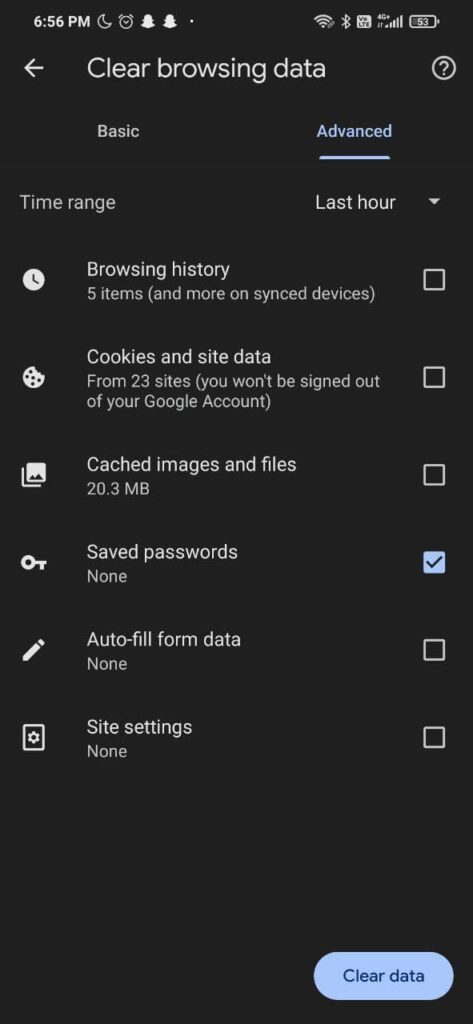
- Now click on the “Clear data” button in the bottom right corner of the screen.
- Close the browser and clear the app from recent apps.
- Open the browser and reload the website again.
Read also: Error Code 277
What are the different types of 504 error?
Different websites show different kinds of 504 error messages. The individual website host has the complete flexibility to customize how error 504 will be displayed on the website when the server time-outs.
- 504 Gateway Timeout.
- HTTP 504.
- 504 ERROR.
- Gateway Timeout (504).
- HTTP Error 504 – Gateway Timeout.
- Gateway Timeout Error.
How to fix Error 504 if you are the website admin?
The problem is usually due to heavy traffic on the website and the server fails to cater to the visitors. The problem gets resolved a few minutes after the traffic in the server is reduced. If the problem persists for a long time, contact the Hosting service company. The hosting company will resolve the problem.
What are 5XX errors?
The 5XX errors are usually the problem with the servers. When a web page is accessed, the browser sends a request to the website’s server. The 5XX server error is shown if there is some problem with the site’s server.
5XX errors are not due to poor internet connection or computer. The error is because of some problem with the website hosting server.
What are the different 5XX errors?
There are many errors from the server-side. Each error code has a different meaning. Here is the list of 5XX error codes and their meanings.
500 : Internal Server Error
This is the most encountered error among all the 5XX errors, this error is displayed on the browser when there is some problem with the server and the exact problem cannot be determined.
501 : Not Implemented
This 5XX error is thrown when the server gets confused and cannot distinguish the request made or the server is unable to request the required files because of many reasons. This error typically suggests accessibility in the future.
502 : Bad Gateway
This server-side error appears when the server is operating as a proxy server or as a gateway and the server above returns an invalid response. This error of 502 is shown on the browser.
503 : Service Unavailable
This error is very common and encountered by everyone at least once. This error is because of any temporary issues in the servers or due to maintenance of the server and sometimes due to overloading of the server, The server becomes unavailable. The 503 error being a general and temporary error, the user should try accessing the website after a period of time.
504 : Gateway Timeout
The 504 error is similar to the 502 error. The server acts as the gateway or proxy server. The upstream server fails to timely respond to the request made in a timely manner. This error from the server-side leads to the 504 error.
How to check whether a website is down?
Many times the website will be working properly but not on some devices. It is easy to check whether the website is down for all the users or just with a specific device. There are many devices which provide such service, where you have to just enter the website URL and the problem will be diagnosed.
- Website planet
- Host Tracker
- Sit 24×7
Conclusion
Error 504 being a server-side error, the user need not panic or blame the device or the internet service provider. The error is encountered when the server acts as a gateway server or as a proxy server and fails to receive timely updates from the web server. Error 504 is known by many names and few are504 Gateway Timeout, HTTP 504, 504 ERROR, Gateway Timeout (504), HTTP Error 504 – Gateway Timeout, or Gateway Timeout Error. The error 504 can be easily resolved by refreshing the webpage or using the shortcuts or the refresh option in the browser. The second option is to restart all the networking devices such as the router.
The last option is to check the DNS or proxy settings. The admin of the server need not worry when there is an Error 504 in their website, The issue gets resolved once the traffic in the site gets reduced. If The problem continues, then the admin may contact the hosting service provider to resolve the issue. In a nutshell, error 504 is not something to worry about.
FAQs
Q1. What causes 504 error?
Error 504 is due to the lack of responsiveness of the server of the website. When the upstream fails to return the request made by the gateway or the proxy server.
Q2. Is 504 error related to the internet connection?
Error 504 is solely because of the response not received by the proxy or the gateway server from the upstream server. This has nothing to do with the network or the internet connection.
Q3. How to solve 504 error?
The 504 error can be solved easily by refreshing the page, If the following step doesn’t work then the problem can be diagnosed by clearing the cookies or by checking and configuring the proxy network settings
Q4. Is there a 504 error because of the device?
There is no role of the device in the 504 error and the error is purely from the server-side.
Q5. Is error 504 and error 404 related?
The errors 504 and 404 are quite different. Error 404 is thrown when the server fails to fetch the requested page whereas the 504 error is thrown when the server fails to respond.
Q6. Who is responsible for the 504 error?
No one is responsible for the 504 error. The 504 error is typically due to the error in the server sand it may be because of many reasons such as heavy traffic or unresponsive servers.
Q7. Can error 504 in a website impact the SEO?
Yes, All the 5xx errors will affect the Search engine optimization of the website. The 5xx errors stop the loading of the webpage. Search engines like Google take care of these errors carefully. If the site is down for a longer duration of time. This deindexes the web page from the search engine results.
Q8. Does error 504 delete all the contents on the website?
The 504 error is just a message to say that the servers are busy and this does not affect any files stored or hosted on the server.
Q9. Can installing plugins cause 504 error?
Yes, Sometimes installing plugins and extensions may lead to the error 504 and it can be resolved by removing the problem causing plugins.