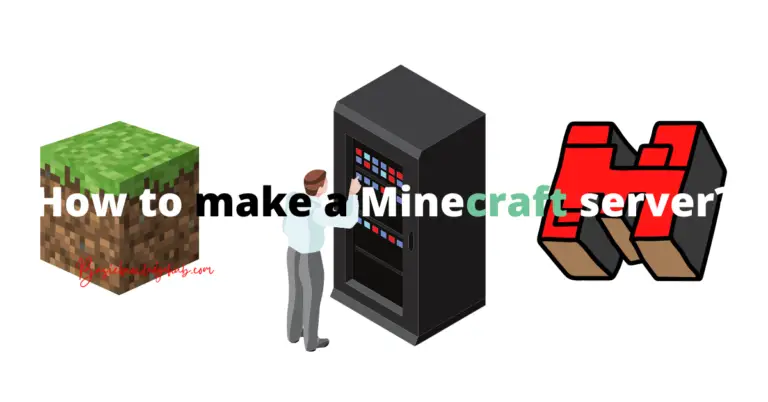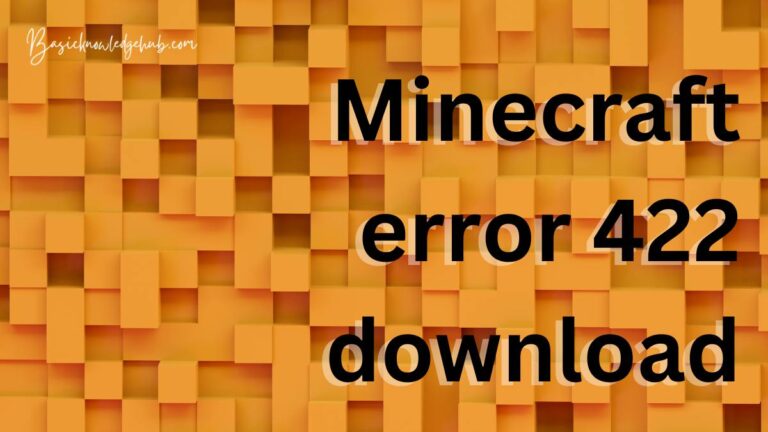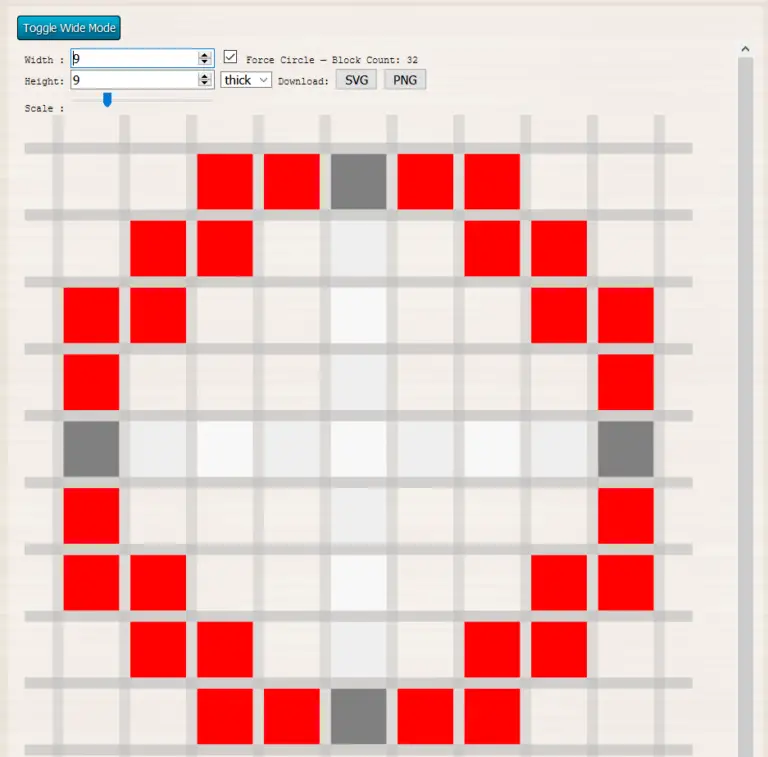Minecraft color codes
Minecraft is a Swedish video game introduced by Markus person with the help of java programming. It was introduced in the year 2011 on various platforms like Windows, macOS, etc. did you know that Minecraft is the best-selling game ever? It is a multiplayer game where people can create things and enjoy a larger amount of freedom, and it is completely up to them. You can always customize your game experience while playing Minecraft. We all now know that there is no limitation while playing the game. You can goof around. Similarly, with fewer limitations to things, we can change some colors using Minecraft color codes. Changing color change the way of gaming, let’s do it! So, without wasting any more time, let us look at Minecraft’s color codes.
Don’t miss:

What are Minecraft color codes?
Gamers can alter or change some of the elements within the game using Minecraft color codes.
You can easily change the in-game text. When you are playing multiplayer mode, Minecraft provides you to change dress or different colors to different teams for armor.
Apart from text messages that appear on the server, you can also change the color of the signs. You can also change the style of texts making them either bold or italic.
Using Minecraft color codes:
To change the color of the texts within the game, all you need to know are some hex codes and a section sign which is §. all you need to know is that first, you have entered the symbol and then the hex code once you have done this, kudos! You have changed the color of the text.
Note: each hex code has a different color appointed to them. For example, §0 is for black color. We will provide a hex code for each color later in this article.
We as a person knows that text formatting and color formatting is identical or can be considered as same under the heading of visual modification. Still, Minecraft world looks at it as a separate thing.
In some Minecraft editions, once you have the color code after formatting, it automatically confines formatting code. to use both, if you write the codes in a particular order which is:
format text font: times new roman, color: violet, size:14pt, bold | color text: black, this will rule out the text formatting after indicator. Basically, what I am trying to say is that the text will perform other assigned texts but will not be sized 12 and in bold. If you wish to write color code with the formatting code as well, eternally copy the color code first. well, it might look something like:
color text: RED | format text font: Times New Roman, size:13 pt, bold, underline.Another important thing is that in the Bedrock version of Minecraft, codes will run no matter where they are typed.
Messages on Minecraft server:
There are some messages on Minecraft’s server whose colors can also be changed. I know most of you did not know about this. Yes, you can change the color codes, although the codes here are different. To change the color messages of these, you must enter the server properties of the game. Before any text message, all you must do is enter a proper code like \u00a76 is “welcome to the server.” this will turn the text message into golden color.
after doing this, just save it and then restart your server. if you have followed all the steps correctly, you could easily witness the change.
let me quickly inform you about the codes for the messages on the server:
- \u00a70 – black
- \u00a71 – dark blue
- \u00a72 – dark green
- \u00a73 – dark aqua
- \u00a74 – dark red
- \u00a75 – dark purple
- \u00a76 – gold
- \u00a77 – gray
- \u00a78 – dark gray
- \u00a79 – indigo
- \u00a7a – green
- \u00a7b – aqua
- \u00a7c – red
- \u00a7d – pink
- \u00a7e – yellow
Formatting codes are very lesser than color codes. Therefore, any gamer can easily memorize it. Some of the formatting codes are presented below to help users. they are:
- §l = bold text
- §m = strikethrough text
- §o = italicize text
- §n = underline text
Table of Minecraft color codes:
You must be wondering, when will I discuss the color codes. Without any further delay, here is the list of the best color codes in ascending order.
| Color | Code | Foreground Color Hexadecimal-Code | Background Color Hexadecimal-Code |
| Black | §0 | 000000 | 000000 |
| Blue | §1 | 0000AA | 00002A |
| Green | §2 | 00AA00 | 002A00 |
| Aqua | §3 | 00AAAA | 002A2A |
| Red | §4 | AA0000 | 2A0000 |
| Purple | §5 | AA00AA | 2A002A |
| Gold | §6 | FFAA00 | 2A2A00 |
| Gray | §7 | AAAAAA | 2A2A2A |
| Yellow | §e | FFFF55 | FFFF55 |
All these will help you while you are playing Minecraft in any mode, whether it is survival mode or multiplayer mode.
How to type § symbol?
§ is not a very common symbol which you can find on your keyboard. So, you must be wondering how to type it or use it while playing Minecraft.
In windows press ALT with Numerical Pad 21 in sequence, you will get the symbol §, the other method search for character map:
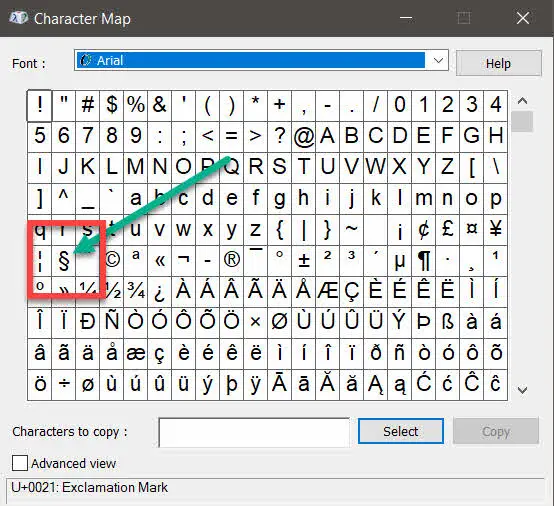
These color codes and formatting codes are used to customize the game. There is no disadvantage in changing the text messages; it will help people enjoy or have fun while playing Minecraft. Sometimes modification may help you in enjoying things to the fullest.
Conclusion
if you use these color codes as a gamer, you can have more fun, spice things up in a multiplayer mode, and improve your gaming experience. Another important thing is that you have been introduced to hex codes which are used in many programming languages and platforms like CSS, android studio, etc. In this article, you must have learned something new and nice about Minecraft. Minecraft color codes are fun when you utilize them in front of your friends. Thank you so much, and have a great day ahead.