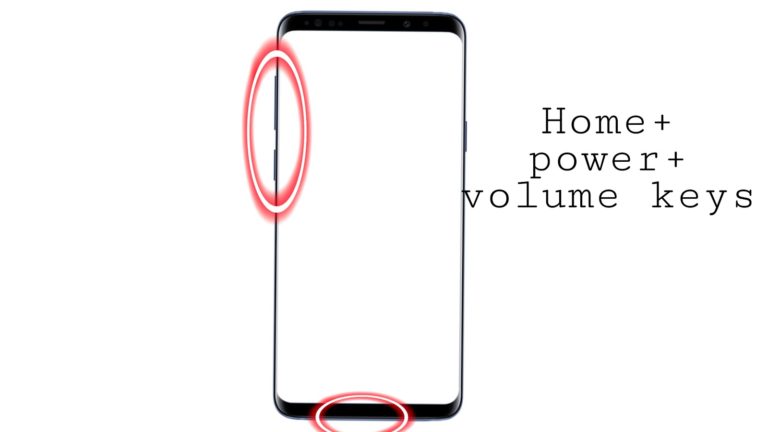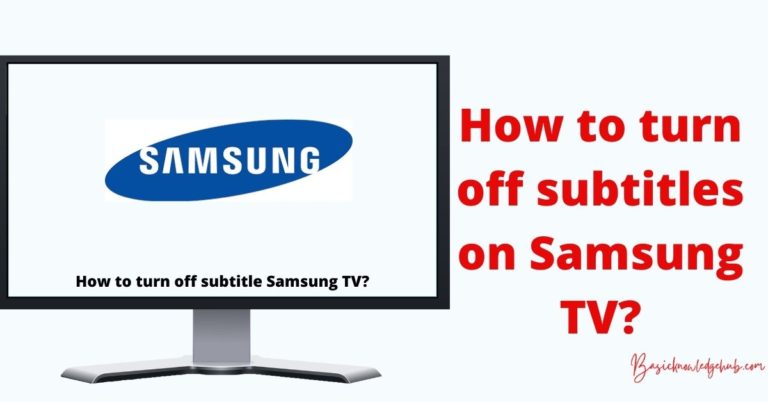Samsung Safe Mode
You might be wondering what Samsung safe mode is and what it has to do with Samsung phones. Let me respond to your query in a layman’s language. Safe Mode runs the operating system smoothly by making the 3rd party applications disabled.
Learn more: How to delete a Samsung account
What do you mean by Third Party applications?
A third-party application is software not manufactured by the mobile device or the operating system company.
Purpose of the Safe Mode
What might be the purpose of the Safe Mode, you may ask? It’s pretty simple. It is meant to resolve issues mainly related to connectivity, battery life, etc.
The 3rd party applications can cause an issue regarding the safety of the internal files and folders if they are causing random advertisements to appear on your phone out of nowhere. Safe Mode is meant to test whether those applications are safe or not. There are also a few apps that can interrupt a few of your calls. In case they are important, it is necessary to prevent them from being interrupted. It will trouble you to great lengths.
There is also a chance that a rogue app may cost you an unhinged amount of mobile data. Safe Mode will allow you to restrict the data to the 3rd party applications fully. You can rest assured that you will not receive any random advertisements or interruptions with the Safe Mode, and it will also allow you to not use 3rd party applications, which may cost you massive amounts of data.
The possibility of making calls and receiving messages in Safe Mode is still very much there. One thing you will probably notice is your phone is working fine in Safe Mode than without it. The reason for that would definitely be the 3rd party applications. To resolve the issue, you can uninstall those particular applications while keeping the Safe Mode ON.
If the issue still persists, then a different reason could not entirely be improbable for the bad functioning of your smartphone. The issue could possibly be with the operating system or maybe in the physical hardware of the device. If that’s the case, you might want to get your phone checked in at a nearby Samsung service center.
Steps to turn ON the Safe Mode
- Press the power button until the option to Power off comes on the screen and tap on it so that your phone can shut down.
- Simultaneously press and hold the power button and the volume down button so that your device can boot.
- Take a glance at the screen, and if you see a Samsung logo appear, you can stop pressing the power button, keep in mind you still have to not let go of the volume down button while the device starts.
- If you take a look at the bottom left of the screen on your device, you can see Safe Mode written down there. Now the Safe Mode is ON.
NOTE:- Majority of the Samsung phones have the power button on the right while the volume down button will be on the left side.
With the Safe Mode ON, you can’t access a few of the applications, but if you want, you can keep track of your battery life or mobile data usage per day for as long as you deem it necessary. One of the advantages of the Safe Mode is that you will be able to check for numerous problems and can possibly operate the device to check whether there is a problem or not.
Steps to turn OFF the Safe Mode
You can turn OFF the Safe Mode in 3 different ways on a Samsung smartphone. Let’s check them out.
- The first way is to simultaneously press the power button and volume down button for at least 5 seconds so that your device can restart. Safe Mode will be off.
- The second way is also very simple. You have to hold the power button, which is on the right side of your phone, until you can see the option Restart on the screen. Tap it, and Safe Mode will be OFF.
- The third way is perhaps the easiest. Swipe down from the screen so you can see the notification panel. You can see the notification saying “Safe mode is on,” and under it would be written, “Tap here to turn off Safe mode.” Tap on it, and then you will see your phone asking “Turn off Safe mode” with the statement “Your phone will restart, and all your apps will be available again.” Under it, there will be two options – ‘Cancel’ and ‘Turn off’ of which you have to select the latter. Safe Mode is now off.
If your phone is constantly switching between turning on the Safe Mode and turning off the Safe Mode, then perhaps there is some issue with the volume down key on your phone. Maybe it gets stuck when your device is booted. If that is the case, you should look for an authorized Samsung service center nearby.
Is the Safe Mode even necessary?
In my humble opinion, Safe Mode is necessary to keep malicious threats from malware or any virus away since your phone may contain some personal information like your contacts and pictures.
Safe Mode is not just limited to Samsung. But it is also present in other smartphones from other manufacturers who make Android phones, for example, Motorola. It is also present in the software Windows.
Are there any limitations in Safe Mode?
There may be a few limitations of Safe Mode. You can’t access any 3rd party applications. Even the applications which are not causing an issue in your phone can’t be used since they are 3rd party applications. You may want to use something like Spotify for music or Instagram, Facebook for some social media time, but under the Safe Mode, those applications won’t work, and they will be rendered useless for the time being until the problem gets resolved.
What can be the other things you can do about third-party applications?
Apart from Safe Mode, there are plenty of noteworthy things that you can do about third-party applications. One of them is to have an antivirus downloaded on your phone so that it can detect any virus when you run it for a diagnostic scan every once in a while. It is recommended to have an antivirus on your phone.
If the problem is recent, you can try to uninstall the latest app, which may be causing the issue. If you have visited any suspicious link on the net and accepted cookies from them, then the antivirus will be really useful for you.
Is Safe Mode enough for the security of the contents on your phone?
Safe Mode has done a lot for Samsung users, and it is probably the reason why users do not have field trips to the service center the entire day or many weeks.
A kind of a big question or rather a massive question many of the users have in their mind is that ” Is the Safe Mode enough for the security of the contents on the phone?
It might as well be, except that many antiviruses also contribute to the smooth functioning of your phone. One more thing that many users have noticed is that this particular issue does not happen that frequently anymore. One of the reasons is that the users are too smart to install such applications, which will be trouble for them later on, but even if it occurs, the aforementioned antivirus also does its job.
Conclusion
Safe Mode is one of the best things you can have on your phone. Whether you deem its existence necessary or a waste of space, you can’t deny that it has helped many Samsung users to resolve their issues and has saved many trips to the service center.
One of the best things about Samsung Safe Mode is that you can still operate many of the applications and basic functions of a cell phone, like messaging and making calls, so that your probably damaged phone doesn’t become an obstacle between you and your work or your personal life.
Many users are hoping and even expecting that Safe Mode gets an upgrade so that it will be even easier and more convenient to use and will also probably save time.
Maybe in the future, having Safe Mode will be a necessity for not just Android devices but also other devices. We would also probably see a Safe Mode tutorial video in the operating system of the phone.