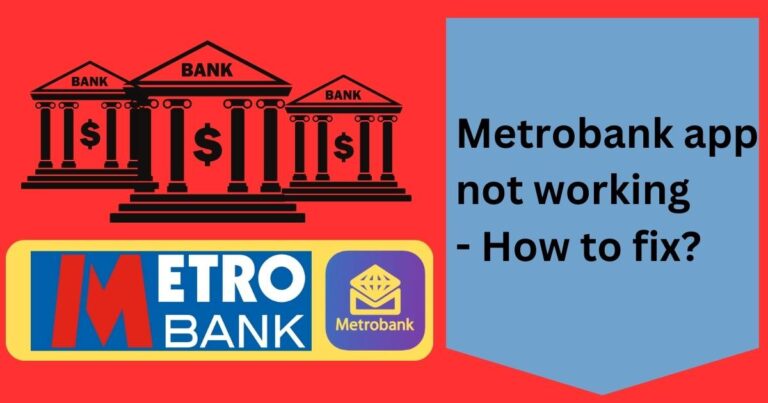Alexa Routines Not Working: Unveiling the Truth Behind the Glitches
Smart home devices have become an integral part of our lives, making everything from turning on lights to running appliances more convenient. Among these devices, Amazon’s Alexa is perhaps one of the most well-known, with millions of people worldwide relying on it for their daily routine. However, a recent issue with Alexa routines not working has left customers somewhat frustrated and searching for solutions. This article will delve into the potential reasons behind why your Alexa routines may not be functioning as expected and suggest some troubleshooting tips based on user experiences and expert advice.
Understanding Alexa Routines
Alexa Routines are a series of instructions given to Alexa that it executes either all at once or sequentially. Users can set up routines according to their daily or weekly schedule, Eg: reading out the week’s weather forecast, playing a selected playlist, or turning on coffee maker at a scheduled time. However, recently, numerous users have reported instances where their Alexa routines are not working as intended, causing minor annoyance and inconvenience.
The Scope of the Problem
It remains unclear how widespread the problem of Alexa routines not working is. Multiple threads on Amazon Web forums, and social media sites are filled with user complaints about routines not triggering or incomplete routine executions. For example, “Alexa, good morning” routine which is supposed to trigger multiple actions such as turning on lights, reporting the weather, and playing news, is either lagging or not initiating at all. The lack of any official statement from Amazon on the topic leaves users to their own devices to decipher and resolve the issue.
Potential Reasons for Alexa Routines Not Working
Trouble with the Alexa app could be one reason for the dysfunction. It can happen due to simple reasons like internet connectivity issues, or more complex, such as a software bug in the current version of the app.
Smart device compatibility issues can also interfere with routine functioning. Suppose the smart device connected to Alexa is not compatible with the voice command; in that case, it can disrupt the routine.
Troubleshooting Alexa Routine Issues
A potential first step in solving the issue can be checking the network connection. A more robust solution could be reinstalling the Alexa app, rolling back to the previous version, or updating to the latest version if available.
In case of device compatibility issues, users can consider researching compatible devices before making a purchase or connect with Amazon customer service for assistance.
Impact on User Experience
While not catastrophic, the issues with Alexa routines not working does impact user experience, affecting Amazon’s image as a reliable smart home solutions provider. According to global consumer reports, reliability is one of the most crucial factors in the smart device market, and repetitive glitches in Alexa routines can affect user confidence in the product.
While Alexa’s problems are an inconvenience, it’s essential to remember that these issues are common in the world of evolving technology. Over the past decades, technology has continually improved, and the snags with Alexa routines represent merely a bump in the road. We can expect improvements and fixes as technology moves forward relentlessly. However, customer patience may be tested, so it’s essential for Amazon to address the issues promptly for maintaining customer trust.