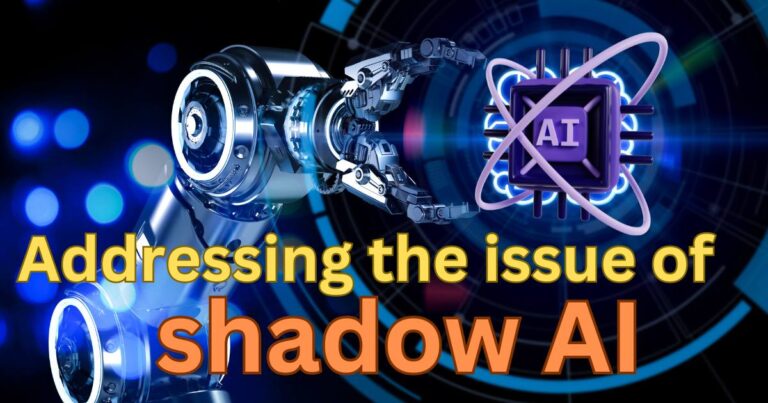Error 721 Directv-How to fix?
For millions of homes worldwide, DirecTV serves as a primary source of entertainment. This service offers hundreds of channels including sports, movies, and numerous other programs. However, like any technical device or service, users may encounter certain glitches from time to time. One such issue faced by many DirectTV users is the Error 721. This error typically displays as “Error 721 – Service isn’t authorized” on the user’s screen, prohibiting them from accessing certain channels. In this article, we endeavor to provide you with a comprehensive guide on what Error 721 is, what might cause it, and most importantly, how to fix this error.
Understanding DirecTV Error 721
Error 721 on DirecTV is often tied to issues related to channel authorization. It generally happens when the system fails to recognize the channel subscription, causing specific channels to be blocked, even if it is part of your package. This error can be quite frustrating, especially if you’re in the middle of watching your favorite show.
Likely Causes of DirecTV Error 721
Understanding the cause of Error 721 is the first step in troubleshooting. The primary reason behind this error is usually an issue with the programming or subscription. Perhaps, due to a system glitch, DirecTV might not acknowledge that you’re already subscribed to a particular channel. Temporary issues with your receiver or satellite dish could also lead to this error code.
DirecTV Error 721: The Fixes
Now that we’ve understood what the Error 721 is and what might cause it, let’s delve into the solution to rectify this annoyance.
1. Refresh Services: Refreshing your services often resolves many common DirecTV issues. This process entails sending a refresh signal to your DirecTV system, which can usually be accomplished from your DirecTV account online.
2. Check the Subscription: Make sure that the channel you’re trying to access is part of your subscription package. If not, you might need to upgrade your package or subscribe to that specific channel.
3. Reset the Receiver: If refreshing services or checking the subscription doesn’t solve the error, try resetting your DirecTV receiver. There is a red reset button available, typically on the side of the receiver. Press that for some seconds and try to switch on the receiver again.
4. Contact DirecTV Support: If none of the steps mentioned above seem to work, you may need to contact DirecTV support. They have skilled professionals who can walk you through the troubleshooting process or send a technician to your home if necessary.
Xtra Insights on Error 721
According to the latest data, about 16.8 million households in the United States are subscribed to DirecTV, indicating the prominence of this satellite service. Although getting an Error 721 can be a nuisance, it is relatively easy to solve in most instances. Remember, swift action is the key. Multiple troubleshoot strategies are viable, and professional help from DirecTV’s customer support is just a call away. With the right steps, you’ll be back to enjoying your favorite shows in no time.
In an era where streaming services are paramount to home entertainment, any glitch, such as Error 721 on DirecTV, can disrupt the harmony of a peaceful evening. Knowing how to troubleshoot these technical issues empowers users to rectify the situation almost immediately, ensuring a seamless viewing experience.