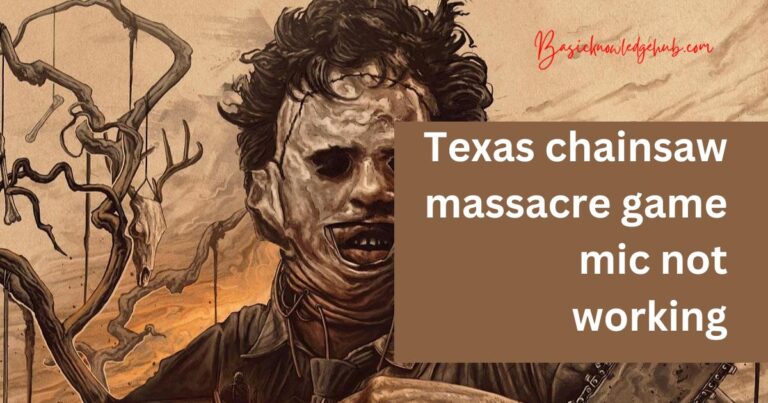Error Code 0xc004f074- How to fix?
In the world of software, few things are as disruptive or stressful as encountering an error code. Error 0xc004f074 is a particularly thorny issue that’s been causing quite a fuss amongst Windows users. Typically experienced after a system upgrade, this error is related to the Key Management Service (KMS) and often throws a message about ‘Software Licensing Service reported that the computer could not be activated.’ Fear not, though. Despite the perplexing jargon, solutions exist to banish this headache. This article seeks to provide you with comprehensive solutions to fix this infamous error code and ensure a trouble-free computing experience.
Understanding Error Code 0xc004f074
To fix any problem, the first step is understanding its root cause. Error code 0xc004f074 is often triggered when Windows cannot connect with the KMS host during an OS upgrade. It may also occur if the KMS host doesn’t find a valid Windows license for your computer. Should this error arise, your Windows activation process will fail, and access to key features may be restricted.
Getting Rid of Error 0xc004f074
Let’s discuss several effective ways to fix this irritating saga. In tech troubleshooting, simpler solutions often yield the best results.
Method 1: Using Windows Troubleshooter
Windows comes with an in-built troubleshooter that usually resolves such activation errors. Just open Settings, navigate to Updates and Security, select ‘Troubleshoot’, then choose ‘Windows Update’ to run the process.
Method 2: Time and Date Settings
One overlooked cause of this error is incorrect time settings. If there’s a mismatch between your computer’s time and the KMS host, Windows activation can fail. Correcting your date and time settings may fix error 0xc004f074.
Method 3: Manual Activation
If automated activation fails, you might try manually entering the Key Management Service Client setup key. Use the Command Prompt and type in the correct script to set this up, then restart your computer and check if the error is gone.
Method 4: Contacting Microsoft Support
If all else fails, it’s advisable to reach out to Microsoft’s customer support. They are well-equipped and trained to guide you through the steps needed to resolve the error.
Preventing the Recurrence of Error 0xc004f074
It’s always better to prevent a problem than seek a cure. Similarly, avoiding the recurrence of error 0xc004f074 is vitally important. Consider keeping your Windows updated and checking if your License Service is running properly. These simple precautions can help prevent this infamous error from spoiling your Windows experience in the future.
Indeed, error code 0xc004f074 can be a thorn in the side for any Windows user. However, as complex as this error may seem, these solutions are straightforward and easy to implement. With a little bit of patience and the right approach, you can solve the enigma that is error 0xc004f074 and get back to computing in peace. Understanding the root of the issue and rectifying it can save you hours of pulling hairs and keep your work or play on track.