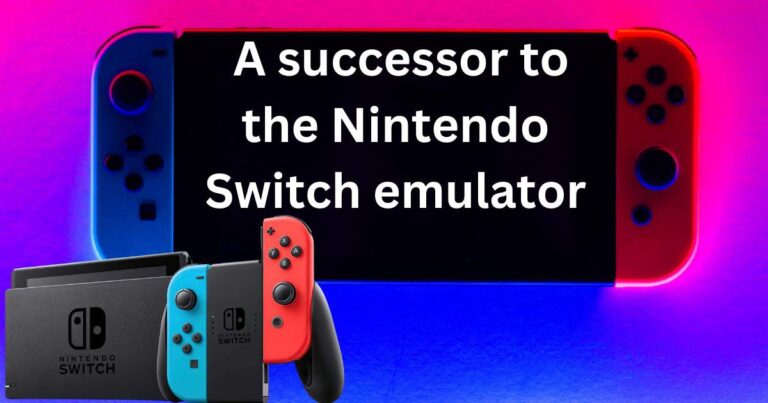Galaxy S21 Bluetooth Toggle Grayed Out: Explore Surefire Fixes and Alternative Solutions
If you’ve ever found yourself in a situation where your Samsung Galaxy S21’s Bluetooth toggle is grayed out, you’re not alone. This issue, experienced by various users worldwide, has caught the attention of tech aficionados due to its peculiar nature. The worrisome condition prevents users from turning their Bluetooth service on or off, a critical feature for modern smartphone usage. In this article, we’ll delve into the dilemmas surrounding the Galaxy S21 Bluetooth toggle grayed out issue, examine the potential causes, and offer you some viable solutions in detail.
The Intricacies of the Galaxy S21 Bluetooth Toggle Issue
There could be multiple reasons behind the Bluetooth toggle grayed out issue in any device, including system glitches, outdated software, or corrupted Bluetooth stack. The frequent use of your device can sometimes lead to minor software glitches, causing the Bluetooth function to misbehave. Or sometimes, the reason could be an outdated system software which might not sync properly with the latest applications, causing internal conflicts. It’s also likely that the Bluetooth feature on the Galaxy S21 itself glitches, resulting in the grayed-out toggle.
Useful Approaches to Troubleshoot the Bluetooth Toggle Issue
Before diving into deeper fixes, it’s worthwhile to conduct some preliminary checks. Make sure your device is adequately charged, update your smartphone to the latest software version and confirm that the Bluetooth feature is not limited by the Power Saving Mode. If even after these initial checks the problem persists, here are the detailed step-wise solution paths you can follow:
1. Soft Reset Your Device
Although it might seem apparent, a simple soft reset, or reboot, can at times fix the minor glitches causing the Bluetooth connectivity issue. This process will refresh the memory and eliminate minor software glitches.
2. Clear Bluetooth Cache and Data
Clearing the cache and data from the Bluetooth app may also help if the problem is due to corrupted temporary files. The process involves going to the Settings> Apps> Show System Apps> Bluetooth> Storage> Clear Cache.
3. Factory Reset Your Device
If your Galaxy S21 Bluetooth toggle is still grayed out after the first two options, a factory reset could be your last resort. Remember, a factory reset erases all data from your device, so ensure to backup your data before proceeding.
Alternative Solutions for Your Galaxy S21 Bluetooth Issue
If the Bluetooth toggle is grayed out despite all technical attempts, there’s another way out. You can rely on alternative methods to connect your device with other Bluetooth devices. These include using third-party applications available on the Play Store like Bluetooth Auto Connect or Bluetooth Pair. These applications automate the Bluetooth connecting process, and you won’t need to manually turn on your device’s Bluetooth feature.
Wrapping up, the Galaxy S21 Bluetooth toggle grayed out issue, despite appearing baffling, is solvable with simple or advanced troubleshooting steps depending on the cause. Technology may serve us significantly, but the infrequent hiccups remind us to stay updated and innovative in problem-solving. So, the next time you encounter this issue, remember this guide and facilitate ease amidst the maze of technology.