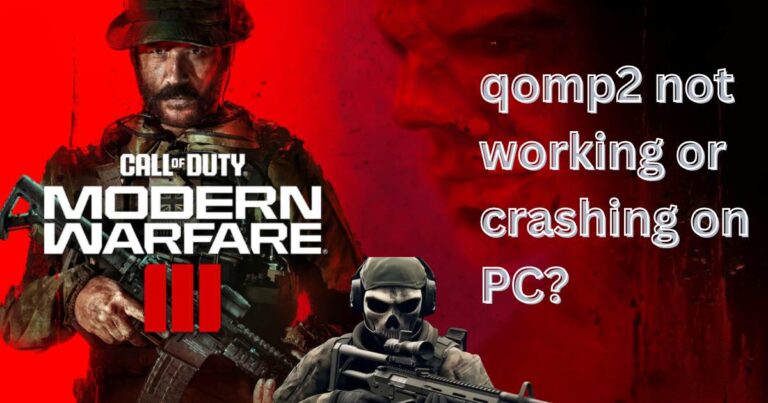How did mcm client get on my phone?
Imagine this: one day, you’re casually scrolling through your phone’s apps, and suddenly you notice something odd – an unfamiliar app named MCM Client. Upon seeing this, your mind is likely filled with questions. “What is this? Did I download this? How did an MCM Client get on my phone?” You’re not alone in this confusion. In fact, many smartphone users have found themselves in similar situations. Before you delete it in panic, let’s delve into the world of MCM Clients and find out more about how it ended up on your device.
Understanding the MCM Client
MCM Client, also known as Mobile Content Management Client, is a software that usually comes pre-installed on Android-based smartphones. This app cannot be downloaded from regular app stores, pointing to its inclusion within the device’s initial software. The primary purpose of MCM Client is to aid mobile operators in managing, manipulating, and updating the content appearing on your phone. This includes useful services like updating your software, optimizing device performance, synchronizing data, and much more.
Origins of the MCM Client
The MCM Client is often a product of agreements between mobile network providers and cell phone manufacturers. This means that instead of accidentally downloading the program, it was likely placed there by the device’s manufacturer. Smartphone manufacturers work in collaboration with mobile operators to preload this software onto devices during their production process. Therefore, when users step up to get their fresh new smartphone, the MCM Client has already earned its place in your Applications list waiting to do its job.
Functionality and Features of the MCM Client
The MCM Client is not just a placeholder app, and it is not there by mistake. It performs a multitude of services that are pivotal in maintaining your smartphone’s smooth operation, regulating its software updates, and optimizing its overall performance. Through automatic updates, custom settings, and synchronization services, the MCM Client is silently working in the background toward enhancing your user experience.
Should You Be Concerned About the MCM Client?
Given that an MCM Client comes pre-installed on devices, there is little reason to feel alarmed about its presence. It’s a legitimate tool that provides valuable services to your smartphone. However, like any program, it’s not entirely without concern. Issues surrounding data usage, background operational activities, and over-the-air updates can sometimes raise questions among users. It’s always good to keep track of your device’s operations and resources, especially if you notice any uncharacteristic changes in functionalities or performance. However, these issues are rare and not directly associated with the MCM Client’s overall functionality or its purpose.
Conclusion
Ultimately, if you’ve been wondering, “how did the MCM Client get on my phone?” then now you have your answer. This technology is there by design, pre-installed by your device’s manufacturer to aid performance and functionality. So, go ahead and scroll through your apps without that underlying sense of panic because the MCM Client, despite its inconspicuous name and mystery, is here to help, not hinder.