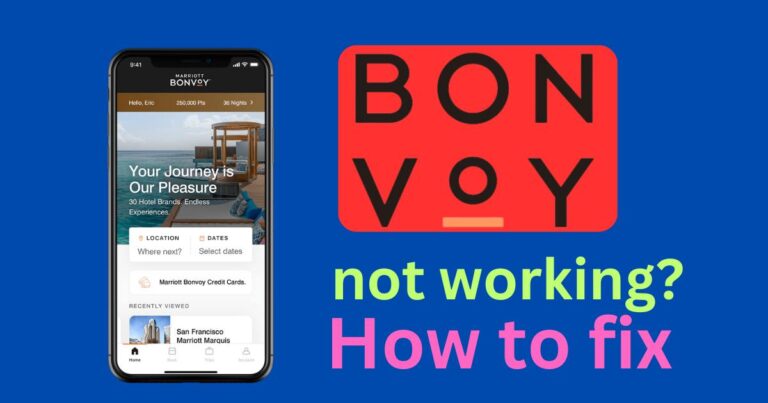How Long Does It Take To Restore iPhone
Whether it’s due to a malfunctioning application, general performance glitches, or a major iOS update, there are times when an iPhone needs restoring. Restoring your iPhone to factory settings or from an existing backup can seem daunting. However, it is a necessary process that can help optimize the functionality of your device. Just how long does it take to restore an iPhone? A number of factors including Internet speed, amount of data to be restored and the specific model of iPhone can affect the duration of this process.
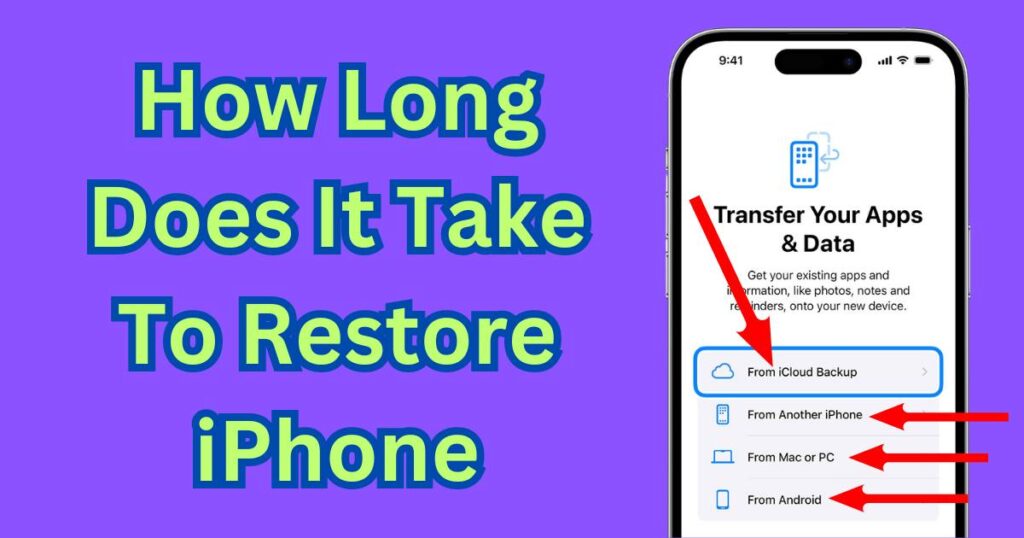
What Influences the Time it Takes to Restore an iPhone?
Restoring your iPhone involves either resetting your iPhone to factory settings or reinstalling the operating system by erasing all the data on the device or restoring it from a backup. The time it takes to restore an iPhone can vary greatly depending on various factors.
Internet Speed: If you are choosing to restore your iPhone from an iCloud backup, speedy Wi-Fi is crucial as it can significantly speed up the process.
Amount of Data to be Restored: How much content you have to restore onto your iPhone will also determine the time it takes to restore. Restoring a few gigabytes of apps, photos, and videos could potentially take a few hours or more, depending on the speed of your internet connection.
iPhone Model: Newer iPhone models, like the iPhone 12 or iPhone 11, may restore faster than older models due to possessing more advanced technology.
Estimated Time It Takes to Restore an iPhone
As a benchmark for expectations, it can take anywhere from 25 minutes to an hour to restore an iPhone from an iTunes backup on a reasonably fast computer with a strong USB port. Restoring the iPhone from an iCloud backup generally takes much longer, especially if you have a large amount of data to restore and a slower Internet connection. In the worst-case scenarios, a full restore could take up to 4 hours to complete.
Maximizing the Efficiency of the iPhone Restoration Process
Firstly, ensure that you are using a faster Wi-Fi connection to make the process go as quickly as possible. Secondly, plugging your device directly into the computer will often speed up the process as well, as a wired connection tends to be faster and more reliable than a wireless one.
Here are some tips to follow to restore your iPhone device:
Ensure Regular Backups: Regularly backing up your data can help to minimize the amount of data that needs to be restored.
Keep iOS Updated: Another proactive measure is to keep your iPhone’s operating system updated to the latest version. Apple frequently releases iOS updates that include performance upgrades which can speed up regular maintenance tasks such as restoring your device.
While some may consider the time it takes to restore an iPhone to be a minor annoyance, it’s important to remember that restoring your device can help improve its overall operation and extend its lifespan. It’s the necessary maintenance to ensuring the longevity and functionality of your iPhone.
The next time someone asks, “just how long does it take to restore an iPhone?” you can confidently explain the factors involved and provide an estimated time frame, increasing understanding of this common but often misunderstood process.