How To Find Sim Card Number iPhone
If you own an iPhone, you might sometimes find yourself needing to identify your sim card number, whether it’s for troubleshooting, transferring your number or simply for record keeping. It’s an essential piece of information for controlling your mobile services but, strangely, one that isn’t always so straightforward to locate. Fortunately, with a bit of insight and a few taps, any iPhone user can unearth this elusive string of digits. In this article, we explore a step-by-step guide on how to find your SIM card number on an iPhone.
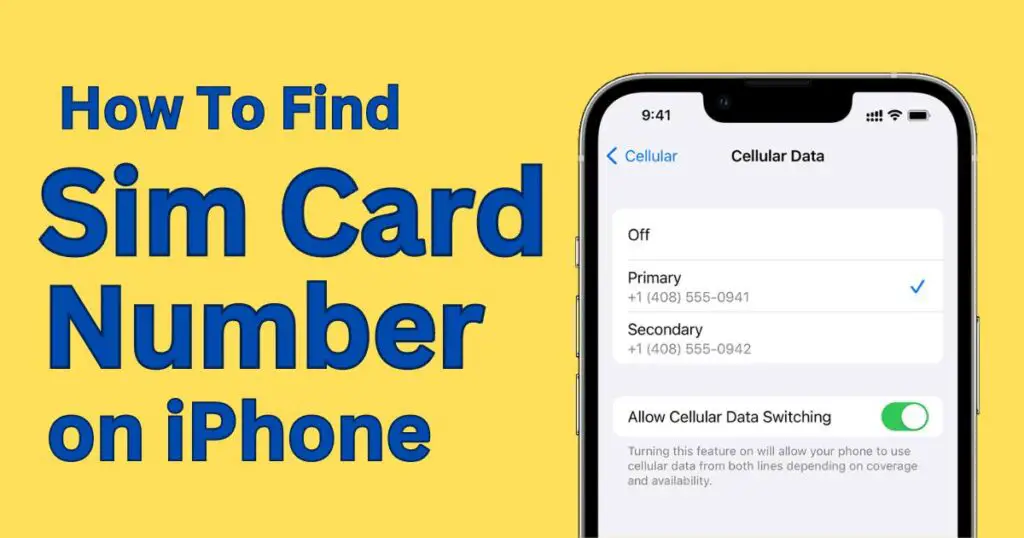
Locate Your Temporary Sim Card number
Your iPhone comes embedded with an Integrated Circuit Card Identifier (ICCID). This is a unique identifier that is stored in the SIM card and can act as a temporary SIM card number. Here’s how you can find it:
First, ensure that your iPhone is switched on. Then, go to your ‘Settings’ tab and scroll down to find ‘General’. Once you click on ‘General’, go on ‘About’. Scroll down and you’ll come across ‘ICCID’. This is your temporary SIM card number.
Although this number can provide useful validation details, it might not be the preferred solution if you require a longer-term SIM card number.
Find your SIM card number using the Sim Card Itself
In some circumstances, you might need the actual SIM card number. This is typically a 19-digit number printed on the sim card itself. Here’s how to access it without causing any damage:
First, ensure your iPhone is switched off. Then, remove the SIM card tray from your iPhone using the tool provided or a small paperclip. Please note that the position of the tray will vary depending on the model.
Once you remove the SIM card, you should see the number printed on it. It’s advisable to use a magnifying glass as the numbers can be incredibly small and hard to read.
Getting your SIM card number from your Network Operator
If you are unable to find your Sim card number using the two methods described above, you can also contact your network operator.
Usually, mobile service providers keep a detailed record of SIM card numbers. Some service providers even have this information available online. You might need to create an account and sign in to access these details.
What if my iPhone is a Digital eSIM?
In newer iPhone models (XS and later), there’s the option for a digital eSIM. Digital eSIMs don’t have a physical SIM card and, as such, there’s no SIM card tray to remove.
However, retrieving an eSIM number is as simple as locating an ICCID. Simply, go to ‘Settings’ and click on ‘General’. From there, tap ‘About’ and scroll down until you find ‘Digital SIM’. That’s your eSIM number.
Finding your SIM card number on any iPhone model isn’t a complicated process. It just requires a little bit of navigating. Whether you choose to use the ICCID, the SIM card itself or contact your network provider, each of these methods provides a unique way to unlock this important piece of information.