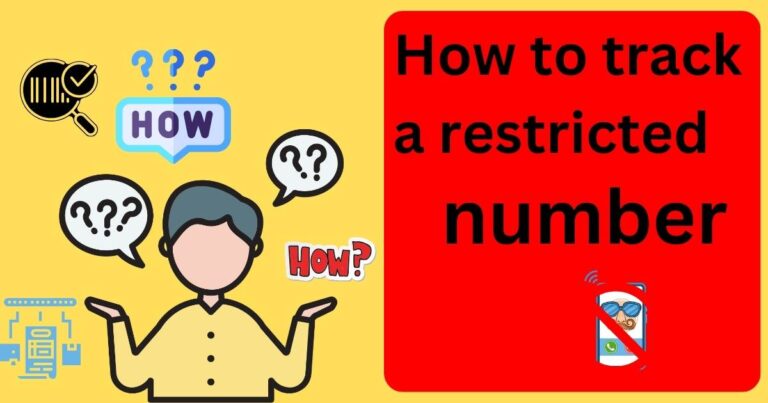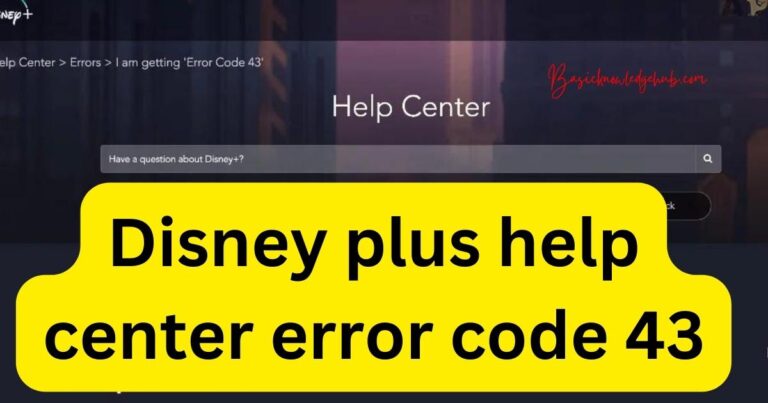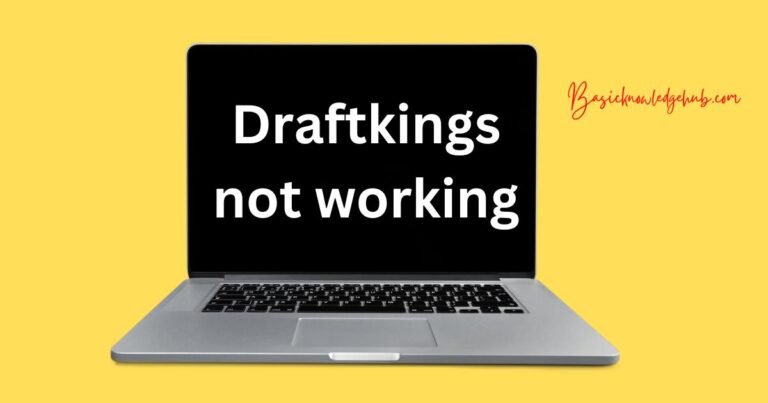How to fix Netflix error tvq-st-137?
Netflix users encounter many error codes on different devices and different platforms, but one of the most common errors that stops the play is “Netflix Error tvq-st-137”. This specific glitch often leaves users in a fix, wondering how they can get their beloved streaming service back online.
Understanding The Netflix Error tvq-st-137
Netflix Error tvq-st-137 occurs when the application cannot connect to Netflix servers. Users typically see a warning that says “Unable to connect to Netflix. Please try again later. If the problem persists, please visit the Netflix website (tvq-st-137).” Interestingly, despite this bug not being listed on the company’s official help center, it is among the most frequent problems reported by subscribers around the world.
What Causes Netflix Error tvq-st-137
Digging deeper into the root cause, it becomes evident that the issue emerges due to network connectivity problems. These connectivity issues might be due to multiple reasons. At times, the problem might arise due to slow or interrupted Internet connections, network congestion, outdated application or device software, data stored on the device that needs refreshing, or compatibility issues with the TV or streaming device.
Fixing The Netflix Error tvq-st-137
The good news is, resolving the Netflix Error tvq-st-137 is not only possible but relatively simple. Here’s a step-by-step guide to getting Netflix working smoothly again:
Step 1: Test your Internet Connection
This is often the primary cause of the error. Check your Internet connection’s speed and stability. If the internet speed is slow or unstable, restart the modem or contact your Internet service provider.
Step 2: Check for device updates
Ensure that your device software is up to date. If not, download the latest version and then restart your device.
Step 3: Clear the Netflix app data or cache
Sometimes, the data stored in the Netflix application might need a refresh. Depending upon your device, clear the Netflix app data or cache.
Step 4: Disable VPN or Proxy servers
As per Netflix, users should disable any VPNs or proxies, as they can cause network connectivity issues and lead to such error codes.
Step 5: Contact Customer Support
If the problem persists, your last resort is to contact the Netflix customer support, explaining the issue to them. They can assist in diagnosing the problem more precisely.
Remember, each device might require a slightly different approach to fix the Netflix Error tvq-st-137, so it’s crucial to follow the troubleshooting steps specific to your device.
Prevention is Better
As the age-old saying goes, prevention is better than cure. Make sure your internet connection is reliable and your device is updated regularly. Avoid using VPNs or proxy servers when streaming on Netflix to keep enjoying your binge-watching sessions without any interruptions.
In conclusion, while it might seem frustrating to deal with technical glitches like the Netflix Error tvq-st-137, the solutions are typically straightforward and easy to execute. As streaming platforms like Netflix strive to enrich the user experience, such errors are continually being studied and solutions integrated. Stay tuned for more updates and fixes on such tech-issues!