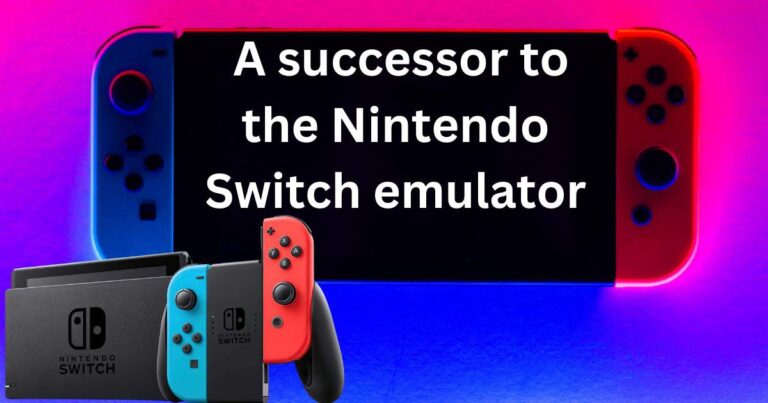How to fix Valorant error code 5?
Valorant, the popular first-person shooter game designed by Riot Games, has been taking the gaming world by storm since its release in 2020. However, no matter how robust the game’s development, players occasionally face technical hitches and error codes. This article focuses on one such persistent problem –Valorant error code 5– which has been causing players considerable distress. Through in-depth research and play testing, we’ve uncovered some reliable solutions that can help you get back into the game as quickly as possible.
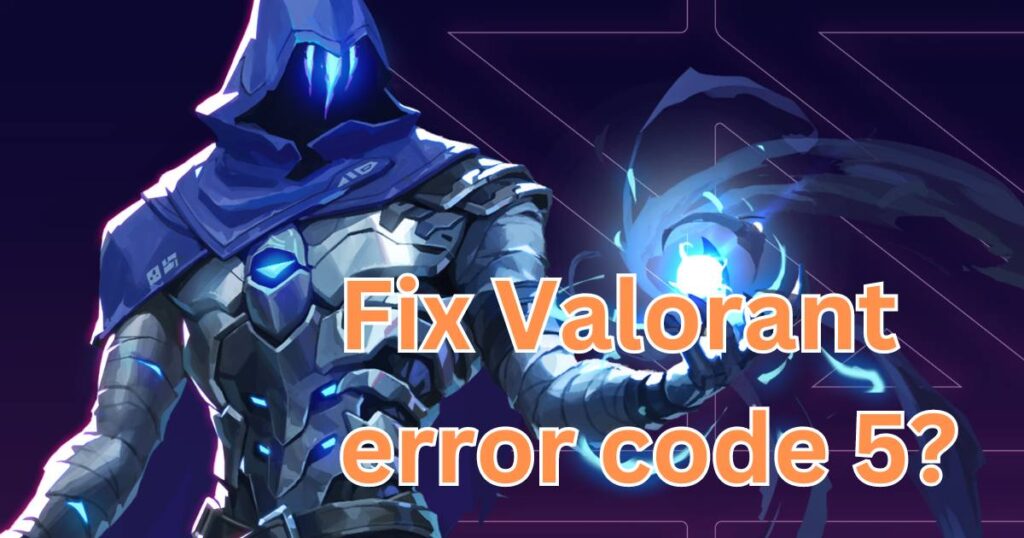
Valorant Error Code 5
Valorant error code 5 is typically associated with connection problems and usually pops up when there’s a failure in syncing the player’s account data or during a service disruption. Whatever the reason, the experience can be incredibly frustrating for dedicated players who are eager to return to the game.
Steps to Fix Valorant Error Code 5
To help you regain control and get back to enjoying Valorant, we’ve outlined several potential solutions to rectify this error code. Please note that results may vary depending on your system configuration and internet connection.
Check for Server Outages
Server outages or maintenance can often trigger error code 5. When experiencing this issue, it’s always a good idea to visit the official Riot Games Service Status page or Valorant’s social media platforms to check whether servers are down. If that’s the case, your best option is patiently waiting until Riot Games rectifies the problem.
Log Out and Log Back In
At times, the simplest solutions can be the most effective. If you’re facing this error, try logging out of your account completely, then logging back in. This could give the client a fresh start and solve minor connectivity issues causing the error.
Reinstall the Game
If the error code continues to persist, you may consider the more drastic measure of reinstalling the game. This method ensures any potentially corrupt or missing files are replaced with fresh ones from the installation. Remember to save your game settings before uninstalling to avoid the trouble of setting up your preferences again.
Use a VPN Service
The location of your internet connection could cause Valorant error code 5. Using a Virtual Private Network (VPN) service can help you bypass this problem by changing your IP address to a different region. However, using a VPN may slow down your internet speed, which could affect the game’s performance, so use this method as a last resort.
Contact Riot Games Support
If none of these solutions work, it’s time to reach out to Riot Games Support. Their staff are well-versed in handling these issues and will likely provide a tailored solution to your problem.
In conclusion, facing Valorant error code 5 can be frustrating, but it’s not an insurmountable issue. By exploring solutions like checking for server outages, logging out and in again, reinstalling the game or resorting to a good VPN service, you should be able to fix this error in no time, getting back to the thrilling world of Valorant.