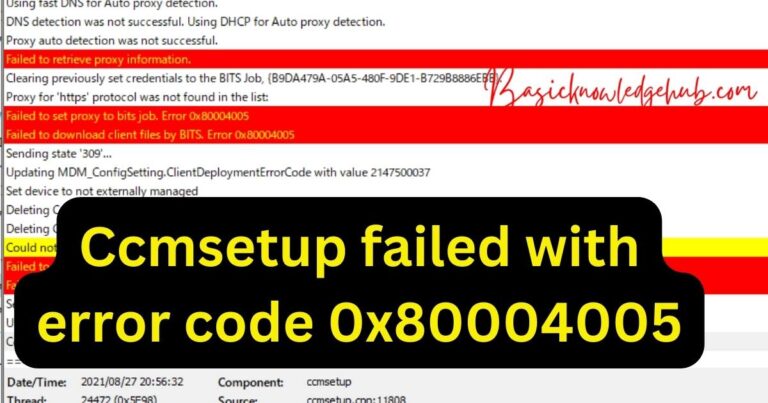How To Jailbreak iPhone Without Computer
Jailbreaking an iPhone allows users more control over how their device functions, providing access to restricted apps and software modifications. This process typically requires a computer and some technical know-how, but with the right tools, it can be done directly from your phone. However, it’s important to remember that jailbreaking comes with risks, including voiding your warranty, potentially exposing your device to malware, and causing unexpected functionality issues. Regardless, this article will guide you through the process of how to jailbreak an iPhone without a computer.
Understanding Jailbreaking
Jailbreaking is, essentially, the process of eliminating software restrictions put in place by Apple on its iOS devices. This allows users to install unofficial apps which are not found in the official App Store. Those who do decide to jailbreak their devices often enjoy benefits including greater customization, access to unofficial app stores such as Cydia, and the ability to tweak system settings to their preferences.
The Risks of Jailbreaking
There is no shortage of potential risks and drawbacks when it comes to jailbreaking your iPhone. One major risk is voiding your device’s warranty, which means Apple will no longer provide software support or services for your device following a jailbreak. Additionally, with its removal of Apple’s default security measures, a jailbroken iPhone can be vulnerable to malware and attacks.
Though performed without a computer, jailbreaking can also lead to some functionality issues, with users often reporting slower performance, shorter battery life, random restarts or even system crashes. Before diving into this process, it’s important to consider these potential problems.
Jailbreak Methods
Over the years, several methods have been developed to jailbreak iOS devices. The most common involve a computer and involve steps such as resetting your device, entering DFU mode, and downloading certain software. However, jailbreaking without a computer is more handy, convenient and for the less technologically ablaze, less daunting.
In-browser Jailbreaking
One of the most prominent jailbreaking tools that allow for jailbreaking without a computer is TwekBox. TweakBox is an unofficial app installer offering access to thousands of apps and tweaks. It is simple to install directly from your iOS device’s browser without needing a computer.
To use this, you will navigate to the TweakBox website, download the app, and follow the setup steps. Once installed, it will provide access to unofficial app store, offering a range of unofficial apps, games, tweaks, and more.
Jailbreak via Dedicated Apps
Another popular method is jailbreaking via dedicated apps like Unc0ver. Unc0ver provides a solid and stable jailbreak experience for many iPhone models across multiple iOS versions. To use this, you will need to download the Unc0ver IPA directly from the official website, through your device’s browser. After downloading Unc0ver, you will follow the prompt to successfully install it. However, as Apple periodically revokes these unofficial apps’ certificates, keeping the jailbreak intact can be a constant battle.
Final Thoughts
Undoubtedly, jailbreaking opens a world of possibilities for iPhone users with its potential to bypass Apple’s restrictive controls. However, the user should always remain cautious. Remember that any mistake during the jailbreaking process can lead to irreparable changes, and potentially, the need for an entirely new device. Always think twice before proceeding, consider the risks, and ensure your device’s data is properly backed up.
Moreover, as software advancements continue, and Apple constantly tightens security, the number of reliable jailbreaking methods are fewer. Nevertheless, for those determined enough to bypass Apple’s restrictions and willing to face the risks, jailbreaking without a computer does offer a simplified path for this venture.