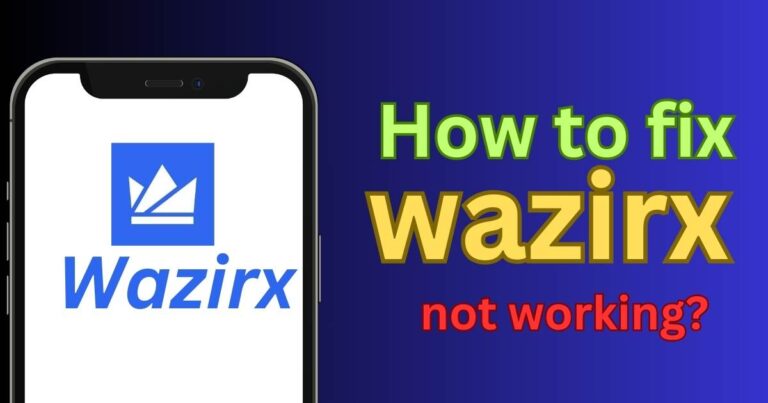How to remove WhatsApp status of others
Diving into the world of WhatsApp, have you ever stumbled upon a status you wish just…vanished? You’re not alone! Every day, countless users scroll through updates, sometimes finding gems, other times feeling bombarded by irrelevant shares. But what if there was a secret tool, a trick up your sleeve, that could change this game? Perhaps a way to curate what pops up on your screen? Well, hold onto your hats because we’re about to embark on a thrilling journey. A quest to understand, and maybe, just maybe, tweak that fleeting 24-hour window of WhatsApp statuses. Ready to revolutionize your chat experience? Let’s dive in!
Understanding WhatsApp Status
WhatsApp Status is a feature on the popular messaging app, WhatsApp, that lets users share moments in the form of photos, videos, and text with their contacts. These statuses are ephemeral, which means they vanish after 24 hours from the time of posting, mirroring the “stories” functionality in other social media platforms like Instagram and Snapchat. Unlike regular messages, the WhatsApp Status isn’t about direct communication. Instead, it’s a way for users to broadcast a snapshot of their day, their mood, or any other moment they find worthy of sharing. These statuses appear in a dedicated “Status” tab on the app.

Users can control who gets to see their status by adjusting their privacy settings. They can choose to share their status with all their contacts, exclude specific contacts, or only share with a curated list. In essence, the WhatsApp Status feature offers a more casual, temporary space for sharing compared to the permanence of regular text, image, or video messages.
Don’t miss: How to download Fonts for iPhone
Why You Might Want to Remove a Status?
The urge to remove a status—be it yours or someone else’s—might stem from various reasons:
- Relevance: Not every status holds interest for every viewer. Some might appear uninteresting or irrelevant.
- Frequency: Overzealous friends who post too often might crowd your status feed, causing you to miss other engaging content.
- Content Sensitivity: A status might contain material you find uncomfortable, inappropriate, or even offensive.
- Personal Reasons: Maybe you’ve had a change of heart about something you’ve posted, deeming it too personal or no longer appropriate for sharing.
- Errors: Typos, incorrect information, or just a bad photo angle—mistakes happen!
- Privacy Concerns: Upon reflection, you might feel that a status shares too much information, putting your privacy at risk.
- Audience: After posting, you might realize you don’t want a particular contact or group to see your update.
The reasons can be as diverse as the app’s user base itself. It all boils down to ensuring our digital spaces feel comfortable and curated to our tastes and sensibilities.
The Reality Check: Can You Delete Someone Else’s Status?
WhatsApp places a significant emphasis on user privacy and autonomy. This foundational principle dictates that users have complete control over their content, including statuses they post. As a result, you cannot directly delete or alter another user’s WhatsApp status from your view or anyone else’s. However, while the feature does not permit direct deletion of someone else’s status, WhatsApp provides alternative methods to manage what you see, such as muting the status of specific contacts. By doing so, their updates won’t prominently appear in your status feed, effectively minimizing the visibility of statuses you’d rather not see. In essence, while you might wish for the power to remove a status from someone else, WhatsApp’s design respects the boundary between individual control and viewer preference. The focus remains on giving content creators sole control over their shared moments.
Hiding Statuses Without Removal
If you can’t delete someone’s status, what options remain? Muting is your best friend here. When you mute a contact’s status, it moves to the bottom of your status list. This way, you don’t see their updates unless you choose to. It’s a discreet way to filter content without any confrontation.
Steps to Mute a Contact’s Status
- Open WhatsApp and go to the ‘Status’ tab.
- Find the contact whose status you wish to mute.
- Tap and hold their status update.
- An icon will appear at the top of the screen. Tap it to mute the status.
You’ve successfully muted the status! If you ever change your mind, just follow the same steps and select ‘Unmute’.
Consider Communication
If a particular status bothers you, open a line of communication. Sometimes, a simple conversation can solve any unease. Express your feelings and see if there’s a middle ground. It’s always better to build understanding rather than making assumptions.
Balancing Privacy with Preferences
In today’s digital age, the fine line between personal privacy and tailored user experiences has become a hot topic. Platforms like WhatsApp are at the forefront of this discussion.
At its core, privacy means safeguarding personal information and user-generated content. On WhatsApp, this is reflected in features that allow users to decide who views their status or reads their messages, without outside interference or breaches.
However, with personalization becoming a key aspect of digital experiences, there’s a growing demand for more tailored content, including relevant statuses. This tailoring, or preference, revolves around seeing content that’s aligned with our tastes and interests.
WhatsApp’s challenge, then, is to strike a balance. They need to empower users to share freely, knowing their privacy is intact. Simultaneously, they need to offer tools that let viewers curate what they see, like muting certain statuses. In essence, balancing privacy with preferences is about respecting individual rights while providing flexibility for personalization. WhatsApp aims to achieve this by giving both status uploaders and viewers tools to manage their experience.
Conclusion
While the idea of removing someone’s WhatsApp status might seem appealing, it’s essential to remember the platform’s commitment to privacy and user control. Instead of deletion, users have tools like muting to customize their viewing experience. If a status truly concerns you, opening a conversation with the uploader can lead to understanding and mutual respect. In our digital age, balancing personal preferences with digital etiquette is the way forward.
FAQs
No, you can’t directly delete another user’s WhatsApp status.
Some statuses might be distracting, irrelevant, or too frequent for your taste.
Muting a contact’s status is an available option.
Open ‘Status’, tap and hold the desired update, then select the mute icon.
Yes, just repeat the mute steps and select ‘Unmute’.
Consider communicating with the uploader to discuss your feelings.