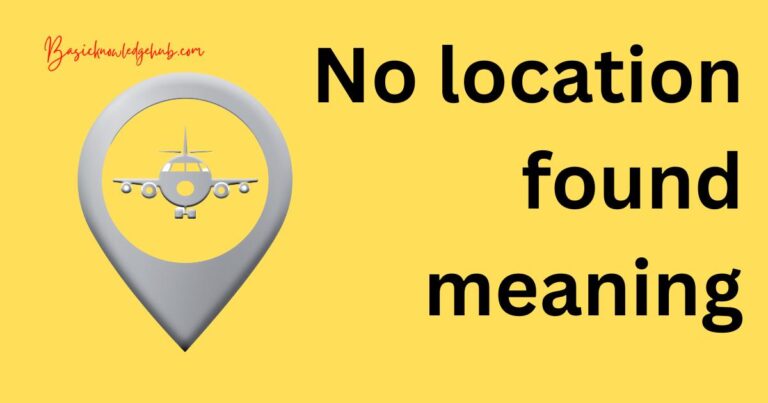How To Take A Picture Of The Moon With iPhone
While the moon has always been a symbol of mystery and romance, capturing its beauty through the lens of an iPhone is a digital marvel thousands of dreamers and stargazers strive to perfect. Of course, it isn’t as simple as pointing your iPhone towards the sky and taking a quick snap. There are a few tricks and tools involved in achieving that enigmatic moon shot. Whether you’re a professional photographer looking to venture into astrophotography or merely a moon enthusiast, following these easy steps can assist you in taking an exquisite picture of the moon using your iPhone.
Step 1: Equip Yourself with the Right Tools
Telescope or Binoculars: The moon is approximately 238,900 miles away, so getting a close-up shot isn’t exactly a walk in the park. Boost your iPhone’s zoom capabilities by mounting it on a telescope or pair of binoculars. Various lens attachments are available for iPhones, designed to improve long-distance photography.
Stability is key: Any minor shaking can result in blurry photographs, which is why tripods are a must-have. This is especially true if you are using additional equipment such as a telescope.
Step 2: Setting Up Your iPhone
Adjust Exposure Settings: iPhones come with a handy tool that allows you to adjust brightness before taking a picture. It’s essential to work with exposure settings to capture the moon accurately. You want the camera to pick up the moon’s details rather than a bright, blown-out light.
Lock Focus: Tapping and holding on the screen till “AE/AF Lock” appears at the top ensures your focus and exposure are locked, a helpful feature when photographing the moon.
Step 3: Experiment with Different Photography Apps
While the built-in iPhone camera can do a decent job, other external apps offer additional features for iPhoneography enthusiasts. Apps like NightCap Camera, ProCamera, and Camera+ 2 are worth exploring.
Step 4: Post-Processing
Editing your photos can make a world of difference in how they appear. Sharpness, contrast, and clarity can be altered to bring out the details of the moon’s surface.
A Few Additional Tips
Timing is Everything: Photographing the moon during its various phases can yield diverse results. Pay attention to lunar events such as lunar eclipses and blood moons.
Use the Rule of Thirds: This ubiquitous rule in photography can elevate your moon images. Avoid placing the moon directly in the center of your shot for a more aesthetically pleasing result.
Patience is Key: The art of photography, even when using an iPhone, requires practice, trial, and error. Don’t be disheartened if you’re not satisfied with your initial shots. Persistency is the path to capturing the moonlit shot of your dreams.
Photographing the moon with your iPhone is an astronomical feat that connects us with the universe in our pockets. Armed with a few helpful tools and the right techniques, anyone can venture into the mesmerizing domain of lunar photography, transforming an ordinary night sky into an extraordinary canvas of dreams and wonders.