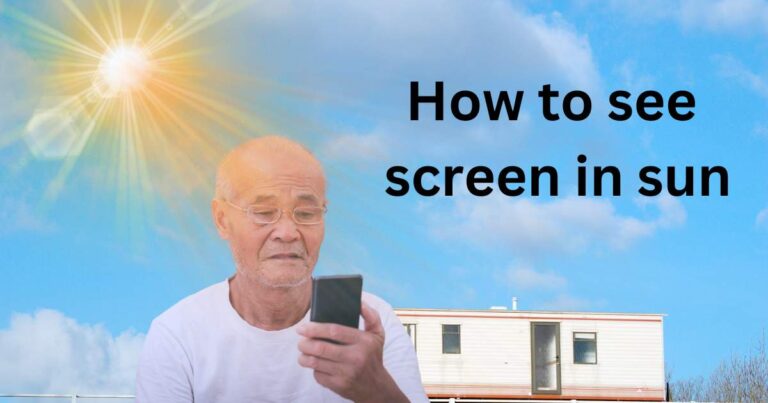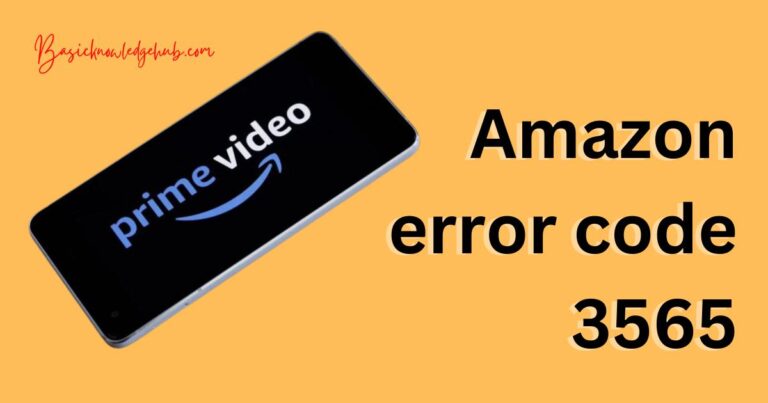Hulu Error Code P-Edu125-How to fix?
Feeling frustrated with Hulu’s Error Code P-Edu125 interrupting your favorite series binge? Well, you’re certainly not alone. The notorious error code, a common issue faced by Hulu subscribers, can put a dampener on your entertainment time. But not to worry, there are ways to troubleshoot the problem that we will explore in this article.
Understanding Hulu Error Code P-Edu125
Error Code P-Edu125 basically indicates a connection issue between the Hulu application and user’s device which can pop-up because of various underlying problems. It could be your device’s internet connection, server issues on Hulu’s end, or even a glitch within the Hulu app itself. This particular error code is primarily reported on platforms like Roku, Fire TV, and HISENSE TV.
Common Causes of Hulu Error Code P-Edu125
Before we delve deeper into how to fix the issue, let’s glance at some of the most common reasons behind the error code’s manifestation:
1. Network issues: A weak or unstable internet connection can lead to this error.
2. Server issues: If Hulu’s servers are down for any reason, it can cause an error in streaming.
3. App glitch: There could be a minor glitch within the Hulu app causing this problem.
Fixing Hulu Error Code P-Edu125
Now that we understand the underlying causes, let’s look at simple remedial steps that you can take when confronted with the P-Edu125 error message.
Check Your Internet Connection
First things first, check if your device is connected to the internet. Ensure that you have a stable and strong Wi-Fi connection. If it’s weak, try resetting your router or contact your internet service provider for assistance.
Check Hulu’s Server Status
Should your internet connection be fine, visit a website like Downdetector that tracks the status of various platforms’ servers. If Hulu’s servers are down, all you can do is wait until they’re back up and operational.
Restart Your Device and Hulu App
Sometimes, a simple restart can cleanse the system of minor glitches. Close the Hulu app, restart your device, and then try to reload the app.
Update Your Hulu App
Ensure you’re using the latest version of the Hulu app as outdated versions can cause problems. Visit your device’s app store to check for updates.
Reinstall The Hulu App
If the error persists, consider uninstalling and reinstalling the Hulu app. This rectifies any problems that may have occurred during the initial installation of the app.
Contacting Hulu Support
After trying all these remedial steps if Hulu Error Code P-Edu125 still persists, the next step is to contact Hulu’s customer support. They offer 24/7 help and can guide you through fixing the issue.
In conclusion, while it can be frustrating to encounter Hulu Error Code P-Edu125, it’s comforting to know there are steps you can take to troubleshoot the problem. Remember to check your internet connection, ensure Hulu’s servers are online, keep the app updated, and don’t hesitate to turn to Hulu’s customer support. Enjoy a seamless streaming experience!
Remember: Technical glitches happen, solutions exist, and assistance is always available. Happy streaming, Hulu users!