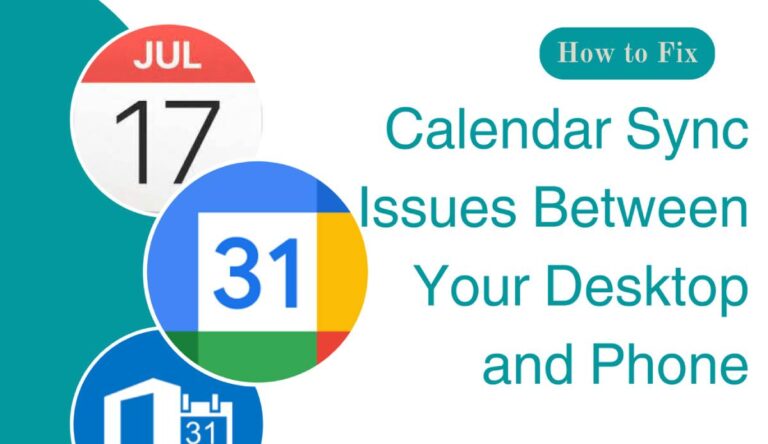Runescape Launcher Not Working-How to fix?
In the immersive world of online gaming, no gamer ever wants their journey abruptly interrupted by a technical glitch. Whether you’re a seasoned veteran or a casual gamer, you’ve probably faced someone’s worst nightmare: the Runescape Launcher not working. With a rich tapestry of action, adventure, and strategic decision-making, Runescape has captivated a vast audience since its debut in 2001. This epic fantasy game offers an exciting, complex labyrinth of activities and quests to tackle that make a malfunctioning launcher a significant issue for gamers.
Understanding The Problem of Runescape Launcher Not Working
Runescape is a dynamic game, captivating its audience with the promise of endless adventures and fascinating quests. Hence, when the Launcher refuses to work, the understandably immediate reactions are consternation and irritation. Common issues include freezing during the loading process, crashing on launch, and in some instances, the application failing to start altogether.
Diagnose Before You Begin
Before venturing into fixing the problem, it’s pivotal to understand the nature of the issue. Check if your computer meets the system requirements for the game. A mismatch could serve as a vital clue to why the launcher isn’t functioning correctly. Other factors to consider include checking the integrity of the game files and your internet connection.
Steps to Fix the Runescape Launcher
Update Your Drivers
One of the main reasons behind the Runescape launcher not functioning can be outdated or faulty graphics drivers. Check for the latest driver updates, specifically for your graphics card. Updating them could solve the issue and also potentially boost your gaming experience.
Disable Background Applications
Certain background applications can interfere with your gaming, causing the Runescape launcher to malfunction. Disabling these programs can help mitigate the issue. Make sure to close all non-essential applications before launching the game, ensuring nothing clashes with Runescape.
Reinstall the Game
As a last resort, when everything else fails, consider re-installing the game. Uninstall Runescape completely, then download and install the latest version from the official website. A fresh new installation should solve any issues you’re facing with the Launcher.
How to Prevent Future Issues
Prevention is better than cure, and with the Runescape Launcher, this adage rings true. Following some simple maintenance tips can help prevent the game from malfunctioning in the future. Always keep your computer’s operating system updated, as well as all the drivers, including the graphics drivers. Check regularly for game updates to ensure you’re running the latest version.
Learning how to fix the Runescape Launcher not working is an essential skill no adventurer should be without. Armed with these troubleshooting techniques, you are prepared to face any unforeseen technological disruptions in your Questing path, ensuring an uninterrupted magical journey in the realm of Runescape. Keep these pointers in mind and continue gaming without any hiccups. Remember, the Gielinor Universe waits for no one. Let not a stubborn Launcher stall your epic adventures. So, “ready thy self, o Wanderer” and dive back into the magical world of Runescape.