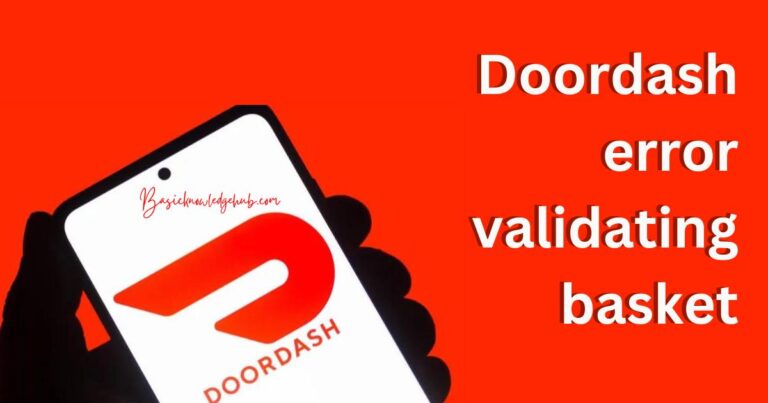Traeger App Not Working-How to fix?
The Traeger App is a revolutionary tool that’s transformed how many of us approach grilling. The app features WiFire technology, enabling users to control their grills remotely. It’s like carrying your kitchen in your pocket! But what happens when technology meets a bump in the road and the Traeger App stops working? This guide will help you troubleshoot and find a solution.
Understanding the Proper Functioning of the Traeger App
Before diving into solutions, it is crucial to understand the features and functionalities of the Traeger app. The app allows you to control your grill remotely, offers recipe ideas, provides temperature alerts, and lets you share your cooking adventures on social media. It’s a significant technological leap for grilling enthusiasts. Therefore, the disruption of these functions can douse one’s cooking spirits.
Why Is Your Traeger App Not Working?
There could be several reasons why your Traeger App isn’t working. Common problems include Wi-Fi connectivity issues, outdated versions of the app, or software glitches that impact performance. It could also be due to hardware issues with your smartphone or the grill itself.
Troubleshooting the Traeger App Issue
Knowing the cause of the problem is half the battle, and the other half is knowing how to fix it. Your solutions may vary depending on the specific issue, but here are some general troubleshooting steps:
Wi-Fi connection
The Traeger App relies heavily on your Wi-Fi network. If you find that your app isn’t responding, or loses connection with your grill mid-cooking, check your internet connectivity. Sometimes this step is as simple as moving closer to the Wi-Fi source, or resetting your router.
Update your app
Make sure you run the latest version of the Traeger App. Old versions might not support your device or may have bugs that have been fixed in later updates. In your device’s app store, check for any updates. This often solves most of the issues you may be experiencing.
Reinstall the App
If updating the app doesn’t work, you can try reinstalling it. Uninstall the application from your device, then download and install it again. Make sure that you sign in with the same credentials used previously to regain access to your saved recipes and settings.
Contact Customer Support
With complex technical issues where a clear fix might not be readily apparent, don’t hesitate to contact Traeger’s customer support. They’re exceptionally responsive and will provide the necessary assistance to resolve the issue.
Keep Grilling with the Traeger App
Don’t let minor technical glitches deter your grilling journey. These simple solutions can effectively address the “Traeger App not working” problem and ensure you’re back to grilling in no time. Remember, technology is there to help us—not frustrate us! Armed with the right knowledge, you’ll be solving tech-issues like a pro and focusing on what matters most: making that delicious barbecue.