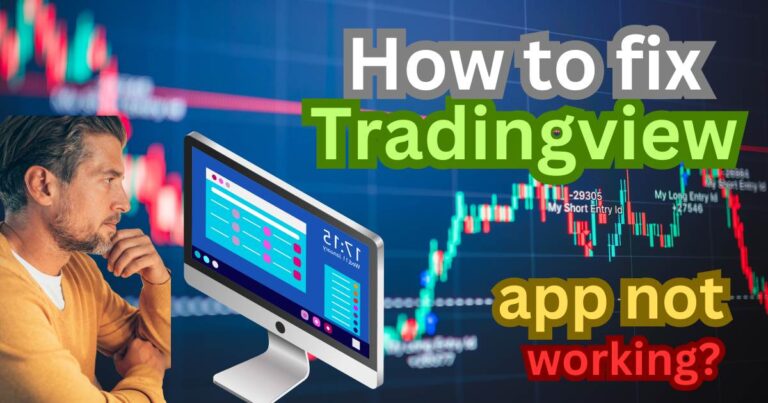Wii Error Code 51331- How to fix?
Nintendo Wii owners often encounter an issue that leaves them scratching their heads – an error code: 51331. This error code, once exclusive to the online gamer’s troubleshooting forums, has now materialized into a widespread problem and can dampen your gaming experience. On deciphering this numerical gibberish, you’ll come to know that error code 51331 stands for ‘unable to connect to the internet.’ But, fret not. As varied and enigmatic as this problem may seem, its resolution isn’t beyond the grasp of an average Joe or an avid gamer.
Understanding Error Code 51331
In the simplest terms, the Wii error code 51331 is related to connectivity issues. It essentially prevents your gaming console from connecting to the internet, hence halting your progress in the virtual world. For those who play online multiplayer games or rely on the internet for updates and downloads, this can pose a significant problem.
As the world embraces online gaming, a stable internet connection has become a fundamental requirement. Dealing with connectivity issues such as the Nintendo Wii error code 51331 thus becomes essential. One may note that this is indeed a “WiFi connection issue,” quite prevalent in the gaming community.
The Root Cause
Every problem has a root cause, and fixing it there is the most effective solution. The primary cause for Wii error code 51331 is a mismatch in the Wii Console’s WiFi security settings with those of the wireless router. Essentially, your console and router don’t see eye-to-eye on the security encryption method. In layman’s language, they are not speaking the same “language”.
Getting these two devices to understand and accept each other’s encryption protocols is the entire game when resolving error 51331. In most cases, the authentication type that causes the problem includes WEP or WPA security key mismatch.
The Easiest Solution
Although resolving the error code 51331 may sound like a technical battlefield, it is actually pretty straightforward, even for a non-tech-savvy person. The general course of action involves adjusting the Wii’s internet settings to match that of the router.
This starts with noting down your router’s SSID and security type and ensuring they match your Wii’s settings. Go to ‘Wii Settings’ > ‘Internet’ > ‘Connection Settings’, select the connection profile you’re using and click on ‘Change Settings’. You can easily modify the SSID and security type here.
Staying Connected
After successfully resolving the error, it’s essential to keep your Nintendo Wii updated and ensure your router maintains the optimum settings. Regularly updating your gaming console and checking your router’s settings can help in avoiding the error code 51331 and ensure your gaming experience remains uninterrupted.
In conclusion, Nintendo’s Wii error code 51331, though intimidating at first glance, is a simple hiccup in your path to gaming glory. As long as your console and router security settings are aligned, you can confidently conquer any digital world, boost your gaming performance, and truly enjoy the thrilling universe of online games. So, the next time you encounter this error, remember, you’re just a few steps away from jumping back into your gaming arena.