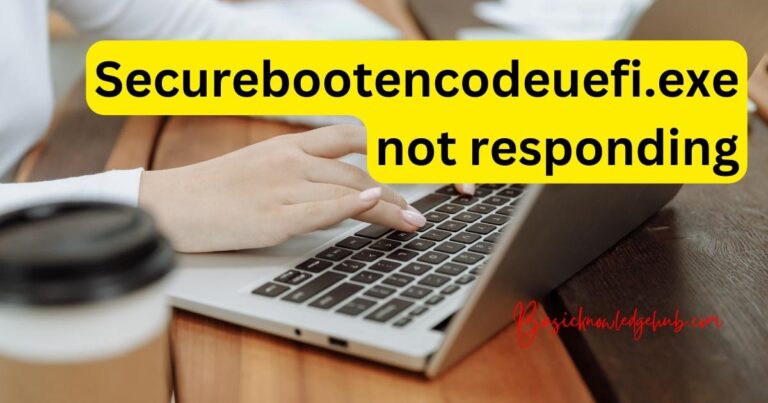Aws Decode Error Message- How to fix?
When dealing with AWS, or Amazon Web Services, sometimes challenges may present themselves in forms of errors not easily understood by the average user. One such error, the AWS Decode Error, can be puzzling and might halt your processes. This article serves as your comprehensive yet easy-to-understand guide on how to navigate and fix the AWS Decode Error issue.
Understanding the AWS Decode Error Message
To apply the appropriate solution to rectify this error, it is crucial first to understand what the AWS Decode Error message means. This error typically comes up during data’s programmable extraction, such as retrieving data from an external source like a database. It usually indicates a grievance between the data’s format being sent and the format the AWS service understands or expects.
The Root Causes of AWS Decode Error
AWS Decode Error can emanate from multiple possible scripts such as errors in signed headers, the region, service, AWS Secret key, or inconsistencies in dates and timestamps. However, the common culprits tend to lean towards the AWS Key and incorrect timestamps, which together or individually misalign the standard AWS-request signature.
How to Fix the AWS Decode Error Message
Rectifying AWS Decode Error could be as simple as double-checking your date and timestamp. AWS service is incredibly sensitive to variations in the date format and expects the time in Coordinated Universal Time (UTC). Ensure to check your system’s time and update if necessary.
Ensuring your server clock is in sync with the correct time is also critical. This can be done using the Network Time Protocol (NTP). The NTP commands would align your server clock to the current Universal Coordinated Time (UTC).
In calculations involving AWS Key, it is possible to get the AWS Decode Error due to the AWS Secret Key inconsistency. The message implies that the signature calculated using the AWS Secret Key is not matching the signature AWS decoded on its end. Checking your environment variables for correctness will often fix this issue.
Other Potential Solutions
If the above steps don’t eliminate the AWS Decode Error, consider checking whether you are using a valid AWS SDK. The outdated or wrong versions of SDK can lead to incompatibility issues, presenting as decode errors.
In some cases, very large requests can also result in a decode error. This can be addressed by breaking down the requests into smaller, manageable sizes and see if that resolves the issue.
Get Professional Assistance
In situations where the error persists, it is advisable to reach out to Amazon Web Services’ customer support. They have a team of professionals who are experts in navigating complex AWS system errors.
Taking time to understand the intricacies of the AWS Decode Error can save you immense time and frustration in the long run. Mastery of the AWS environment requires patience in the face of such challenges, and the knowledge that often the solutions are found in the seeming minutiae, like making sure timestamps are set to the precise second in the correct format.
From understanding the root causes to implementing potential solutions, dealing with AWS- based errors doesn’t have to be daunting with the right guidance. The tips and guidance provided above aim to empower you to take proactive steps in problem-solving, making the AWS Decode Error a less formidable concept. As you continue to learn and grow in your AWS experiences, take each error as an opportunity to deepen your understanding and sharpen your technical skills.