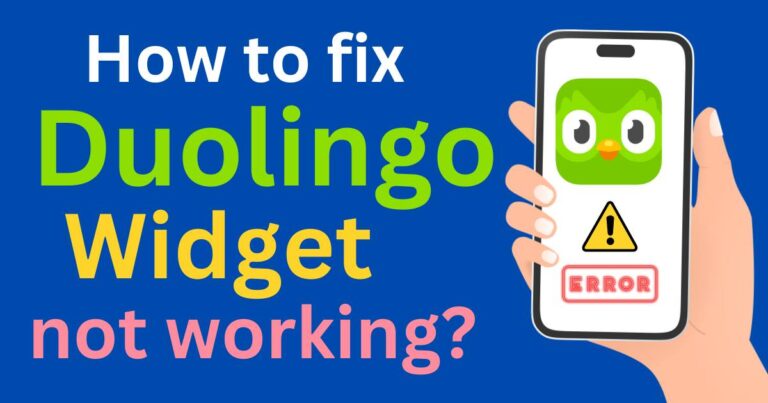Chromecast Remote Not Working-How to fix?
No gadget is without its fair share of issues, and Chromecast doesn’t change this rule one bit. Many users, at times, fall into the trap of the ‘Chromecast remote not working’ glitch which temporarily halts their impartial binge-watching sessions. As troubling as this could be, there are remedies at hand to fix the issue promptly. This article aims to address “Chromecast Remote Not Working-How to fix?” using simple, easy-to-follow steps by being your reliable guide through this maze of technicality.
Why does the Chromecast Remote stop working?
A Chromecast remote not working could be due to a plethora of reasons; from as miniscule as a temporary glitch to something more grave as a software malfunction. It can also stem from drained batteries, user error, a remote or remote app in need of an update, or even a mistake during the initial set-up phase.
Reviving a unresponsive Chromecast Remote
Let’s start with the simplest and often most overlooked cause – depleted batteries. Before diving into the deeper waters of troubleshooting, make sure to check if your Chromecast remote’s batteries are still alive. Replace them if required, ensuring the new ones are fresh off the shelf.
Resetting the Chromecast Remote
If your Chromecast remote still refuses to work, despite a battery change, you could try resetting it by following these steps:
1. Ensure the Chromecast is turned on and your television is tuned to the correct HDMI output.
2. Hold down the Chromecast’s Home and Back buttons at the same time until you see a pairing message on the TV screen.
3. Release the buttons and wait for the prompt to set up your remote and device again.
Updating your Chromecast Remote
Following the adage, ‘Old is Gold’ may not be the best decision when it comes to tech gadgets. An obsolete software version of your Chromecast remote may be the reason for it being unresponsive. Use your Google Home app to install the latest available updates for your Chromecast device to repair any possible software glitches.
Third-party Interference
Many-a-times, ‘Chromecast Remote not working’ might be due to the interference caused by third-party devices or networks. Bluetooth devices, in particular, are known for causing such disturbances. Maintaining a safe distance between these devices can often solve your issue.
When all else fails…
Sometimes, despite our best efforts, the Chromecast remote might continue to malfunction. In such eventualities, a factory reset of the device is recommended as a last resort. However, be aware, a factory reset will erase all your settings and preferences.
By performing a systematic diagnostic check, as mentioned above, you are very likely to get your Chromecast remote working back in no time. We understand how disruptions can hit the pause button on your entertainment and hope this guide provides a quick way out. Now, get back to casting, streaming, and enjoying your favourite shows.