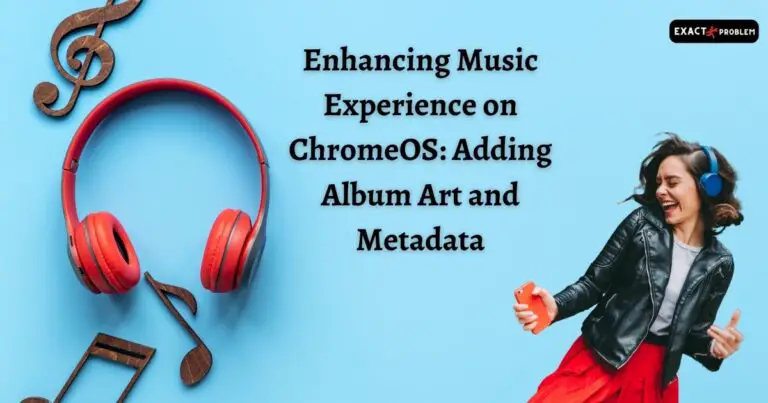Com.Facebook.Sdk Error 2- How to fix?
Com.Facebook.Sdk Error 2: A Definitive Guide to Overcome the Challenge
It’s imperative for any app developer to understand that even the tiniest bug can derail the effectiveness and functionality of an application. When it comes to social media integrated apps, no error can compete with the notorious com.facebook.sdk error 2. This error can be quite a bothersome, especially as developers strive to deliver seamless user experiences.
Understanding Com.Facebook.Sdk Error 2
Specifically revolving around the Facebook integration experience, com.facebook.sdk error 2, also known as the Login error, stands as a roadblock between creative app ideas and efficient functionality. This error generally pops up when an application is trying to make a user sign in with their Facebook credentials. The error impacts both iOS and Android devices, causing a significant frustration among users and developers alike.
Identifying the Core Causes
To better tackle this error, we must first understand its root causes. The com.facebook.sdk error 2 typically emerges due to incorrect setup of your Facebook app ID in the info.plist, or because of misconfigurations in the Facebook developer account, such as an incorrect Bundle ID or lacking necessary permissions. In essence, these mismatches between settings cause a rift between the app and Facebook integration, leading to the infamous error message.
How to Fix Com.Facebook.Sdk Error 2
Now, let’s transition to the main purpose: resolving this bothersome error. There are a few key steps to keep in mind when addressing the com.facebook.sdk error 2:
1. Verify Your Facebook App ID: It’s crucial to double check your Facebook app ID configured in your info.plist file. A wrong ID can cause the error to occur because the app won’t be able to connect with Facebook.
2. Correct the Bundle ID: Your bundle ID, stated in your Facebook developer account, must be the same as your app’s bundle ID. Any discrepancy here can block the connection between your app and Facebook.
3. Enable Single Sign On: Make sure you have the Single Sign On option enabled in Facebook’s developer settings. The single sign-on feature allows users to log into your app using their Facebook credentials without needing additional authentication.
4. Request the Necessary Permissions: When a user tries to sign in, your app requests specific permissions. If those permissions are not declared in your Facebook developer account settings, the app cannot proceed with the user authentication, hence the com.facebook.sdk error 2.
Avoid Future Complications
While bringing user-friendly designs into reality, it is essential for developers to stay vigilant about possible obstacles, such as the com.facebook.sdk error 2. A keen eye for such issues, coupled with an understanding of effective troubleshooting steps, forms the backbone of efficient and successful app development. One recommendation for avoiding such pitfalls in the future is keeping your application and its integrated features, such as the Facebook SDK, up-to-date. Regular updates often include bug fixes, security enhancements, and optimized performance, reducing your chances of running into com.facebook.sdk error 2 or similar errors.
In this ever-evolving digital landscape, such challenges provide opportunities for growth and better understanding of mechanisms behind successful app development. With effective strategies in place to handle errors like com.facebook.sdk error 2, developers can focus on what matters most: creating valuable app experiences for users.