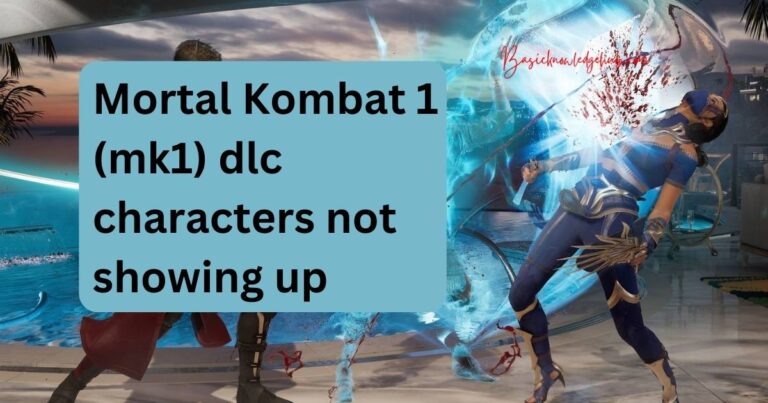com.sec.unifiedwfc- What is and where it is used for?
In the increasingly digital age we exist in, there is a constant influx of applications and their corresponding frameworks that work towards delivering unique and comprehensive user experiences. One such mobile application notorious among Samsung users is com.sec.unifiedwfc. This often misunderstood aspect of the Samsung framework plays a crucial role in maintaining high-standard cellular service and enables unparalleled user-platform interaction.
Understanding com.sec.unifiedwfc
Com.sec.unifiedwfc is a system application found in Samsung devices that supports Wi-Fi Calling and a multitude of VoLTE (Voice Over LTE) features. It is an integral part of the Samsung framework and embedded deep within the device’s systems, making it largely invisible and unnoticeable to the average user.
The relevance of this app is primarily pinned to its role in facilitating consistent and reliable communication services when the GSM signal is poor or unavailable. Essentially, it allows users to make and receive phone calls and text messages over Wi-Fi.
Role of com.sec.unifiedwfc in enhancing communication
Imagine being in a location with weak or virtually nonexistent cell phone signal, yet you urgently need to make a crucial phone call or send an important message. Normal cellular functions would fail in such a situation. However, with the support of com.sec.unifiedwfc, there is a dependable workaround to this issue. The app uses an existing Wi-Fi network to handle your communication needs, ensuring there are little to no interruptions in your connectivity.
Personalizing user experience
Part of what makes com.sec.unifiedwfc impressive is its adaptability to user preferences and convenience. The advanced algorithm within this system application ensures that it shifts to the Wi-Fi Calling mode when the device enters an area with poor network signals. This setting can be modified as per user discretion.
However, it must be noted that while the installation, operation, and execution of com.sec.unifiedwfc remain background processes, certain services or charges may apply when using Wi-Fi calling depending on your network provider’s policies.
Is Com.sec.unifiedwfc harmful?
Given its below-the-surface operation mode, many users often wonder about the efficacy of com.sec.unifiedwfc. In most scenarios, com.sec.unifiedwfc is harmless and does not interfere with the use or performance of the device. However, if not executed correctly or if a glitch occurs, it could lead to trouble, sometimes leading to inconvenience for users like unexpected device restarts or battery draining. But such scenarios are rare, and typically, this app does not cause such issues.
The ceaseless development of the virtual and technological landscape generates a bevy of software utilities and applications like com.sec.unifiedwfc. In truth, these unsung heroes of our digital devices often do more than meets the eye, continuously working behind the scenes to keep us connected, informed, and productive. In many ways, they form the unnoticed backbone of our modern world.
But while most aren’t privy to the inner workings of their devices, grasping a basic understanding of these mechanisms isn’t merely enlightening – it’s empowering. A more intimate understanding of the frameworks governing our technology enables us to tailor our tech experience to more effectively serve our needs. And in doing so, we come one step closer to mastering our digital domain.