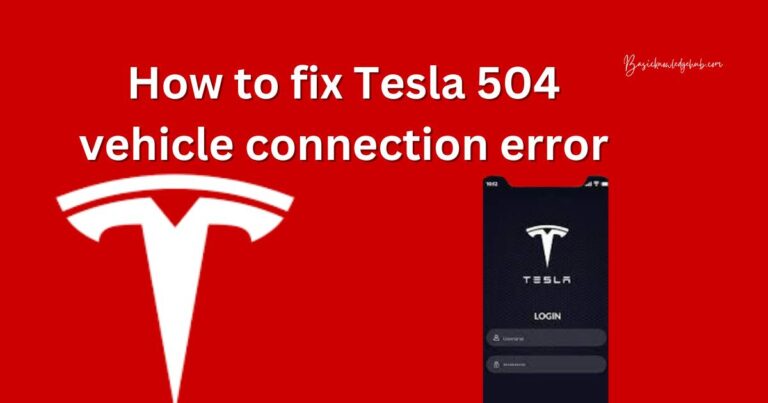Diablo 4 Queued For Game- How to fix?
Gaming enthusiasts worldwide have eagerly awaited the release of Diablo 4, the latest addition to Blizzard Entertainment’s popular action role-playing game series, Diablo. However, players have recently encountered a recurring error popularly known as “Diablo 4 queued for game.” The ongoing problem can put a dent in the gaming experience, leaving players stuck in long queues with no game to play. But worry not, as we have delved deep into understanding what causes this issue and, most importantly, how to fix it.
Understanding the ‘Diablo 4 Queued for Game’ Issue
The “queued for game” error typically transpires when an overwhelming number of players attempt to log in simultaneously. This surge overloads Diablo 4’s servers, resulting in some players being placed in a virtual queue, preventing them from directly accessing the game. The issue is especially prevalent during peak gaming hours and immediately after the release of patches or expansions.
Simple Ways to Resolve ‘Diablo 4 Queued for Game’
1. Wait and Retry: Sometimes, the simplest solution is to wait. The queue is Blizzard’s way of handling server overload, and if you’re patient enough, your turn will come. You can then restart the game.
2. Check Server Status: Before launching the game, always check the status of Diablo 4 servers. If they are down or undergoing maintenance, you might find yourself in the queue.
3. Avoid Peak Times: Try to avoid playing during peak hours, especially just after the release of patches or expansions. This is a time when servers are likely to be overloaded due to high demand.
Advanced Fixes for the ‘Queued for Game’ Error
If the basic solutions don’t work, here are some advanced steps that have proven effective at resolving this issue:
1. Reset your Router/Modem: This fix works on the principle of renewing your IP address. To do so, unplug your Modem or Router, wait for about five minutes, and then plug it back in.
2. Update Your Game: Oftentimes, the “queued for game” error can be a result of you running an outdated version of the game. Ensure that you have the latest Diablo 4 updates installed.
3. Contact Customer Support: If none of the above resolves the issue, it may be time to contact Blizzard Customer Support. They can provide useful information, such as known issues with their servers or upcoming patches that could resolve the error.
Takeaway
While the “Diablo 4 queued for game” error can be frustrating for eager gamers, understanding its causes and knowing the series of steps to rectify the problem can ensure a seamless gaming experience. Whether it’s waiting patiently, playing the game during non-peak hours, or resetting your router, these handy tips are sure to get you back in the game. However, if all else fails, never hesitate to get in touch with Blizzard’s customer support for further assistance. They’re there to ensure that your journey in the world of Diablo 4 remains unhampered.