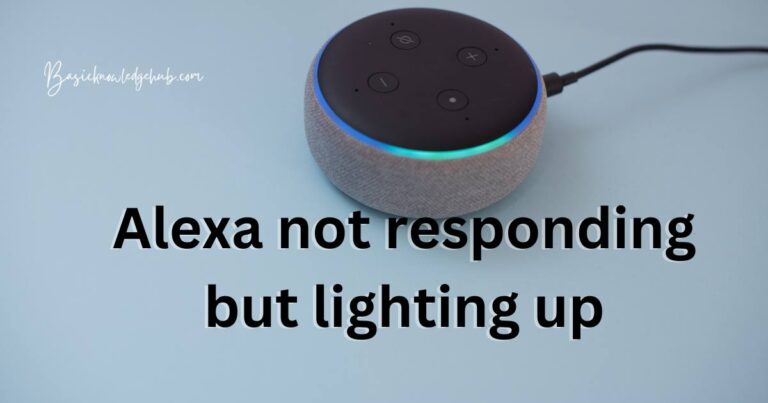Directv Error 775- How to fix?
While enjoying your favorite shows, nothing can be more infuriating than an unexpected technical issue, like the dreaded DirecTV Error 775. This error signifies a communication problem between your receiver and satellite dish, disrupting your viewing session. With television being a primary source of entertainment and sometimes information for many, it’s essential to know how to troubleshoot this error. Let’s delve into understanding this issue and find out viable solutions to resolve it.
Understanding DirecTV Error 775
DirecTV Error 775 typically pops up when your DirecTV receiver has trouble communicating with your satellite dish. Ordinarily, there can be a handful of reasons, ranging from a loose connection or a switched-off SWiM (Single Wire Multi-switch), the device that splits the signal from the satellite dish to multiple receivers. This issue could also stem from bad weather that disrupts the signal or even a defective power inserter. It’s crucial to know how to address this error to restore your DirecTV service.
Effective Solutions for DirecTV Error 775
Here are a few steps that you can take to combat the DirecTV Error 775 at your end, before reaching out to technical support:
1. Check All Cable Connections
Begin with ensuring that all cable connections linked to your DirecTV setup are secure. Loose cables can often be the culprit. Confirm that the cables from your satellite dish and television are accurately plugged into your receiver. Look out for exposed wires or broken connectors as they can impact the signal quality.
2. Verify the SWiM Power Inserter
A switched-off or unplugged SWiM Power Inserter could be a probable reason behind the error. Make sure that your SWiM power inserter is plugged in and switched on. The green light on it signifies that it’s active and functioning.
3. Reset your DirecTV Receiver
At times, a simple receiver reset may solve the problem. You can reset it by pressing the red button located inside the access card door on the front panel. If you can’t locate the button, unplug the receiver’s power cord from the electrical socket, wait 15 seconds, and plug it back in.
Professional Assistance
If these methods don’t resolve the issue, it might be a more complex problem that requires professional intervention. DirecTV offers customer service and professional installation services that can aid you in rectifying the error.
The DirecTV Error 775 in Today’s Technological Context
According to recent data, DirecTV has over 13 million subscribers in the U.S. alone. With such a wide user base, tackling technical issues quickly and efficiently becomes pivotal. DirecTV has been continually upgrading its technology to mitigate errors like the 775, providing its users a seamless viewing experience. However, technical glitches can arise irrespective of the countermeasures set, hence empowering users with the right knowledge to troubleshoot common errors is a step toward ensuring uninterrupted service.
In the end, being armed with knowledge about DirecTV Error 775 isn’t just about uninterrupted television viewing. It’s about understanding the technology we increasingly rely on in our everyday lives and being confident in dealing with small hiccups along the way.