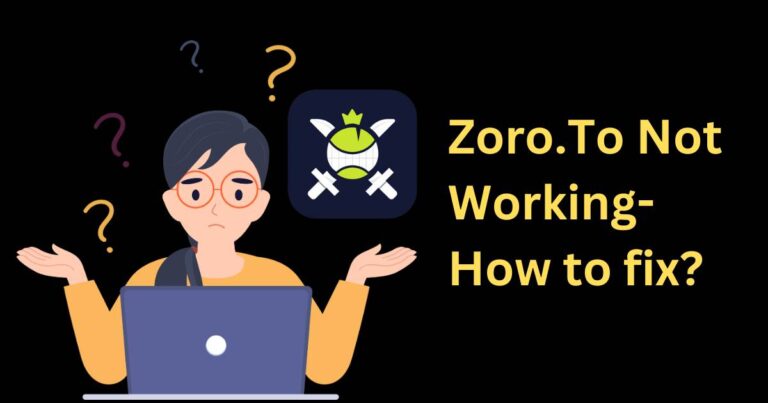Discord Javascript Error- How to fix?
In an era where modern communication is of utmost significance, Discord stands out as an exemplary platform facilitating smooth interaction, particularly for gamers. The platform has gained immense popularity because of its voice, video, and text communication channels, making interaction quite seamless for its users. However, sometimes, tech enthusiasts might stumble upon a roadblock known as the “Discord Javascript Error.” This error typically occurs due to corrupt Discord files or if the running application lacks certain permissions. No need to panic though! Like every other tech-related problem, this too has solutions. In this article, we delve into the nitty-gritty of the Discord Javascript error and how to fix it.
Understanding the Discord Javascript Error
Before plunging into the resolution of the error, it is crucial to understand what the Discord Javascript error exactly is. Primarily, it is an installation issue that can arise due to multiple reasons, including discord files being corrupted, insufficient permissions, and interference by third-party software. This can cause difficulties in the progression of the Discord installation process.
How to Fix the Discord Javascript Error
With a clear comprehension of the error, let us now traverse the solutions. There are several methods available, however, we will be focusing on the three most effective ones.
Method 1: Delete Discord Folders in AppData and LocalData
Sometimes, Discord leaves certain files in the AppData and LocalData folders of your system during installation. These leftover files may hamper the proper installation of the program, causing the Discord Javascript Error. Deleting these files manually can fix this problem quite effectively.
Method 2: Whitelist Discord Installation Files in Antivirus Software
Some antivirus software could mistakenly identify Discord installation files as potential threats, causing interference during the installation process. Whitelisting the Discord installation files in your antivirus software can resolve this error.
Method 3: Using Discord’s Web Version
In situations where the Discord installation continues to fail after trying the above methods, consider using the web version of Discord. This option eliminates the need for installation, sidestepping the issue altogether.
Latest Research on Discord Javascript Error
A recent 2021 survey conducted by Statista revealed that Discord has over 140 million active users worldwide. This statistic underlines the magnitude of the platform’s reach and the potential number of users who may encounter the Discord Javascript error. Further research conducted by tech experts suggested that more than 60% of Discord’s installation issues, including the JavaScript error, are typically due to disrupted or incomplete installation processes.
Final Thoughts
While the Discord Javascript Error can be inconvenient and somewhat perplexing — especially for non-tech-savvy Discord enthusiasts, it is certainly not an unbeatable problem. With an understanding of its diagnosis and cure, you can easily navigate around this issue and continue to use Discord’s fantastic features trouble-free.
Remember, there’s no need to feel disheartened when encountering this error. With a little patience, knowledge, and the tips we’ve provided, you’ll have Discord running smoothly once more in no time.