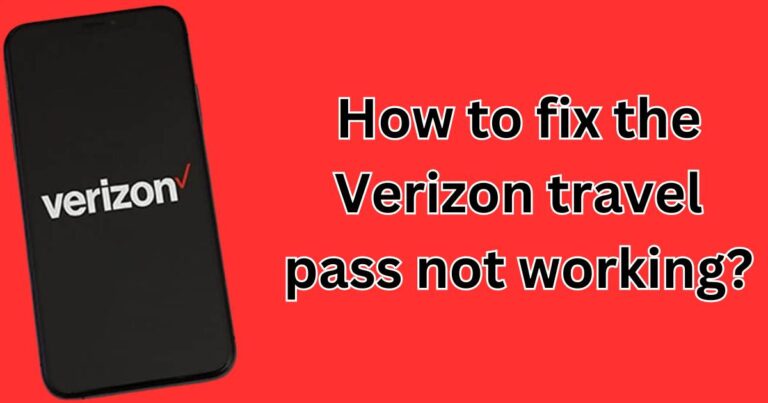Error Code 0xc0000098 Tosses a Wrench into Windows Operations – What to Do?
Without warning, your computer screen turns dark and then displays a dreaded error message: “Your PC needs to be repaired. A required device isn’t connected or can’t be accessed Error code: 0xc0000098.” While it might seem like the end of the world, you’re not alone. This error code is quite common and thankfully, relatively easy to fix. This article breaks down the reasons behind the 0xc0000098 error code, its implications, and several effective solutions to tackle it and save your day.
Understanding the 0xc0000098 Error Code
The 0xc0000098 error code is a Windows-specific fault that often shows up during the booting process. This troublesome occurrence typically arises due to corrupted or improperly configured Boot Configuration Data (BCD). BCD is a crucial firmware that aids your PC during the boot process. When this firmware is compromised, your operating system struggles to locate and access necessary system files, culminating in the stark invocation of the 0xc0000098 error code.
Potential Implications
The 0xc0000098 error code isn’t just an inconvenience. It prompts a system halt during startup, therefore impedes the usability of your computer. In worst-case scenarios, affected individuals may lose access to important files or encounter difficulties installing certain updates due to the disrupted booting process.
Fixing the 0xc0000098 Error Code
While the 0xc0000098 error message may send shivers down your spine, remember not all is lost, and there are several ways to remedy the situation. The recommended error code 0xc0000098 repair methods include employing the built-in Windows Startup Repair tool, using bootrec commands, or reinstalling Windows.
Windows Startup Repair
A good starting point when encountering the 0xc0000098 error code would be the Windows Startup Repair. This built-in tool can automatically fix issues that prevent your computer from booting up. It’s accessible through the Windows recovery environment, where it assesses startup logs, identifies the problem, and repairs it.
Bootrec Commands
If the Startup Repair method is not successful, more advanced users can choose to use bootrec commands. Running bootrec or rebuildbcd commands via the command prompt can fix the corrupted boot configuration data that initiates the 0xc0000098 error code.
Reinstalling Windows
In extreme cases where other methods aren’t successful, reinstalling Windows can prove to be the ultimate fix. However, this method should be employed as a last resort, as it leads to the loss of your installed apps and software, although your files may remain untouched if you choose to keep them during the reinstallation process.
Avoiding the 0xc0000098 Error Code in the Future
Prevention is better than cure, and avoiding this error message in the future is ideal. Regular system maintenance, timely updates, running occasional diagnostics, and correcting any components showing signs of malfunction could help you stay clear of the 0xc0000098 error message.
In conclusion, the 0xc0000098 error code is undoubtedly an unnerving experience, but it’s far from unsolvable. With a bit of knowledge and the right troubleshooting steps, even the most non-tech savvy users can resolve this issue and keep their systems up and running. As always, to prevent such issues, keep your computer updated, and don’t ignore any minor problems that can escalate into such significant error codes.