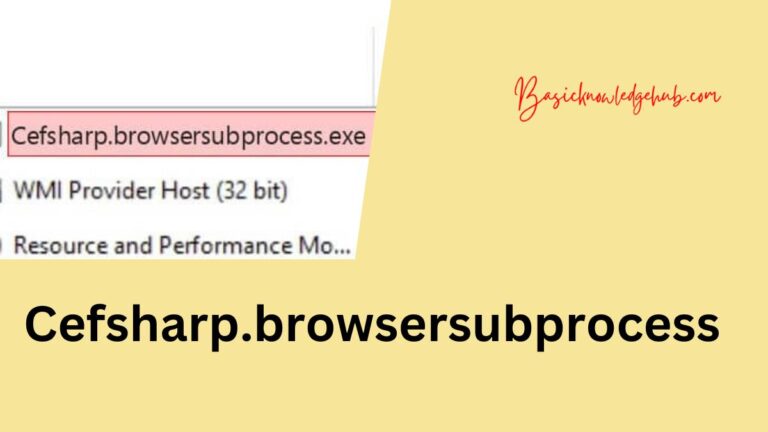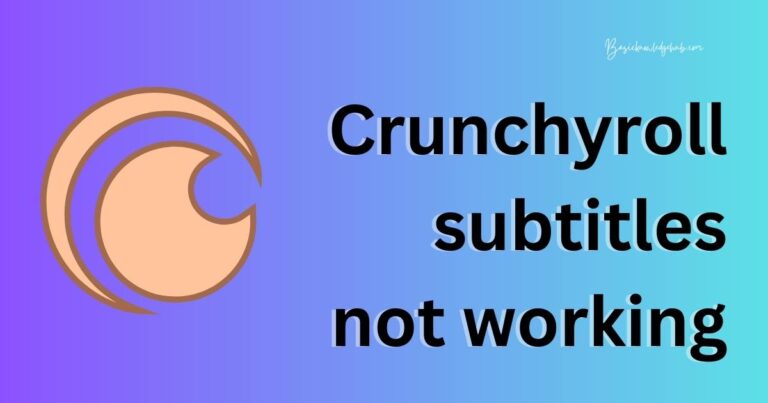Error Code 232001 Strikes: The Video File that Refuses to be Played!
In the world of digital media consumption, few experiences match the frustration of navigating a video service’s user interface, only to have an error message abruptly shatter your viewing experience. This is a situation many users have faced with the notorious Error Code 232001, a message that reads, “This video file cannot be played.” This error appears to plague seemingly arbitrary video files, plunging the user into a technical conundrum. But fear not, as this article will delve into the root of this issue and propose viable solutions to counteract it.
Understanding the Error Code 232001
Error Code 232001, also referred to as the HTML5 Player Error, often arises when playing a video on various popular web browsers, such as Google Chrome, Firefox, and Safari. This error is primarily associated with streaming platforms like JW Player, Adobe Flash, YouTube, and many others. Persistently appearing on your screen when trying to view a video, it creates an aura of confusion and frustration.
Why Does it Happen?
A host of different issues could cause Error Code 232001 to appear. Essentially, it happens because the web browser fails to recognize or playback the video file format. Possible reasons for this failure can be attributed to an outdated web browser, unsupportive video file type, problems with your internet connection, or even interference from your browser extensions.
How to Troubleshoot Error Code 232001
Luckily, despite its enigmatic nature, the Error Code 232001 can often be fixed by following certain troubleshooting steps. Each potential solution targets a different possible cause of the problem, reinforcing the importance of understanding and diagnosing the root of the issue first.
Updating your Browser
The simplest procedure to fix this error would be to update your browser. In most cases, an outdated browser fails to support newer video codecs that might be used by the streaming platform, thus triggering the error.
Disabling Extension Interference
Browser extensions can sometimes interfere with the video codecs necessary for video playback. Therefore, it could be beneficial to disable extensions and plugins temporarily to see if this resolves the problem.
Checking for Internet Connection Issues
Another common cause for this error could be attributed to fluctuations in your internet connection stability. Resetting your modem or router, or connecting to a more reliable internet connection, may fix the issue if it’s rooted in connectivity.
Advancements to Addressing Error Code 232001
Dialogues about Error Code 232001 have been gaining traction in expert circles. Recent data shows an increased concern among users, sparking investigations into more sophisticated ways to tackle this problem. As a result, the inevitable strides in technology hint at a future where dreaded error codes like 232001 will be a thought of the past, creating a more seamless and resilient digital media streaming experience.
Embrace and Overcome the Error Code 232001
Experienced or not, dealing with the Error Code 232001 can be a trying task for any user. Armed with the right knowledge, however, we can confront and resolve this issue, carving out an untroubled path for our media consumption journey. As we delve further into the digital world, these trials with technology only serve to stoke the flames of human innovation and adaptability, pushing us towards creating a tech ecosystem free of interruptions.