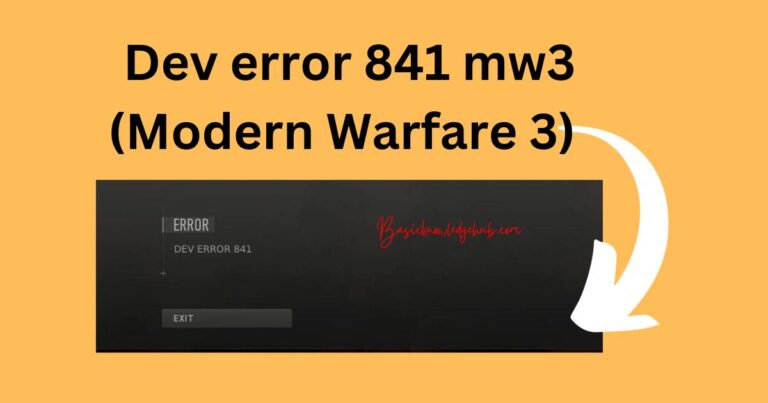Fire Stick Controller Not Working-How to fix?
For countless households across the world, Amazon’s Fire Stick has been a game-changing device, revolutionizing their viewing experience by turning regular TVs into smart TVs. But technology, being what it is, can sometimes frustrate with unexpected glitches, such as the Fire Stick controller not functioning properly. However, before you panic or consider replacing your device, there are actually quite a few simple troubleshooting measures you can take to rectify this issue.
The Basic Checkpoints
Start by checking the basics. Sometimes, Fire Stick controller issues can be due to minor problems like dead batteries. Ensure that your Fire Stick controller’s batteries are not only working but also have been inserted correctly. In some cases, a simple reboot of your device can help. Unplug your Fire Stick from the power source and plug it back in after about one minute. For some users, resynchronizing the remote to the Fire Stick has solved the issue.
Re-synchronizing Your Fire Stick Controller
When your Fire Stick controller not working is the issue at hand, you might need to re-pair the device to your Fire Stick. Press and hold the Home button on your controller for about 10 seconds or until you see the Fire Stick device discovery mode on your screen. It should connect automatically. If it doesn’t, repeat the process.
Apps Causing Fire Stick Controller Problems
Sometimes, it’s not communication between the controller and the device that’s the problem but rather, a specific app could be causing the Fire Stick controller not to work. If you notice the problem mostly when you’re using certain apps, you may need to update those apps or reinstall them. Amazon regularly updates its apps and services. So, it’s crucial to keep everything current to ensure optimum performance.
Using Fire Stick Controller apps
If none of these tips works for you or if you’re in a situation where you need to use your Fire Stick but can’t use the controller, you can download the Fire Stick Controller app for Android or iOS. Your smartphone or tablet can then act like a virtual Fire Stick controller. This is a handy alternative until you can address the controller’s issue more permanently.
Getting Help from Amazon Support
When all your attempts at getting your Fire Stick controller working fail, the final recourse would be to contact Amazon Fire Stick support. They can guide you with further troubleshooting steps. In extreme cases, they might even replace your controller if it’s deemed defective.
Fire Stick controller issues can seem daunting but can often be resolved through simple steps. Technology can invariably have its moments of glitch, but with these easy ways to troubleshoot and fix your Fire Stick controller, you can easily reclaim your uninterrupted TV viewing experience.
So, the next time the Fire Stick controller stops working, you don’t have to panic. You have the power and knowledge to correct the problem yourself. And for everything else, remember, Amazon’s support is just a call away.