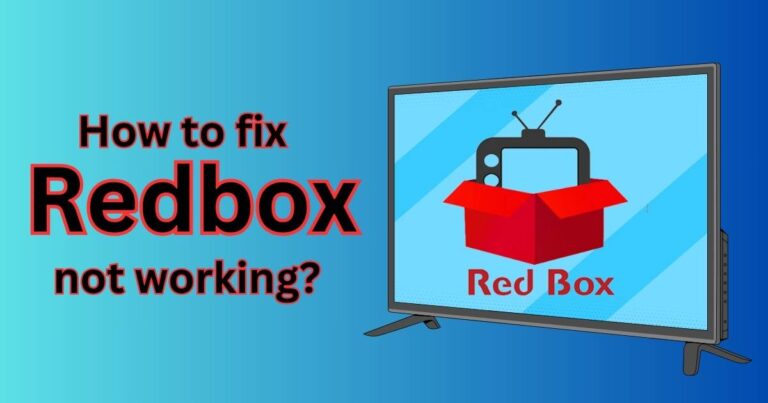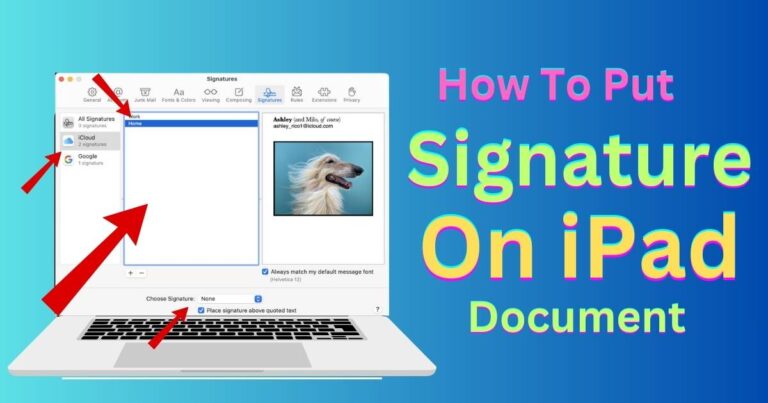Game Error – Code G32 Plagues H1Z1 Battle Royale: What’s Happening?
Whether you’re a casual gamer or a seasoned e-sports enthusiast, few things in the gaming universe are as infuriating as error codes. One that’s been causing significant angst in the H1Z1 Battle Royale community is the Game Error – Code G32. If you’ve come across this ominous series of symbols and letters on your screen, know that you are not alone. Far from being an insurmountable glitch, understanding and addressing this error code can help to enhance your gaming experience. This article attempts to demystify Game Error – Code G32 in H1Z1 Battle Royale and offer users practical solutions.
What is Game Error – Code G32?
To begin, let’s explore the specifics of the Game Error – Code G32. Simply put, this error code pops up when there is a problem with the authentication of your Daybreak Games account. H1Z1 Battle Royale being a popular MMO (massively multiplayer online) game developed and published by Daybreak Game Company uses their account system to manage users’ access across multiple games and platforms. If for some reason your account fails to authenticate correctly with their servers, you’ll receive the dreaded Code G32.
Why Does Game Error – Code G32 Occur?
There can be numerous reasons why the Game Error – Code G32 occurs. In most cases, it’s caused due to issues with account verification. For instance, if you have more than one account linked to the same email, or there’s a discrepancy between the details in your Steam and Daybreak accounts, you’re likely to encounter this error.
Also, if you’re trying to access the game from a shared or public computer, or from a different geographical location, the system may flag this as suspicious activity and throw the G32 error.
How to Fix Game Error – Code G32?
Now, to the heart of matter: How can one fix the Game Error – Code G32? Here are some tried-and-trusted solutions:
– Verify Your Account: Make sure the personal information on your Daybreak and Steam accounts match. Check your registered email, password, and in-game handles. Any discrepancy can lead to authentication issues.
– Consolidate Your Accounts: If you’ve created more than one Daybreak account using the same email, consider consolidating them. Having only one account per email makes authentication simpler and the error less likely to occur.
– Contact Daybreak Support: If none of the above solutions works, it’s time to contact the Daybreak Support team. They can assist you in figuring out the root cause of the issue and propose an appropriate solution.
Preventive Measures Against Game Error – Code G32
Instead of reacting to the Game Error – Code G32, why not take preventive measures? Ensure to use only one Daybreak account for all Daybreak games and have consistent and correct details on both your Daybreak and Steam accounts.
While error codes like the Game Error – Code G32 can momentarily disrupt your gaming venture, the strategies we’ve discussed offer solid solutions to quickly get back to your game. Remember, for a hassle-free H1Z1 Battle Royale experience, keep account details consistent, don’t multiple accounts, and know when to seek help from Daybreak Support!