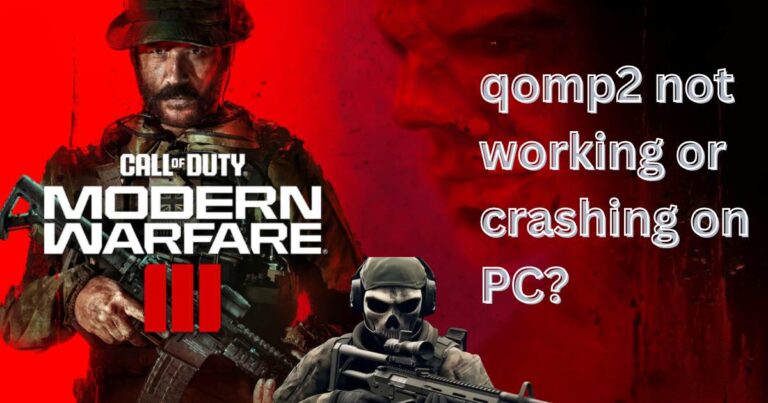How To Block Outgoing Call On iPhone
In recent years, the proliferation of smartphones has undeniably been an incredible convenience. However, these devices may have various features that could become burdensome once they fall into improper hands, like children or employees wasting valuable time on unnecessary calls. Luckily, for those using Apple’s flagship product, the iPhone, there is an option to restrict outgoing calls effectively. In this article, we will take an immersive look into how you can block outgoing calls on your iPhone, ensuring responsible usage and cutting off unnecessary digital communication distractions.
Understanding Why You Would Want To Block Outgoing Calls
For parents, one of the main challenges of the digital age is ensuring the judicious use of smartphones among their children. Unrestricted access to outgoing calls can sometimes lead to indulgence in unnecessary conversations, costing you extra on bills. Similarly, employers giving company phones to employees would also want to ensure that the devices are used primarily for work purposes. This is where understanding how to block outgoing calls on an iPhone plays a crucial role.
The In-Built Feature To Restrict Calls
While there is no direct option to block outgoing calls, there is an in-built feature within the iPhone’s settings to restrict calling features. With the advent of Screen Time, one of the most impactful recent updates on iPhone, you can limit how much time is spent on calling during certain periods of the day, thus indirectly controlling outgoing calls.
To use this feature, go to Settings > Screen Time > Down Time, where you can set a schedule for time away from the screen. Ensure you select ‘Block at Down Time’ option. This method relies more on discipline, as overriding these settings is as simple as entering a four-digit passcode.
Third-Party Apps
If the built-in features still don’t satisfy your requirements, employing a third-party app could do the trick. There are numerous apps available on the App Store, like Call Bliss or Call Lock, that let you block outgoing calls effectively. However, as with any third-party app, make sure you check ratings and user reviews, as well as the legitimacy of the app before downloading, to avoid any unintended privacy infiltrations or data breaches.
Network Provider Services
Most of the network providers offer parental control services, which include an option to block certain calls. You could directly reach out to your service provider to initiate this feature for your iPhone.
Conclusion
In today’s digital world, having a comprehensive knowledge of your smartphone’s features is vital, not just for your convenience, but also for maintaining digital discipline. Thus, empowering yourself with the knowledge on how to block outgoing calls on an iPhone, or any other smartphone for that matter, is an essential skill in this ever-connected world.
While blocking outgoing calls may seem tyrannical for some, it can be a real lifesaver for others. With this guide hoping to initiate a well-informed path, the next time you give your child their iPhone, you can rest a bit easier.