How to fix connection problem or invalid mmi code Samsung?
Struggles with technology can be frustrating, right? We’ve all been there, scratching our heads trying to figure out why our device isn’t working as it should. One such issue that has been wreaking havoc among Samsung users is the infuriating MMI code error or connection problem. But worry not, dear reader. This article is going to guide through the process of diagnosing and troubleshooting these common issues in your Samsung device. From understanding what an MMI code is, to why these errors occur, right down to the techniques on how to fix connection problems or invalid MMI codes in Samsung devices, you’re about to get equipped with handy solutions.
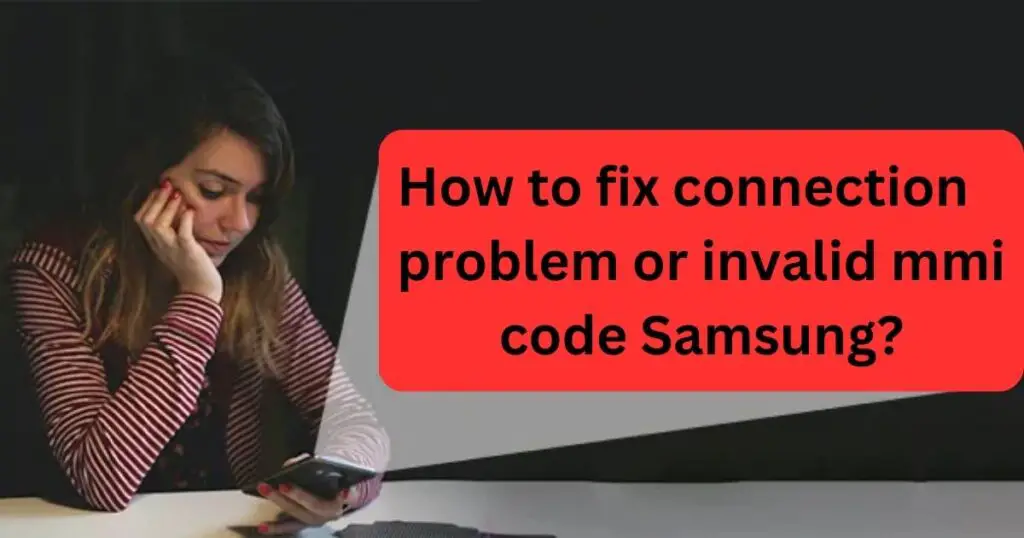
What is an MMI Code?
Let’s understand first what MMI code is. Abbreviated as **Man-Machine Interface Code**, an MMI code is a sequence of digits that are entered into your phone to make it perform a specific function. They are used for multiple purposes such as checking your own mobile number, checking balance, enabling call waiting, and much more.
When MMI Codes Go Invalid
Now, what exactly is an **invalid MMI code error**? Simply put, this error usually pops up when the MMI code you have entered doesn’t match the one that the carrier or the device manufacturer has set.
Connection Problems in Samsung Devices
Moving ahead, let’s talk about **connection problems**. These are issues that prevent your phone from connecting to the network provider, leading to a multitude of problems like inability to make calls, browse internet or use other network-dependent features. Causes of such problems could range from outdated software, improper network settings, to SIM card issues.
Troubleshooting Invalid MMI Code and Connection Problems
Now that you’re familiar with what these issues are, it’s time to dive deeper into how you can **resolve the invalid MMI code or connection issues** in your Samsung device. We’ve outlined a series of solutions for you to try.
Restart Your Device
Often, the simplest solution can be the most effective. Turning your device off and on again can resolve a multitude of tech issues.
Check Network Settings
Ensure that your network settings are in line with what your carrier requires. Incorrect settings could be blocking your connection. You may want to toggle between airplane mode and normal mode.
Update Software
Sometimes, an outdated system software can cause connection problems. Check if a software update is available for your device.
Insert Correct MMI Code
Double-check the MMI code you’ve entered. Maybe there’s a type, which is causing the invalid MMI code error message.
Reach Out to Your Carrier
If none of the solutions seem to work, it might be time to contact your service provider. They should be able to identify if there’s a network outage or any other issue at their end.
The world of technology is ever-pervasive, influencing every aspect of our lives. Yet, it’s not without pitfalls. Each tech conundrum provides us an opportunity to grow our knowledge and skillset. **Connection problems or invalid MMI codes in Samsung devices** may be a hassle but armed with these tips, you can now troubleshoot with ease. So, happy troubleshooting!