How to fix directv local channels not working?
In stepping into the digital era, most homes now enjoy the wonders of television entertainment through satellite broadcast providers, with DirecTV being among the popular choices. However, like anything tech-related, glitches may occur like having your DirecTV local channels not working, potentially interrupting your much-awaited favorite show or weekly news update. But not to worry, this handy guide will provide you with well-researched, step-by-step solutions on how to handle this issue efficiently.
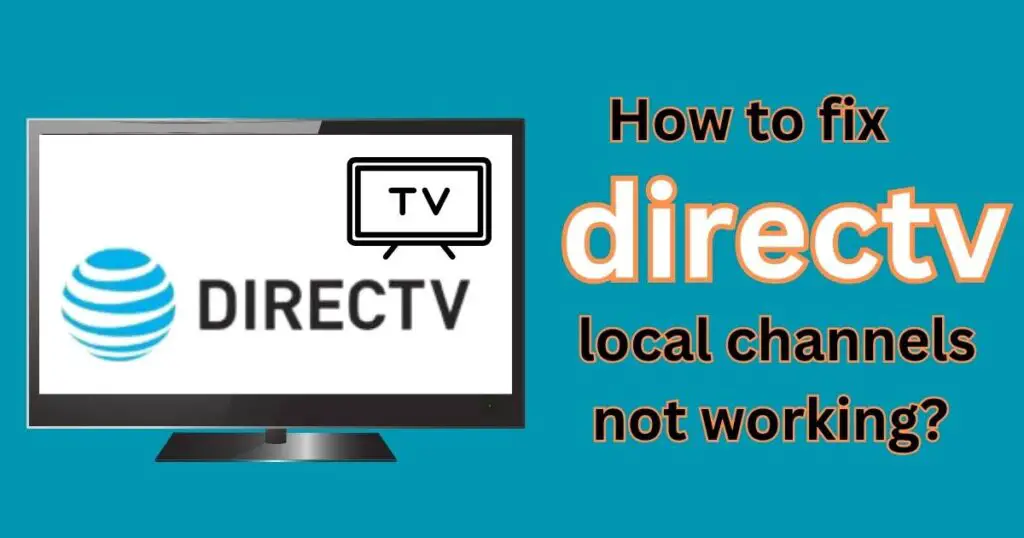
The Problem
Before diving right into the solutions for DirecTV local channels not working, it’s crucial to understand that this problem can go beyond occasional technical glitches. In some cases, outages may occur due to local weather conditions or ongoing negotiations between DirecTV and local broadcasting channels, which may temporarily interrupt the broadcast. However, if these don’t apply and your DirecTV local channels are still not working, then this guide is for you.
Resetting Your Receiver
For most technical failures, **a tried-and-true solution is a simple reset**, and this is no different. Start by pressing the “reset” button on your receiver. If this doesn’t work, you can restart your device by unplugging the power cord at the electrical outlet, wait for 15 seconds, and then plug it back in. This should allow the receiver to go through a complete reboot, which takes about 5 minutes.
Resending the Signal
If resetting the receiver doesn’t work, the next step would be to refresh the satellite signal. On DirecTV’s website, there are options available to resend a signal to your receiver. Selecting the “resend signal” button might solve the issue.
Checking the Satellite Dish
The problem may lie with your satellite dish. Snow, ice, or even leaves can impair the satellite’s ability to receive signals. **Giving your satellite dish a quick check-up can elucidate the issue**. Ensure the dish is facing south and there are no obstructions.
Troubleshooting the Error Codes
Occasionally, your screen might display specific error codes. These codes provide clues to the issue and can help you troubleshoot the problem effectively, narrowing down your search for a solution. DirecTV offers a comprehensive list of error codes and corresponding solutions on its platform.
Verifying Your Subscription
Lastly, ensure that the channels unavailable are included in your DirecTV package subscription. Take some time to review your subscription details. If you’re unsure, contact the customer service for assistance.
While dealing with DirecTV local channels not working can be frustrating, it’s worth mentioning that customer satisfaction remains high, with thousands of households in U.S counting DirecTV among their preferred satellite television providers. The American Customer Satisfaction Index reported a satisfaction score of 64 out of 100 for DirecTV in 2021.
So, while glitches can be a tad stressful, the wide range of broadcast options, high-definition visuals, exclusive content, and sophisticated technologies offered by DirecTV are making satellite TV a reliable choice for viewers. Remember, being armed with the right knowledge can make these occasional hiccups much easier to navigate.