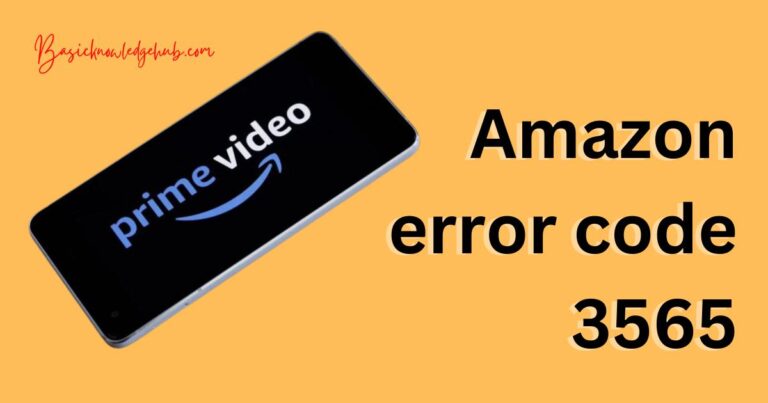How To Fix Ghost Touch On Iphone?
Experiencing problems with your iPhone can be a real nightmare – particularly when the issue is as unnerving as the ‘ghost touch’ phenomenon. This eerie situation is when your iPhone touch screen reacts as if it’s being manipulated by an unseen hand; opening apps, typing text, and performing actions without your instruction. This can not only disrupt your usage but could also risk your sensitive data. Thankfully, Apple is well aware of this issue and how it’s earned its supernatural name, so there are several strategies to combat this terror, making it a less daunting prospect.
Understand What Causes Ghost Touch
Apple’s iPhone touch screen problems often stem from one of three main issues: a faulty display, software glitches, or hardware problems. Understanding the root cause is vital in resolving the issue. A malfunctioning display usually occurs post any physical damages like a drop or liquid spill, while glitches in software can be traced to potential bugs within iOS. Hardware problems can be due to defective manufacturing or accidental damages to internal components.
Initial Steps to Fix Ghost Touch
The first step to fix the iPhone ghost touch issue is relatively simple — you should restart your iPhone. It’s surprising how many glitches and freezes owe to oversight rather than a malign phantom. If a restart doesn’t solve the issue, try a hard reset which may prove more effective. If you’re still experiencing the problem, a factory reset might be in order, though keep in mind that this wipes your phone back to its original settings so ensure to back up your data first.
Software-Related Solutions
If these initial steps do not rectify the issue, it is possible that you are dealing with a software problem. This can often be resolved by updating your iPhone to the latest version of iOS. To do this, head to ‘Settings’, then ‘General’, and finally ‘Software Update’. If an update is available, tap ‘Download and Install’. This can often iron out any unseen bugs or glitches causing the ‘ghost’ to haunt your phone.
In case the issue persists after an update, it’s likely that a specific application is causing the issue. Identifying the problematic app and uninstalling it can prove to be the perfect exorcism your iPhone needs!
Hardware-Focused Fixes
If the ghost touch is still not resolved, it’s time to suspect physical hardware issues. Sometimes, simply cleaning the iPhone screen can eliminate erroneous inputs. Use a microfiber cloth, and in case of any stickiness, slightly dampen the cloth with distilled water to gently clean the surface.
Another hardware-focused solution is to verify if a third-party screen protector or case is causing the problem. Misaligned or poor-quality protectors or cases may interfere with the touch screen sensitivity, causing the unnerving ghost touch.
Resort To Apple Support
In rare cases, the ghost touch issue surpasses the solutions you can implement on your own. It is highly essential that if the problem persists, you should reach out to Apple Support or take your iPhone to an authorized Apple Store. They can perform in-depth diagnostics and, in some instances, even provide a phone replacement if the issue is deemed a manufacturing defect.
While these fixes for ghost touch on iPhone don’t guarantee complete eradication of the issue, they are often successful. The crucial thing is to understand the cause and take the most appropriate action accordingly. Sometimes, it may take a few attempts to completely eliminate the phantom but uniting these multiple strategies can help protect your device from being haunted by ghost touch.