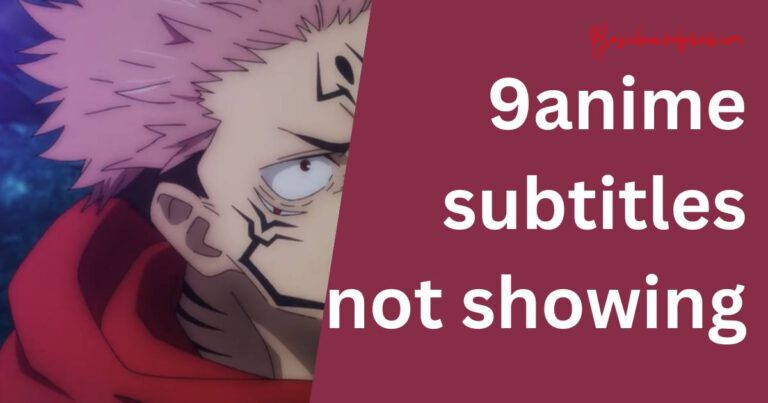How To Get Synthetics Monitoring To Work In New Relic?
Imagine entering into a digital experience tracking best-made-easy with New Relic’s Synthetics Monitoring. This multi-faceted solution facilitates a seamless user experience, tracking the performance of your website, APIs, and user flows from various locations worldwide. Ready to take a dive and understand how to get synthetics monitoring to work in your New Relic environment? Let’s get to it.
Understanding Synthetics Monitoring in New Relic
First off, understanding Synthetics Monitoring is crucial. This service gives you the power to simulate user behaviors and actions, thereby helping you identify problems before your users do. It’s a proactive tool that ensures minor issues don’t snowball into damaging customer experiences.
Moreover, through synthesizing user actions, New Relic facilitates a comprehensive view of your application or website’s performance, giving you the insights you need to optimize for the highest quality user experience.
Setting up Synthetics Monitoring in New Relic
Getting Google Synthetics Monitoring to work in New Relic is an intuitive and straightforward process. Start by accessing the New Relic One platform, then navigate to the “Synthetics” option. There, you’ll be prompted to create a new monitor by choosing the type of monitor, providing a URL for your website or app, and selecting from various global locations to test.
There are five types of these scripted monitors: Ping, Simple Browser, Scripted Browser, API Test, and Multi-step API Test. These varied monitors ensure an in-depth overview of your website’s performance across multiple aspects.
Remember that the geographical location selected for test execution directly affects the response times and availability. It’s recommended to choose a location that mirrors your primary user base.
Managing and Scaling Synthetics Monitoring
Upon successful setup, it’s essential to manage and scale synthetic monitoring properly. New Relic’s centralized UI lets you track ongoing performance trends and compare them against historical data, thereby establishing actionable insights.
Scaling, however, involves migrating scripts from legacy settings to New Relic’s newer, more flexible platform. Leveraging New Relic NerdGraph (the company’s GraphQL API), you can operate and manage Synthetics resources more efficiently and programmatically.
Integrating Synthetics with APM and Browser data
An essential aspect of getting synthetics monitoring to work optimally in New Relic involves integrating it with Application Performance Monitoring (APM) and Browser data.
Synthetics, APM, and Browser data provide a comprehensive threefold approach to understanding your application’s performance. While Synthetics simulates and tests user actions, APM provides backend performance data, and Browser data gives insights into frontend performance.
When integrated, these services provide a full-stack observation of how your application or website performs in real-time. Thus, generating a full, multi-faceted picture of your digital landscape.
Alerting and Troubleshooting
Finally, setting up alerts for performance downturns is a critical step when getting Synthetics Monitoring to work in New Relic. Use the Alerts platform to set up unique thresholds for different monitors, making sure you’re promptly notified of decreasing performance.
Moreover, synthetic monitoring can also identify what’s causing the issue, whether it’s from the client’s side (like a failed CDN) or a third-party service failure.