How to fix NBN Box not working?
There’s nothing more frustrating than realizing your NBN box is not working, especially when you’re in the middle of a pressing task or a riveting show. Internet connectivity is no longer a luxury; it has essentially become a necessity. So, when your device malfunctions, it brings everything to a sudden halt, leaving you wondering, how can I fix my NBN box? or “what to do with NBN issues?” Don’t worry; we’ve got you covered. Let’s dive into the depths of this problem and uncover the solutions to get you back online as swiftly as possible.
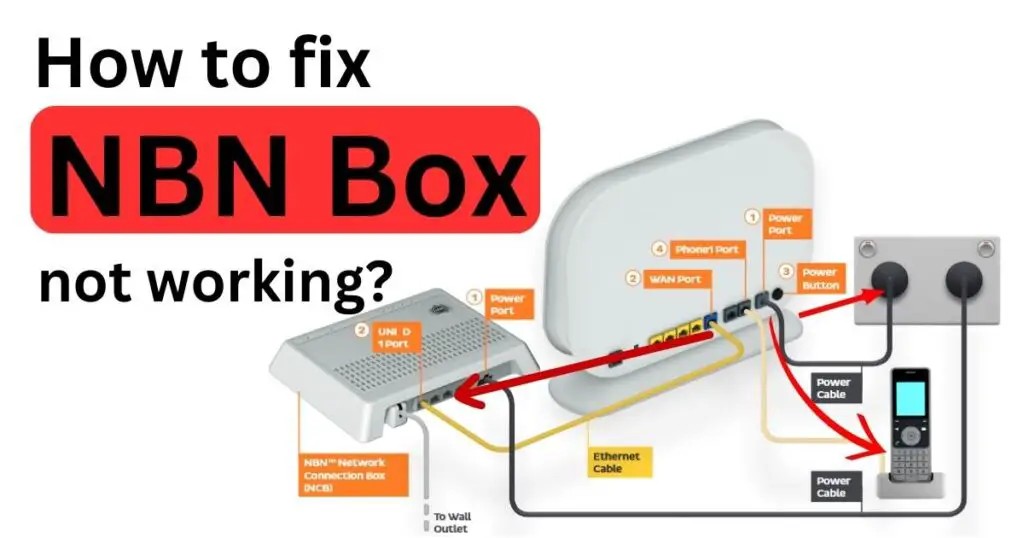
What is NBN CO
NBN Co is a body owned by the Australian Government that’s designed to provide broadband network access to different premises across the country. The NBN box, also known as a Connection Box, acts as the intermediary between your devices and the wider internet. However, as with all devices, it’s not immune to malfunctioning. Coming to terms with the possible reasons behind the issue is the first step on the path to finding a remedy.
Identifying the Issue
Many factors could cause your NBN box to stop working. These range from simple power disruptions to more complex hardware failures. Also, connectivity issues might originate from a problem with your Internet Service Provider (ISP) or even with the broadband network itself. The trick is to diagnose the problem accurately before deciding on a course of action.
Start by Checking the Lights
When your NBN box is not working, your first port of call should be the status lights on the device itself. The lights are there to provide a visual representation of what your network is currently doing. A green light typically signifies that everything is working properly, while a red or amber light may indicate an issue.
Common Fixes for a Non-Working NBN Box
Based on the problem you’ve diagnosed, there are different steps you can take to try and rectify the situation.
Power Cycling
Switching off your NBN box and unplugging it from the power source can sometimes work wonders. Wait for about a minute and then reconnect it. Once it’s rebooted, verify if the issue has been resolved.
Checking Connections and Cables
If the power cycling doesn’t work, ensure all your device connections are in place and that there are no damaged cables.
Contacting Your ISP
When the problem persists after conducting the above checks, it could be an issue with your ISP or the NBN network. Contact your ISP’s customer service for support.
Raising a Complaint with NBN Co
If the steps above don’t lead to resolution and you suspect that the fault lies with the NBN network rather than your personal equipment or your ISP, you may need to raise a complaint with NBN Co. Your ISP can also do this for you. Remember, however, that this is usually a last resort.
Taking Advanced Action
In severe cases, you may need to replace your NBN box, especially if it’s a hardware issue that can’t be remedied by simply rebooting or checking the connections.
Remember, competent professional help is always available for these situations. But understanding your NBN connection gives you the power to try a little do-it-yourself troubleshooting, perhaps getting things back on track quicker. Stay patient and keep exploring the vast world of technology!

