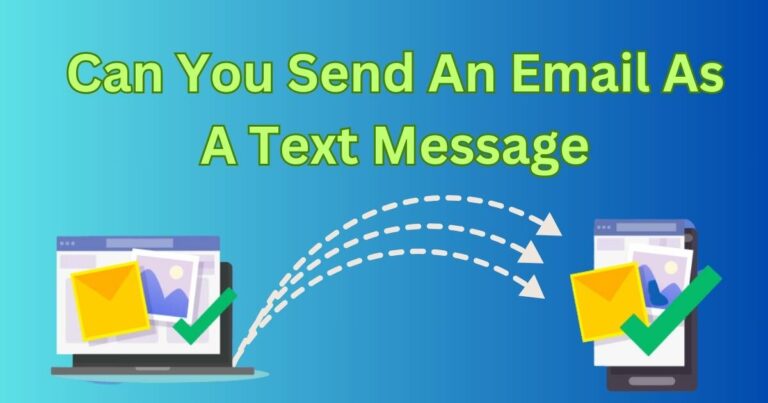How to fix Gitignore not working?
In the world of programming, the role of a .gitignore file is crucial. This file is designed to instruct the version control system, Git, to ignore certain files and directories into its repositories. This may include log files, temporary files, debugger files, and more. This allows Git to focus only on the files that matter, thus improving efficiency. However, there are circumstances where you may notice that your .gitignore file isn’t working as intended. Although it could be frustrating, it does happen due to a variety of reasons. This article explores how to fix .gitignore not working, using proven strategies that are recognized by most tech-savvy professionals.
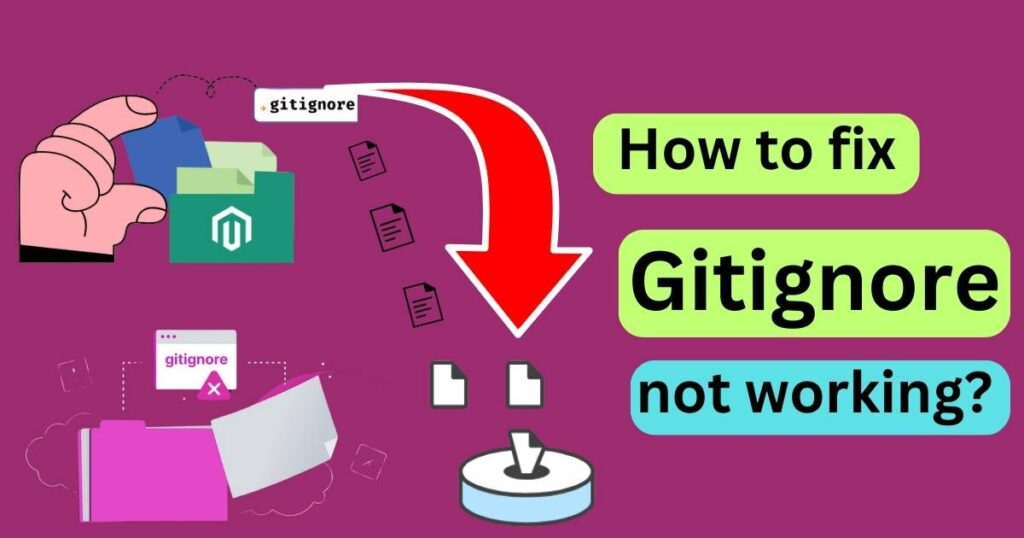
Gitignore May Not Be Working
To begin with, it’s essential to understand the two main reasons behind .gitignore not working issue. The first reason is that files that are already tracked by Git, cannot be ignored with a .gitignore file. In simpler terms, Git will continue to track any file that was already tracked before the .gitignore file instructions came into effect.
The second reason is the syntax error in your .gitignore file. Like any other piece of code, this file too can be subject to errors if its syntax is not followed properly. For example, using asterisk (*) or wildcard incorrectly could result in the .gitignore file not working.
Steps to Fix the .Gitignore Not Working Issue
To fix your .gitignore file, you need to follow these steps:
Step 1: Untrack the Ignored Files
As mentioned, Git won’t ignore a file that it’s already tracking. To “untrack” a file, you need to remove it from your Git repository with the help of Git commands. Use the git rm –cached filename command to untrack a particular file or the git rm –cached -r . command to untrack all files. Note, however, that this does not delete the files from your system – just from Git’s tracking system.
Step 2: Review Your .Gitignore File Syntax
Misuse of wildcards could be the reason why your .gitignore is not working. Make sure you’re utilizing your syntax correctly in the .gitignore text. For instance, the ‘*’ matches zero or more characters, while ‘?’ matches any one character.
Best Practices when Using .Gitignore
If your .gitignore not working issue is resolved, you can keep it that way by adopting a few best practices:
Always include a .gitignore file: This should be included in the root directory of your project to avoid tracking unnecessary files.
Use comments to describe what the ignored files are for: This makes it easier for other developers to understand the reason behind certain files being ignored.
Keep your .gitignore file updated: As your project grows and develops, you may need to add new files and file types to be ignored by Git.
.Gitignore: A Must-Have For Programmers
To summarise, .gitignore is an incredibly helpful tool in maintaining order and efficiency in your coding workflow. Through a comprehensive understanding of its purpose and rectifying any possible errors, you can ensure that your .gitignore file works like a charm, supporting your path to becoming a better developer.