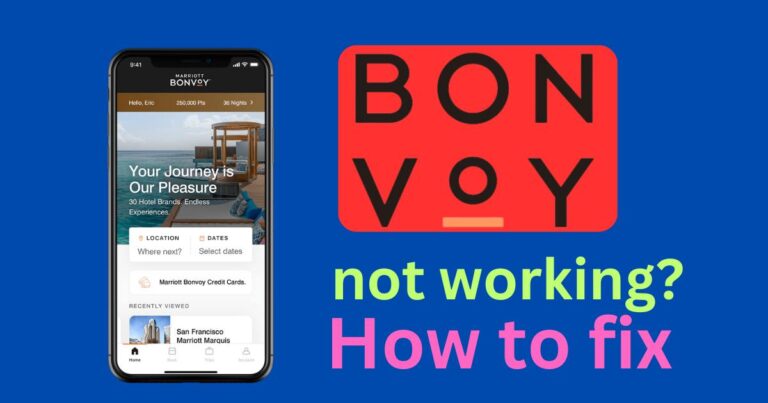How to Fix Error Code NP-104602-3 for PSN: Top Tips and Solutions
Imagine a day when you’ve dedicated some time to playing your favorite game on your PlayStation Network (PSN), and you’re faced with a daunting error code NP-104602-3 flashing on your screen. It can be the author of frustration among users, often seen as a sign of technical interruptions. This mysterious sequence interferes with the seamless gaming experience we all crave, but rest assured that it’s a fixable issue. This article takes an in-depth look at the nuts and bolts of the PSN error code NP-104602-3 and delivers sound, research-based solutions to recover from such a predicament.
Understanding error code NP-104602-3
The tormenting NP-104602-3 error is not as uncommon as some might think. Hence, if you get it, you are not alone. This error code signifies an issue with your device’s connection to the PSN. It often arises due to network-related technical problems but can sometimes be caused by server-related issues as well. While this can outrageously disrupt your gaming experience, with these effective solutions, you’ll easily go back to your normal routine.
How to fix PSN error code NP-104602-3?
Several strategies and techniques can be applied to remedy this error. Below are some reliable and tested solutions that have been successful in resolving this PSN error code NP-104602-3.
Resetting the Internet connection
An effective way to resolve this issue is to restart and reset both your console and internet connection. Disconnect the console from the internet connection, turn off the console, and the router for about 5 minutes. Restart the router and the PSN console, and reconnect it to the internet. This can rectify the issue by clearing the random lingering faults disrupting the network connection.
Change DNS settings
Altering the DNS settings on your console is another potential solution. Make use of Google’s public DNS servers (8.8.8.8 and 8.8.4.4) or any other public DNS server for this purpose. This could fix the problem if the error is from your ISP’s end.
Using a wired connection
Shifting from a wireless to a wired internet connection could provide a more stable internet experience that can eliminate connection-related errors. Utilize an Ethernet cable to plug your PSN to your router directly, thus bypassing possible wireless connection issues.
What to do if the problem persists?
If applying these quick fixes does not help, reaching out to Sony’s customer support service might be your best option. They could diagnose the problem better, possibly guide you through further steps to solving the error, or even rectify it from their end if it’s a server-side issue.
Error code NP-104602-3 can indeed act as a momentary hiccup in your gaming journey. But, with a clear understanding of what this error stands for, armed with the right strategies and solutions, you can effectively combat this issue and ensure your PSN gaming experience remains uninterrupted.
Bearing in mind that infallible technology is more of a concept than reality, it’s useful to anticipate occasional hiccups and arm ourselves with knowledge on dealing with them. As the saying goes, knowing your enemy aids in defeating it. So, the next time error code NP-104602-3 rears its ugly head, it will find one well-prepared PSN user ready to tackle and play on!