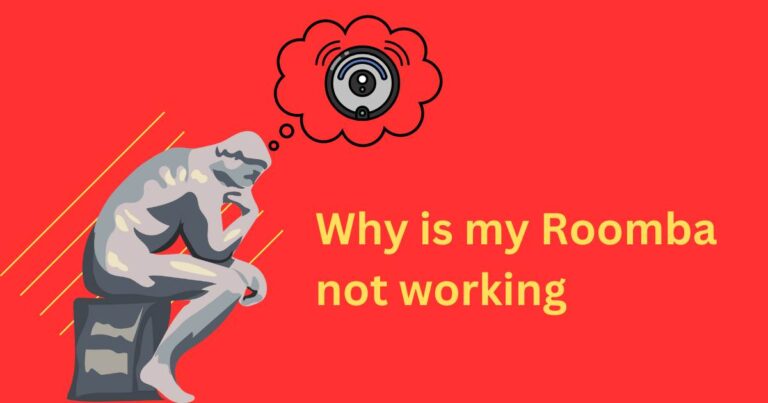How to fix wyze error code 27?
Possessing a smart home security device, like a Wyze camera, provides homeowners with peace of mind. However, these tech-savvy gadgets are not immune to glitches and error codes, such as the Wyze error code 27. This code is known to cause considerable inconvenience, making it unable for users to access their live video feed. This article attempts to delve deep into how to fix this common Wyze cam error, equipping users with the necessary troubleshooting techniques.
Understanding Wyze Error Code 27
The Wyze error code 27 is commonly known as a connection timeout error. It typically occurs when your Wyze camera fails to establish a connection with the server due to poor Wi-Fi signal strength, a slow internet connection, outdated firmware, or a congested network.
Addressing this issue begins with understanding its root causes. Most users encounter this error due to weak Wi-Fi signals, which are more frequent in places that are not within the router’s optimal range or overcrowded with other devices.
Fixing Wyze Error Code 27
Improving Wi-Fi signal strength: This can be achieved by either moving the Wyze camera closer to the router or using Wi-Fi extenders to boost the signal’s reach.
Upgrading your internet connection: A slower internet connection is one of the common reasons behind the Wyze error code 27. Therefore, upgrading to a faster and more reliable Wi-Fi can be a solution.
Updating the Wyze Camera Firmware: Outdated firmware is another potential cause of the connection timeout error. To fix this, check the Wyze app to ensure your camera’s firmware is the latest version.
Reducing Wi-Fi congestion: With the growing number of devices we use daily, our Wi-Fi can become congested, leading to slower speeds and connection errors. To solve this issue, disconnect unnecessary devices from the Wi-Fi temporarily or upgrade your router to a more advanced model capable of handling multiple devices simultaneously.
Further Technical Assistance
In case the Wyze error code 27 persists after trying out these steps, it would be advisable to reach out to the Wyze support team or browse through the Wyze Community forum for further assistance. This comprehensive platform offers insights and discussions from Wyze users globally, often offering helpful tips on how to navigate common error codes and product hitches.
Troubleshooting tech issues can seem intimidating, but with a clear understanding of the problem and its potential solutions, it becomes significantly easier. If your Wyze camera is plagued with the troubling error code 27, implementing the steps elucidated above could help resolve the glitch, restoring the security of your home and your peace of mind with it.
Industry Trends and Future Directions
As technology continues to evolve, companies like Wyze continuously work to provide firmware updates aimed at resolving commonly encountered problems. Recent statistical reports indicate that smart home device users are on the rise, projected to reach 1.3 billion in 2027 from 814.5 million in 2020. With the increased use of such devices, it’s essential to keep yourself informed about how to troubleshoot common issues, such as the Wyze error code 27.