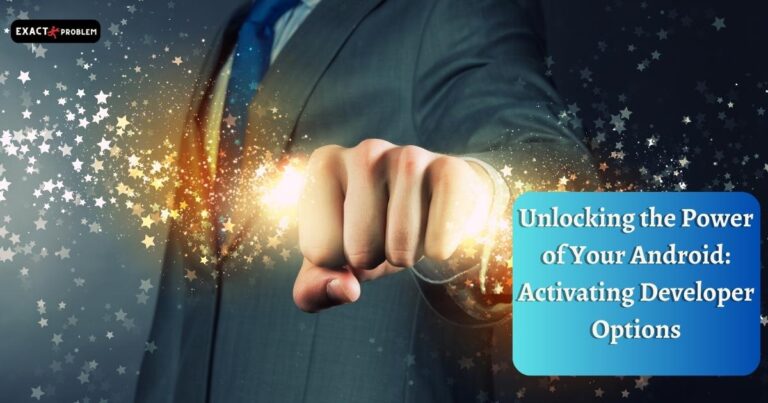Why is my Roomba not working
Many households have adapted to the era of smart homes, with robotics technology taking center stage. Among the most innovative and commonly used is the Roomba, a powerful, autonomous vacuum that promises to keep your floors spotless. But what happens when this device hits a snag and stops working? Let’s dive into the common reasons why your Roomba might be having hitching issues and explore possible troubleshooting steps.
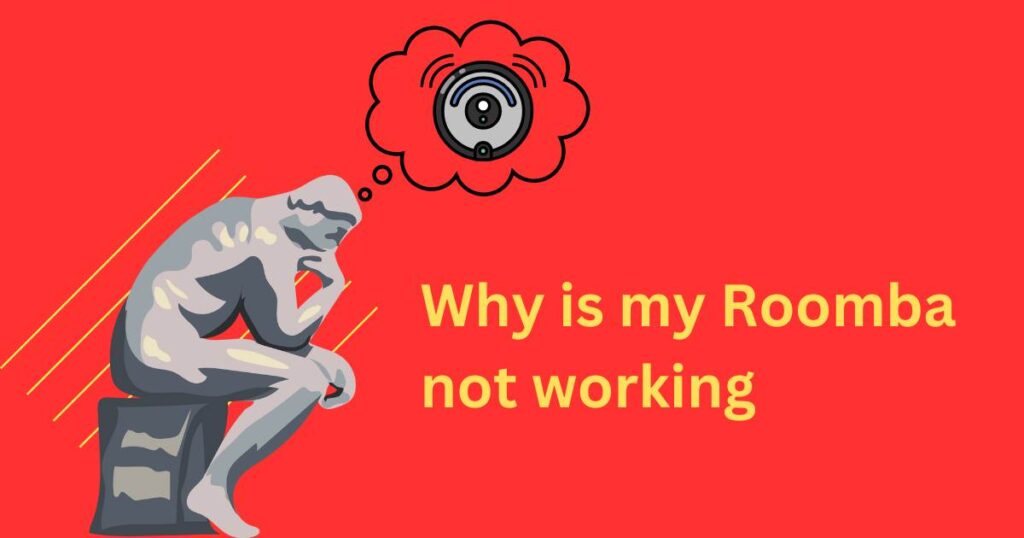
What is the Problem
Before the frustration sets in, it’s important to understand the possible causes. The most common issues noticed by Roomba owners range from a machine that won’t start, to reduced suction power, or the dreaded ‘Error’ message.
Roomba Won’t Start: Power and Battery Issues
The first step in addressing a Roomba that won’t start is inspecting its power supply. It may seem obvious, but sometimes Roomba’s internal battery may have drained without you realizing. A simple solution is to make sure it has been properly charged.
However, if the issue persists after charging, there might be a problem with the battery itself. Examine it for any signs of swelling or leakage; if present, the battery may need to be replaced.
Roomba’s Decreased Suction Power: Cleaning and Maintenance
Another common issue with Roomba is a decrease in suction power. Over time, accumulated dust and debris can lead to this decline. If this is the case, a thorough cleaning of the device may be in order.
Ensure that the Roomba’s bins, brushes, and filters are cleaned regularly. If after cleaning, the suction power is still low, you might need to replace some parts, such as the brushes or the filter. Always make sure you’re using genuine iRobot parts to maintain optimum functionality of your Roomba.
Roomba Showing an Error Message: Software and Sensors
If your Roomba displays an ‘Error’ message, it is identifying a specific problem. Error codes can range from ‘Roomba stuck near a cliff’ to ‘Roomba cannot detect the bin.’ Each indicates a different issue, many of which can be fixed at home.
These errors often come from software and sensor issues. To deal with software errors, ensure your Roomba is running the latest software version – updates often include bug fixes. If the error is related to sensors, e.g., the cliff detection sensor, cleaning these sensors as dust and debris can occasionally block them, might solve the issue.
If none of these methods work, your best bet is to contact iRobot’s customer service for more comprehensive troubleshooting guidance.
Preventing Future Roomba Problems
To prevent recurring problems, routine maintenance of your Roomba is key. Ensuring that your Roomba’s software is always updated and regularly cleaning its components like the brushes, filter, and dust bin can go a long way in keeping your robotic friend operational.
Moreover, purchasing a warranty or protection plan upon buying your Roomba, can save you from the cost and hassle of major repairs in the future.
When your Roomba stops working, it can be a major inconvenience. However, with the right insights about potential issues and how to address them, you can get your Roomba back on its cleaning schedule in no time. Always remember, regular maintenance and timely software updates play a significant role in keeping your Roomba running smoothly.