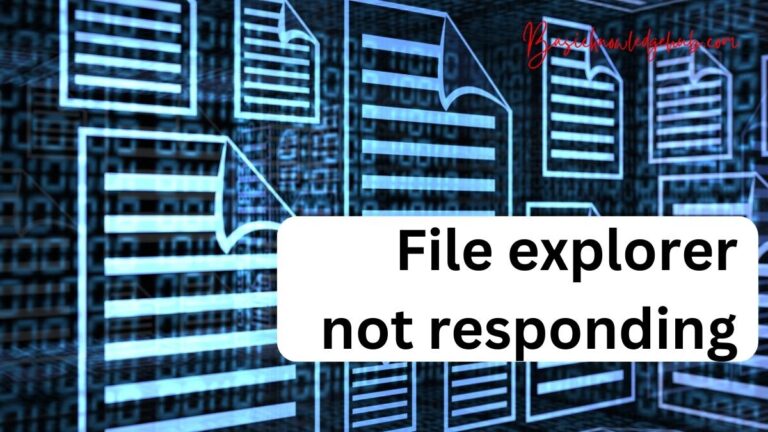How to move apps from phone to sd card
Smartphones have become our go-to devices for many aspects of our daily lives, from checking emails and conducting video calls to streaming music and playing games. However, as we continue to download and use apps, our phone’s internal storage can quickly get crammed. One solution to this issue is moving applications to an SD card, effectively freeing up much-needed space on your device.

Need to Move Apps from Phone to SD Card
In the age of digital convenience, smartphone users find themselves using multiple apps for different functions. These apps, while extremely beneficial, consume a significant chunk of storage space. According to a 2020 report, an average smartphone user has between 60 to 90 applications installed on their device. Given this, the need to efficiently manage memory usage couldn’t be more crucial. This is where shifting apps from phone memory to an SD card can make a profound difference.
Steps to Move Apps from Phone to SD Card
Frequently, moving apps from your phone’s internal storage to an SD card is a simple and direct process, primarily with Android devices. Here’s a step-by-step guide to help you:
- Open the ‘Settings’ app on your smartphone.
- Scroll down to ‘Apps’.
- Select the app that you want to move.
- Tap on ‘Storage’. If your smartphone has an SD Card slot, you’ll see a ‘Change’ button next to ‘Storage used’.
- Select the ‘Change’ option and, subsequently, your ‘SD Card’.
- Press the ‘Move’ button to commence the transfer.
The Impact on Your Smartphone’s Performance
While freeing up space on your phone is a clear advantage, one mustn’t overlook potential performance impacts. Moving apps to an SD card could potentially result in slower operating speeds for the transferred apps.This is due to the slower read/write speeds of an SD card compared to internal storage. Therefore, it is advisable to keep frequently used apps or performance-intensive apps, like gaming or editing software, on the phone’s internal memory.
Not All Apps Can Be Moved
Unfortunately, not all apps can be transferred to an SD card. System apps, pre-installed by your phone manufacturer, often cannot be moved. Even some downloaded apps have restrictions in place by developers preventing them from being transferred. It is, therefore, essential to judiciously decide which apps to move from your phone to your SD card.
Takeaway
Moving apps from phone to SD card is a viable solution for those grappling with storage issues. However, proper discretion must be observed to prevent any performance-related pitfalls. Constant digital innovation and the advent of cloud-based storage solutions are also noteworthy, promising hefty storage spaces without relying on physical memory. Nonetheless, for the significant multitude still depending on SD cards, moving apps can be an effective way to optimize and manage your smartphone’s storage.