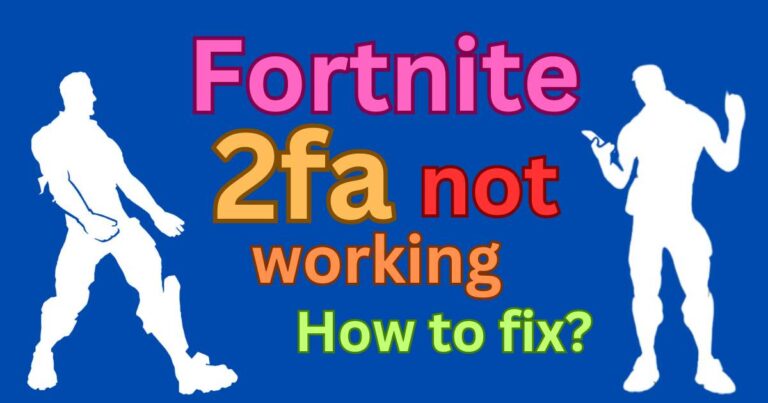How To Remove Someone From A Group Text
Group text messages have become an integral part of our daily lives, whether coordinating office meetings or discussing weekend plans. Yet, there will be instances where removing someone from a group text becomes necessary for various reasons. The process isn’t always straightforward, especially given the multiple operating systems, apps, and permissions in play. It’s even more difficult if you’re trying to remove someone from a conventional SMS group text. This informative guide will walk you through the steps of removing someone from a group text, ensuring you maintain privacy and respect while communicating.
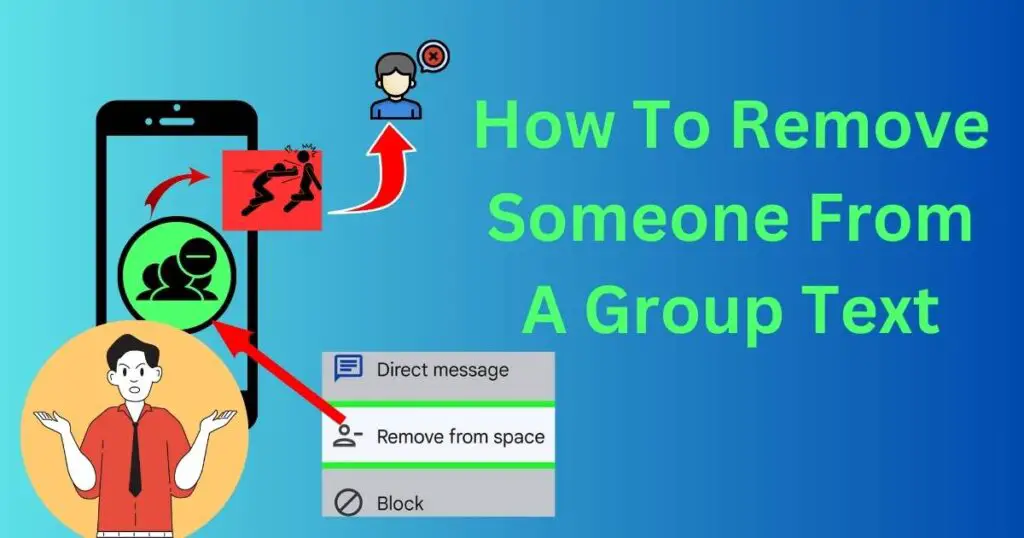
Group Texts
Group text messages are essentially a conversation among three or more individuals. Often mistaken for group chats, the two fundamentally differ in terms of their technology, permissions, and processes. Group texts are traditional SMS or MMS messages, not internet-based, and are device-specific. Instead of existing on a server, these conversations live on each participant’s device, making changes like removing members technically challenging if not impossible. Still, there are workarounds.
Removing Someone from a Group Text
Given the technical limitations, a straightforward method of deleting someone from a SMS group text is currently non-existent. However, different operating systems and applications handle this differently— some provide options while others require creating a new chat. So, it essentially depends on whether you’re using iOS or Android, and whether it’s an SMS/MMS or a group chat on a messaging app.
iOS Group Texts
Removing someone from a group text on iOS can be complicated because Apple’s messaging system intermingles SMS / MMS and iMessages. Here is the differentiation: iMessages allow you to remove individuals through the info option. However, if it’s an SMS/MMS group text involving non-iPhone users, you’d need to start a new group message without the person you want to remove.
Android Group Texts
With Android, various messaging applications work differently. Standard SMS/MMS group texts don’t allow removing participants, so you’ll have to create a new conversation without the individual. But if you’re using messaging apps like WhatsApp, Telegram, or Facebook Messenger, they allow the removal of members from group chats.
Alternative Options
We’ve established that traditional group texts don’t offer the remove option. However, this limitation can be overcome by utilizing internet-based group chats within certain applications. Unlike conventional group texts, these apps allow adding or removing participants, making the use of group text function more dynamic and customizable.
The Power Within Our Hands: Respect Privacy
While technology has empowered us with numerous ways to communicate, understanding and respecting each other’s privacy should be paramount. As such, be candid when setting expectations and guidelines for group text etiquette. If a conflict arises or someone no longer wishes to be part of a group text, starting a new chat without them is the best way to maintain respectful communication.
Final Advocate: Technology Evolution
Despite the current limitations, it’s evident our ability to communicate has transformed, considering the conventional group text’s humble beginnings. As technology evolves, we look forward to more advanced and sophisticated options that might solve this age-old issue once and for all. In the meantime, let’s utilize the tools at our disposal responsibly and continue to foster an environment that values respect and privacy.