How to remove svc agent samsung
Samsung devices are renowned for their superior capabilities, sleek design, and innovative features. However, they also come with a number of pre-installed applications and services, which may be unnecessary for some users. The Svc Agent is an example of such a service, often raising questions regarding its function and ways to remove it. In this article, we delve deep into uncovering the mystery of the Svc Agent, how it comes bundled with your Samsung device and how to remove it if that’s what you desire.
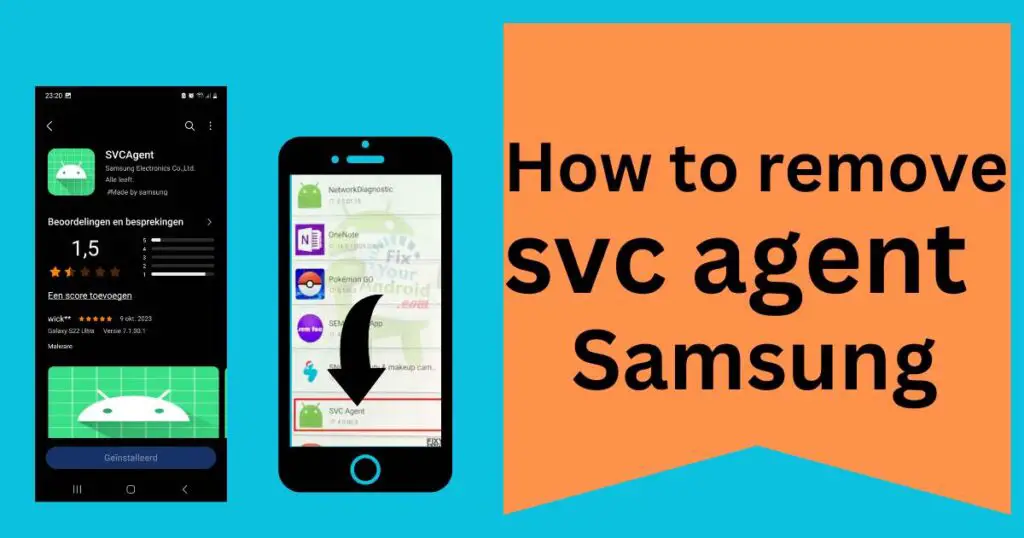
What is Svc Agent
Svc Agent – Service Agent, is a typical and harmless software, an in-built application on your Samsung device that runs in the background. Its main function is to gather feedback and diagnostics data to aid in enhancing the performance and usability of the device. This data then helps Samsung develop updates to improve your device’s performance. However, for users concerned about their privacy or wanting to maximize their device’s performance, the Svc Agent might seem superfluous, leading to the desire to remove or disable it.
How to remove Svc Agent
Please note removing system apps like the Svc Agent can in some cases cause issues with your Samsung device. Given that its fundamental purpose is to continually improve your device’s functioning, it is advised to carefully consider the implications before choosing to remove it.
Removing the Svc Agent from your device can either be done by disabling the service, which stops it from running, or by completely uninstalling it.
Disabling the Svc Agent:
1. Go to your Samsung device’s settings.
2. Navigate to the ‘Apps’ section.
3. Search for the ‘Svc Agent’ app.
4. Tap ‘Disable’ or ‘Force Stop’.
Uninstalling the Svc Agent:
Uninstalling the app can be a bit technical as it requires certain level of knowledge about Android systems. You can use an App manager app to uninstall the Svc Agent but this typically requires the device to be rooted.
Why you might reconsider removing the Svc Agent
As previously mentioned, removing the Svc Agent may potentially hamper the smooth functioning of your Samsung device. It’s worth noting that the battery usage by Svc Agent is generally minimal. Furthermore, the diagnostic data it collects helps Samsung push updates to fix bugs or improve device performance. Besides, the Svc Agent is also considered to be a part of Samsung’s secure Android environment, known as Samsung KNOX.
In conclusion, Svc Agent plays a significant role in maintaining and enhancing your device’s performance. While it is possible to disable or even completely remove the Svc Agent from your device, it is worthwhile to consider its benefits before making a decision. Carefully consider the information provided to ensure you make an informed, wise decision regarding the best use of your Samsung device. Remember, sometimes, what may seem as an unnecessary app, might be the crucial factor keeping your device runnning smoothly.