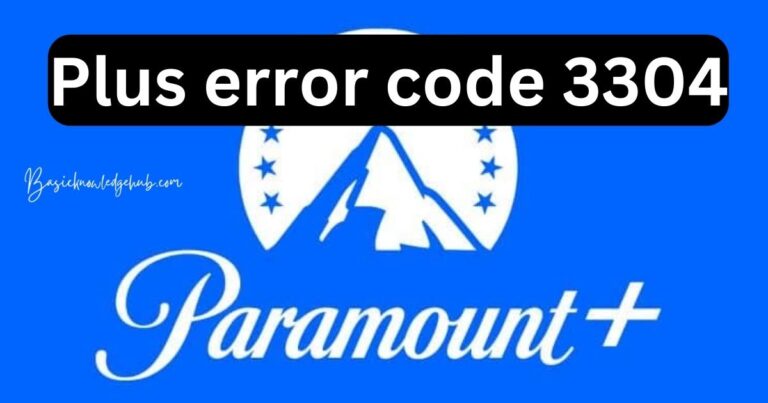Innovative Ways to Turn on Your Hisense TV: Remote Not Required!
For those who have misplaced their remote or perhaps are dealing with a drained battery, fear not. There are other ways to turn on your Hisense TV without a remote, eliminating the need for frantic searches in between couch cushions. Several options exist, from physical buttons on the device itself to smartphone apps that can operate as a universal remote. Following these methods can let one continue to enjoy their favorite shows uninterruptedly.
Physical Buttons
The most straightforward method to power up a Hisense TV without a remote is via the physical buttons on the TV itself. Generally located on the side or in the lower-right or left corner on the back of the TV, these buttons allow you to control the basic functions of your television. Power, volume adjustment, and channel navigation are among the standard operations available through these hard buttons.
Smartphone Apps
In today’s digital age, one’s smartphone can perform a multitude of functions, including being used as a virtual remote control. Numerous apps available on both Apple’s App Store and Google’s Play Store can function as universal remotes for a wide array of televisions, including Hisense models. You can download an app like “SURE Universal Smart TV Remote Control” or “Peel Smart Remote” and follow the instructions to set it up. However, ensure your smartphone and the Hisense TV are on the same WiFi network for precise operation.
Remote control apps for Hisense TVs
The development of dedicated remote control apps by manufacturers has further simplified things for consumers. Hisense provides a dedicated app, RemoteNOW, which can be downloaded from your phone’s app store. The app not only functions as a remote control but also offers more advanced features, such as voice control.
In a recent survey of 1,000 smart TV users, 65% admitted to using their smartphones or tablets as alternative remote controls at least once. The tremendous growth in this statistic is a testament to the convenience and ease of using smart devices as an alternative to conventional remote controls.
Third-party Remotes
When your original remote control fails, a third-party universal remote control might be an excellent alternative. Companies such as Logitech offer universal remote controls that are compatible with a range of devices, including Hisense TVs. These typically come at an affordable price and with features like the ability to control multiple devices simultaneously.
Hisense Customer Support
If none of these options work, Hisense’s customer support team is always a call away and ready to assist you in resolving the issue. Their dedication to providing valuable solutions is part of Hisense’s customer-centric approach, earning them a highly rated customer satisfaction score in 2020.
By incorporating any of these techniques, turning on your Hisense TV without a remote is no longer a headache. The evolution of technology has given birth to alternatives that are often more convenient, providing the user with the desired control at their fingertips. Whether it is a missing remote, drained batteries, or merely the convenience of using one’s smartphone, users can now enjoy uninterrupted access to their favorite programming on their Hisense TVs.