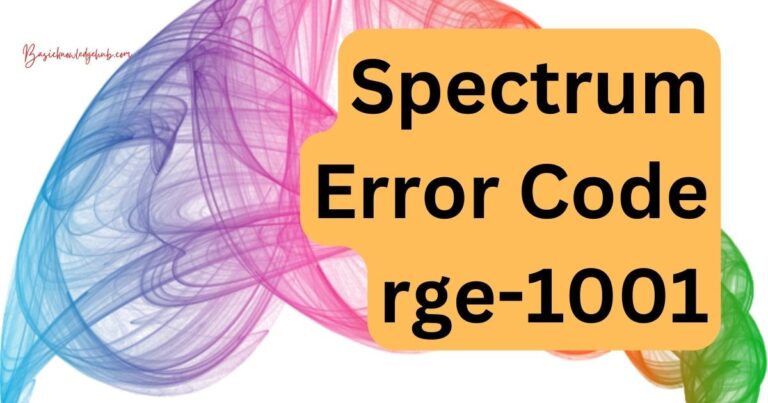Jagex Launcher Not Working-How to fix?
The Jagex Launcher, the modernized platform offering access to globally popular games like RuneScape, has recently been subjected to scrutiny amid user reports of running into issues while launching this application. However, there are solutions available to rectify the Jagex Launcher not working predicament – cutting short the frustration of eager gamers. This article provides a detailed examination into how one can easily troubleshoot and amend any glitches encountered with this gaming tool.
Understanding the Jagex Launcher: A Pathfinder in Online Gaming
Jagex is a leading developer and publisher of online computer games, renowned for its creation of the massively multiplayer online role-playing game (MMORPG), RuneScape. The Jagex Launcher serves as a dedicated platform allowing players to access their favorite games without the need for an internet browser. However, as recent reports suggest, some players are experiencing issues when trying to use the Jagex Launcher, hindering their gaming endeavors, hence the need to understand how to fix the ‘Jagex Launcher not working’ issue.
Why the Jagex Launcher Might Not be Working
There could be several reasons behind the ‘Jagex Launcher not working’ issue. The problem could arise due to insufficient hardware capabilities, network connectivity issues, software conflicts, or even outdated versions of the launcher. Despite the varied causes, what is crucial is understanding and applying the specific remedy for each.
Steps to Fix the Jagex Launcher
Update the Launcher
One common fix to the ‘Jagex Launcher not working’ issue is updating the launcher to its latest version. Like any software tool, the Jagex Launcher also releases regular updates which not only come with added features but also aim at fixing bugs and potential problems experienced by players.
Reinstall the Launcher
If updating the Jagex Launcher fails to work, reinstalling it might be the next best step. Uninstall the current version of the launcher and then download the latest version from the official Jagex website. Remember to reboot your system after performing this step to ensure the changes implement correctly.
Check System Compatibility
Ensure your computer meets the minimum system requirements needed to run the Jagex Launcher. For optimal operation, your computer should be sufficiently equipped with a suitable processor, enough memory (RAM), and compatible graphics hardware.
Resolve Network Issues
A sudden disconnection or unstable internet connection can cause issues with the Jagex Launcher. Should you suspect this to be the cause, try resetting your internet router or contacting your service provider about any possible disruptions.
In conclusion, the ‘Jagex Launcher not working’ issue can be resolved through various techniques. Regular updates, reinstallation, system compatibility checks, and network issues resolution all play vital roles in ensuring a smooth gaming experience. Implement the above steps for a seamless and uninterrupted gaming session and gain the most from your time in the gaming world of Jagex.