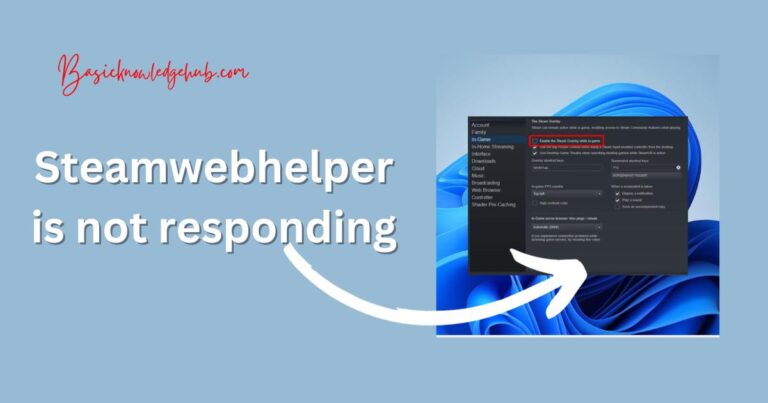Java: Error: Release Version 19 Not Supported-How to fix?
Addressing the Java: Error: Release Version 19 Not Supported
Java, one of the world’s most popular and versatile programming languages, is celebrated for its ‘Write Once, Run Anywhere’ principle. However, it is not devoid of challenges and the occasional error message. Recently, a particular error that has been causing friction among developers is “Java: Error: Release Version 19 Not Supported”. This bug is encountered when an attempt is made to run or compile applications in a Java Development Kit (JDK) that does not support the required Java release.
A Deep Dive into the Issue
At the heart of this issue lies the concept of JDK versions and compatibility . Specifically, this problem arises when developers attempt to compile Java source code that specifies a release attribute in the Maven compiler plugin that is greater than the version of the Java compiler available. For instance, if you try to compile your code specifying release version 19 with JDK 12, you will encounter the error “Java: Error: Release Version 19 Not Supported”.
This can create substantial roadblocks for developers who often work in environments where upgrading the JDK is not feasible due to various restrictions. Not to mention that new Java release versions often introduce new features and enhancements that can greatly improve the efficiency and quality of Java applications.
How to Fix the Java: Error: Release Version 19 Not Supported
The first and most straightforward solution to this issue is to update the JDK to a version that supports the release version you are trying to compile. This would mean upgrading to JDK version 19 or above. It is prudent to back up your work before proceeding with this step, as it is with all major updates.
However, due to reasons such as company policy or compatibility issues with other platforms, this option may not always be feasible. In such instances, a viable workaround lies in reviewing the pom.xml file in Maven and adjusting the ‘release’ attribute to match your current JDK version.
Preventing Future Occurrences
It should be clear that fundamental to avoiding such errors is an understanding of the JDK and the release version of your Java environment. Developers should be aware of the features and capabilities of each Java release, along with its compatibility with different versions of the JDK.
Moreover, ensuring that all technologies in your development stack are up to date and compatible with each other will help prevent this and other similar issues from cropping up. This includes software like Maven, Gradle, and other plugins or tools commonly used in Java development.
As always, it’s critical to stay educated and updated with the latest Java changes. Various online resources, like the official Oracle Java Documentation, provide comprehensive coverage of the latest features, changes, and recommendations that can mitigate such problems. A few minutes spent reading release notes or Java enhancement proposals (JEPs) can save hours of frustrating troubleshooting further down the line.
Wrapping Up
Overall, while the “Java: Error: Release Version 19 Not Supported” issue can prove vexing, it offers valuable lessons. It underscores the importance of understanding our development environment and tools and keeping them in sync. More important, though, it exemplifies the nature of software development: encountering, understanding, and surmounting challenges is all part of a day’s work. As we adapt and find solutions to these glitches, we learn, grow and keep the world of Java development moving forward.