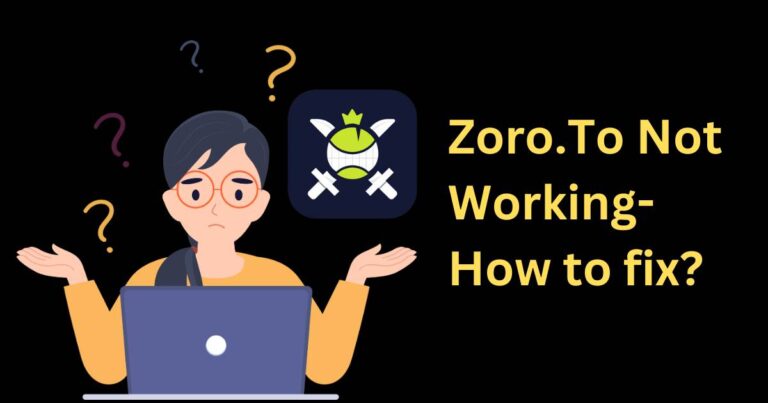Error Code Chicken-How to fix?
Error code Chicken is a term that even not-so-ardent gamers are familiar with. This annoying glitch, predominantly proliferating in the Destiny 2 game, has left many avid gamers frustrated and irritated. Herein, we explore the critical root causes behind the infamous error code chicken and provide elaborate, easy-to-follow solutions to fix it.
Unraveling the Root Causes of the Error Code Chicken
Before we delve into the solutions, it’s pivotal to understand what primarily induces the infamous Error Code Chicken. Typically, this problem arises due to connectivity issues between the gaming servers and the users’ home setups. Factors like sub-optimal Wi-Fi settings, faulty installation of the game, and compatibility issues with the game’s updates have been singled out as the main culprits.
Eliminating the Error Code: Solutions at Your Fingertips
Now that we’ve highlighted the main causes, let’s plunge right into the efficient solutions to fix this error. Don’t worry; you won’t need a degree in coding or advanced technical knowledge. These are simple, universally applicable fixes.
Optimizing Your Wi-Fi Settings
To begin with, having the correct network settings is crucial. Disconnect your device from the Wi-Fi, wait for a few minutes, and then reconnect it. Changing your Wi-Fi frequency band or sorting out any IP or DNS related issues can also work wonders. It can unquestionably be an effective utility in your arsenal to combat the Error Code Chicken.
Reinstalling the Game
At times, a simple reinstallation can deal with this pesky error. Ensure that your device has enough storage space before reinstalling. Additionally, running the installation files as an admin can smooth out potential hurdles in the process.
Compatible Updates
Often, gaming issues occur post-updates. Before updating your Destiny 2 game, check if it’s compatible with your device and software version. A simple compatibility check can save you from the chaos often associated with error codes like this.
Avoiding Other Potential Errors
While the above solutions primarily target the Error Code Chicken, adopting specific practices can help you evade other similar issues too. Keeping your software up-to-date, testing your internet connection regularly, and ensuring the game-compatible device are just a few steps in this direction.
Final Words
While nobody wants their gaming fun hampered by errors like the Error Code Chicken, staying informed and on top of these key solutions can get your Destiny 2 experience back on track swiftly. It proves that with a bit of proactive troubleshooting, even the most pesky technical glitches can be rectified with ease.
Let’s never let errors take the fun out of our games!