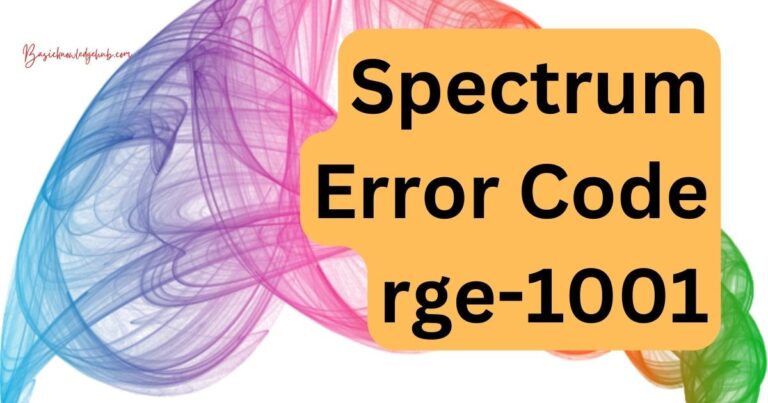Dashlane Extension Not Working-How to fix?
There’s nothing quite as frustrating as a tool you rely on, suddenly not working. In the digital world where password management is key, users can experience panic when extensions like Dashlane stop functioning properly, disrupting daily activities. Though Dashlane is a renowned password manager that promises robust security, auto form-filling features, and an uncomplicated user interface, it is not immune to occasional technical glitches. This article aims to offer some insight and potential solutions to help users when the Dashlane extension ceases to work as it should.
Understanding the Situation
Users typically notice Dashlane extension malfunctions when it no longer auto-fills passwords or login information. Sometimes, the problem can be as simple as the extension showing up as disabled in your browser. Or, worse, Dashlane might utterly fail to load or crash unexpectedly. Many factors can cause these challenges such as data syncing errors, poor connectivity, outdated software versions, or even external firewall limitations.
Applying Quick Fixes
Firstly, it’s important to ensure your Dashlane extension is activated in your browser. Most often, browser updates tend to disable extensions, and you may need to manually re-enable it. Additionally, running a check for any Dashlane updates can help solve the issue if outdated software is the culprit.
If these solutions do not apply, try clearing your browser’s cache and cookies, as a pile-up of website data can sometimes disrupt extension functions. Remember, doing this will sign you out of most websites so be sure to have your login information handy.
Possible Technical Resolutions
If the problem persists after these preliminary steps, you may need to delve a little deeper into more technical resolutions. One such approach is reinstalling the Dashlane extension. This might seem a bit drastic but is often effective in resolving persistent issues, allowing the extension to start afresh on your browser.
Configuring your firewall or antivirus settings could also be your solution. Occasionally, these settings can unintentionally block or limit Dashlane, causing it to malfunction. Hence, it’s worth checking if they’re playing nicely with your password manager utility.
Customer Support, Your Last Resort
If all else fails, turning to Dashlane’s customer support may be your best bet. It’s always reassuring to hear from experts who deal with technical issues every day and might have insights into new or more unusual problems. They may be able to provide account-specific assistance, solving the Dashlane extension not working.
Making use of password managers like Dashlane, indeed, simplifies our complicated digital life, but occasional glitches should be expected. It’s key to stay patient, follow recommended tips and solutions, and keep exploring potential resolutions when the beloved Dashlane extension decides to take a day off. After all, technology – as intelligent as it is – does sometimes require a bit of human nudging to stay on the correct path.