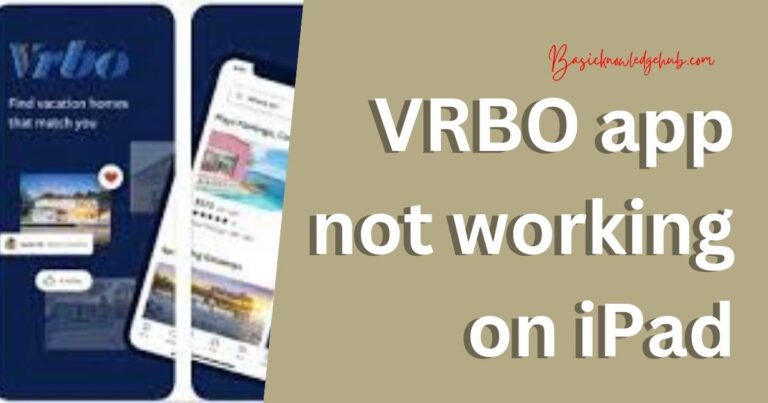Java Error Cannot Find Symbol-How to fix?
As programming languages go, there’s arguably no language more popular and widely-used than Java. However, even seasoned coders may sometimes run into snags, like the dreaded “Cannot Find Symbol” error. This error occurs when the compiler cannot identify a symbol referred to in your program. Typically, the source of this error is a misspelled or misplaced identifier or a missing import statement. For developers, both new and experienced, this can put a serious bottleneck in the coding process. In this article, we will delve deeper into the “Cannot Find Symbol” error in Java, expounding on the common reasons behind it and providing valuable solutions on how to fix it.
The Java ‘Cannot Find Symbol’ Error
Before we get into the solutions, it’s prudent to understand what exactly the error implies. The Java Error “Cannot Find Symbol” typically signifies that the Java Compiler cannot identify the symbol in reference. This situation could occur due to several reasons, including misspelled or misplaced identifiers, a mismatch between variable names used in class definition and definition, or a missing import statement.
Common Causes of The Error
Misspelled or Misplaced Identifiers: If your identifier’s spelling in the class definition and use does not match, the compiler will be unable to recognize it, leading to a “Cannot Find Symbol” error.
Variable Scope: If you define a variable within a block of code and then try to use it outside that block, the compiler will not recognize it, resulting in the error.
Missing Import Statements: Import statements are essential to link classes from different packages. A missing import statement will lead to this error.
Fixing Java Error ‘Cannot’ Find Symbol
Having understood the possible reasons for the error, let’s delve into the solutions to fix it.
Checking and Correcting Identifiers: A preliminary step involves double-checking your identifiers – their spelling, case, and placement within your program. Ensuring that the variable names match in both definition and use eliminates confusion for the compiler.
Correct Variable Scope: Ensuring that the scope of your variable is universal throughout the program or is properly defined within the block of code where it is being used can prevent this error.
Adding Relevant Import Statements: Java programs often use classes from different packages, and your program needs to know where to find these classes. Adding the appropriate import statement at the beginning of your program will prevent the error due to missing references.
Ensure Error-Free Coding with Modern IDEs
Modern Integrated Development Environments (IDEs) are phenomenal tools to prevent such typing, spelling, and import-related errors. They offer features like code completion, spell checker, and automated import optimization. Moreover, IDEs often underline the part of your code causing the error, guiding you right to the problem’s source.
In conclusion, the Java Error “Cannot Find Symbol” is a common hiccup in the programming journey. However, understanding the error and its causes can help users navigate the issue efficiently. A variety of online resources and modern coding tools can significantly simplify these problems, making Java an effortless language to work with. As programming evolves, streamlined troubleshooting comes to the forefront, making the process more convenient and less time-consuming for everyone involved. Remember, effective problem solving lies at the core of successful programming.
Please note that while effective debugging is crucial, it is only part of the overall journey to become a proficient coder. Hands-on coding practice and continuous learning will serve the ultimate goal – to deliver clean, efficient, and error-free code.