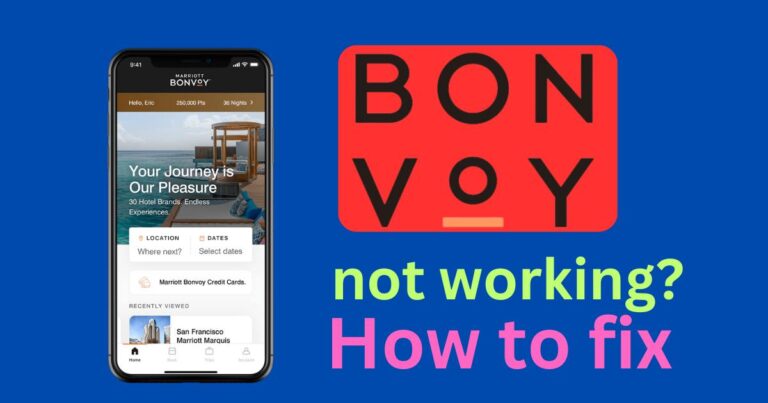Microsoft Error Reporting Mac-How to fix?
Experiencing errors on your Mac can be a perplexing headache, especially when it’s an issue related to a crucial feature like Microsoft Error Reporting service. This service plays a significant role in maintaining your apps’ efficient functioning by identifying the problems and reporting them. But, when there’s trouble in the service itself, it can lead to unexpected error messages or crashes, often hindering productivity. Our digital lives revolve around error-free functionality, and thus, it’s crucial to understand how to troubleshoot and fix issues related to Microsoft Error Reporting on Mac.
Understanding Microsoft Error Reporting
Microsoft Error Reporting is a feature that lets applications like Office for Mac to automatically report problems, and sometimes even send files that help developers improve their products or fix bugs. It primarily serves as a medium for reporting programming errors – known as ‘crash dumps’ – which are helpful for developers to debug their programs.
Common Issues and Their Fixes
One common problem users encounter is the unexpected appearance of the Microsoft Error Reporting dialog box. This pop-up usually occurs when an application crashes due to some unhandled exception or fatal error. Here’s a walk-through to help you handle this situation:
Turn off Microsoft Error Reporting
One way to stop seeing the error dialog box is to disable the Microsoft Error Reporting Service. Head over to ‘System Preferences’, then ‘Security and Privacy’, and then ‘Privacy’. Select ‘Diagnostics and Usage’, and choose ‘Don’t Send’ to stop your Mac from sending data to Apple. Reboot your Mac afterwards.
Check for Software Updates
Before you delve deep into troubleshooting, it’s always prudent to make sure that your software is completely up-to-date. Outdated software versions are often the culprits behind errors. This includes not only the Microsoft suite but also your MacOS version.
Reinstall the Office Suite
If the error dialog box persists after turning off Microsoft Error Reporting and updating your software, then it’s time to consider reinstalling your entire Microsoft Office suite. Make sure to back up your important files before starting the reinstallation process to avoid any data loss.
Contacting Microsoft Support
If all else fails, approaching Microsoft’s dedicated support for Mac users is a recommended option. It’s crucial to remember that errors in reporting services are not always indicative of user-side problems, they may represent unresolved bugs or issues from the developer’s end.
Email notifications from Microsoft Error Reporting
Another common complaint from users is receiving excessive email notifications from Microsoft Error Reporting. This is particularly tiresome for users who use Microsoft Office suite extensively. However, it might be a sign of a bigger issue.
Cleaning Up Your System
Over time, your system collects cache and log files that might trigger the Microsoft Error Reporting. Cleaning Mac from these files may help rectify the issue. You can use multiple cleanup utilities available for Mac to perform this task.
Dealing with technical errors can be daunting, especially when they interfere with your workflow and productivity. However, knowing how to troubleshoot issues like Microsoft Error Reporting errors on Mac can guarantee less disruption to your workday and ensure a smooth digital experience.